DSLR Remote Pro review
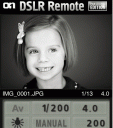
DSLR Remote Professional Edition from onOne software is an iPhone app that lets you control your DSLR camera through your iPhone, including LiveView. Take control of your Canon EOS DSLR camera from your iPhone. Just connect your camera to a WiFi network. From there you can start adjusting its settings, fire the shutter, adjust shutter speed and aperture, review images and even get a live viewfinder preview using your iPhone or iPod touch.
DSLR Remote makes remote shooting with high or low angles and self portraits and taking photos of children easy and fun. Using the advanced timers you can also remotely monitor areas in you home using the DSLR Remote app and your camera.
You need to have a Canon DSLR camera and a WiFi connection. Then download the DSL Remote app, and install the server software that works hand in hand with the iPhone app and to control the camera. onOne provides a series of tutorial videos with step by step explanations on getting setup and using the DSLR remote app.
The following camera models are currently supported by DSLR Remote for iPhone with version 1.1 of the DSLR iPhone app from onOne:
| Canon Camera Model | LiveView | Bulb | Burst Mode |
| EOS 1D Mark II | No | No | No |
| EOS 1Ds Mark II | No | No | No |
| EOS 1D Mark IIn | No | No | No |
| EOS Rebel XT/350D/Kiss Digital N | No | No | No |
| EOS 20D | No | No | No |
| EOS 5D | No | No | No |
| EOS Rebel XTi/400D/Kiss Digital X | No | No | No |
| EOS Rebel XSi/450D/Kiss X2 | Yes | Yes | No |
| EOS Rebel XS/1000D/Kiss F | Yes | Yes | No |
| EOS Rebel T1i/500D/Kiss X3 | Yes with AF | Yes | Yes |
| EOS 30D | No | No | No |
| EOS 40D | Yes | Yes | No |
| EOS 50D | Yes with AF | Yes | Yes |
| EOS 5D Mark II | Yes with AF | Yes | Yes |
| EOS 1D Mark III | Yes | Yes | No |
| EOS 1Ds Mark III | Yes | Yes | No |
| Nikon Camera Model | Live View | Bulb | Burst Mode |
| D40 | No | No | Yes |
| D40x | No | No | Yes |
| D60 | No | No | Yes |
| D80 | No | No | Yes |
| D90 | Yes with AF | No | Yes |
| D5000 | Yes with AF | No | Yes |
| D200 | No | No | Yes |
| D300 | Yes with AF | No | Yes |
| D700 | Yes with AF | No | Yes |
| D3 | Yes with AF | No | Yes |
| D3x | Yes with AF | No | Yes |
Good News: support for Nikon DSLR cameras will be adding as well which will be available in an update to the app in the very near future.
Here is a video demo of the DSLR Remote app on the iPhone
One Comment to “DSLR Remote Pro”
Leave Comment
About AppSafari
Popular App Review Categories
- Games
- Featured apps
- iPad apps
- Free apps
- Cydia apps
- App Lists
- Music
- Utilities
- Reference
- Social
- Chat
- Video
- Productivity
- Notes
- Fun
- GPS
- Files
- Augmented reality
- Shopping
- Education
- Finance
- Travel
- Food
- Sports
- News
- Weather
- Health
- Movies
- Photos
- VOIP
- Calendar
- Contacts
- Auto
- Dating
- Books
- Web apps
- All categories >>
Recent iPhone App Reviews
- Elevate – Brain Training May 28th, 14
- UpTo Calendar – Syncs with Google Calendar, iCloud, Outlook and more May 28th, 14
- Quip May 23rd, 14
- Marco Polo: Find Your Phone by Shouting MARCO! May 22nd, 14
- Ku – creative social network May 13th, 14
- Personal Zen May 9th, 14
- Fiasco! Free May 9th, 14
- Forza Football (formerly Live Score Addicts) Apr 29th, 14




Sweeeet ! I don’t know what it would take to get a itouch to talk to a Nikon OR Canon camera without the computer connection BUT that would surely sell one more unit… Yes, I would make a purchase !
I’d love to make a image, check it on my itouch, make any corrections to exposure, and then make the final image without even being near the camera…
Posted on September 2nd, 2009 at 1:05 pm byNotice: Only variables should be assigned by reference in /var/www/html/wp-content/plugins/subscribe-to-comments/subscribe-to-comments.php on line 591
Rick