RushMsg review
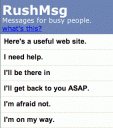
If you don’t have time to sit down and compose a message on your iPhone RushMsg can help. Just tap on the Subject of your choice. This opens up a new email message with the Subject filled in. Then you can type in the to address and send. The pre-cooked msgs include:
what’s this?
Here’s a useful web site.
I need help.
I’ll be there in
I’ll get back to you ASAP.
I’m afraid not.
I’m on my way.
It doesn’t look good.
It’s under control.
Sorry, I’m busy.
Sorry, I’m not going to make it.
Sorry, I’m running late.
That sounds good.
That’s not going to work.
Thinking of you. Try with TestiPhone
Deprecated: strlen(): Passing null to parameter #1 ($string) of type string is deprecated in /var/www/html/wp-content/themes/apps/single.php on line 80
Leave Comment
About AppSafari
Popular App Review Categories
- Games
- Featured apps
- iPad apps
- Free apps
- Cydia apps
- App Lists
- Music
- Utilities
- Reference
- Social
- Chat
- Video
- Productivity
- Notes
- Fun
- GPS
- Files
- Augmented reality
- Shopping
- Education
- Finance
- Travel
- Food
- Sports
- News
- Weather
- Health
- Movies
- Photos
- VOIP
- Calendar
- Contacts
- Auto
- Dating
- Books
- Web apps
- All categories >>
Recent iPhone App Reviews
- Elevate – Brain Training May 28th, 14
- UpTo Calendar – Syncs with Google Calendar, iCloud, Outlook and more May 28th, 14
- Quip May 23rd, 14
- Marco Polo: Find Your Phone by Shouting MARCO! May 22nd, 14
- Ku – creative social network May 13th, 14
- Personal Zen May 9th, 14
- Fiasco! Free May 9th, 14
- Forza Football (formerly Live Score Addicts) Apr 29th, 14


