Square review
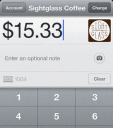
Wanna accept credit card orders using your iPhone or iPad? Square is a brand new service that lets anyone with an iPhone or iPod touch accept credit cards using a simple to use card reader accessory which you plug into your iPod touch (4th generation), iPhone 4, or iPad, and use it with the free Square app. If you have ever had a merchant account or applied for one, you know how complidated it can be to get one set up. Now with Square, you simply sign up and get setup to accept and charge credit card orders in record time.

Square’s strength is in its simplicity and you can’t deny there is a cool factor involved as well. Connect the Square Credit Card Reader, swipe, and the customer signs on the iPhone or iPad screen. Then they can type in an email and get a receipt sent to them as well via either SMS or email.
Here’s what you need to get started. Go to squareup.com and sign up for an account. Once you are done, you will get a free reader shipped to you. Optionally you buy the Square Credit Card Reader accessory for $10 from apple.com and get $10 credit once you start using the Square app. The reader comes in white or black. The rate you pay for Square is 2.75% per transaction when you swipe a card. You can also enter the card number manually, if you don’t have the customer’s card, but just have the number. The rate for entering the number manually is higher however at 3.5% + 15¢ per transaction. You don’t have to pay any fixed monthly fees nor do you have to be frustrated signing a bunch of confusing contracts.
Square handles all major cards including Visa, MasterCard, American Express, and Discover. Your earnings are sent to your bank account of choice with direct deposit.
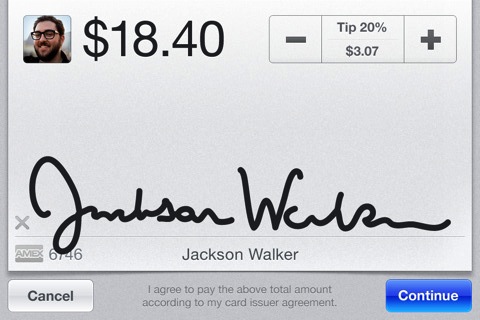
Issues with Square
As always with the free price tag comes a cost. First of all, it only works on an iPhone, iPod touch and iPad. If you don’t have one of these devices, you can’t use Square for now. You can’t issue refunds with Square. While Square is free, and there is no monthly fee, their 2.74% rate is a bit high for industry standards. Square deposits the first $1,000 of sales per week to your bank account, but the remainder gets deposited within 30 days of the transaction. Again this is will prohibit larger companies from using this service.
For Amex charges, you pay fees twice, once by Square and a second time by American Express. Most other processors don’t charge you for Amex transactions. Finally, this app and service doesn’t make a lot of sense for virtual merchants and online sales. Although you can manually enter the card info and charge someone, the 3.5% + 15 cents fee is too high. It would be great if someone comes up with a way to tie your Square account with an online shopping cart so that you can run charges via an online shopping cart.
Overall, the Square app and service is perfect if you want a quick and easy way to start accepting credit cards and is ideal for either an individual or a very small business. Once you grow your sales big enough, you might want to start using a real merchant account. The app and service are pure genius and major game changers in the credit card processing industry.
Here is a video demo of the Square app on the iPhone
AppSafari Rating: /5
One Comment to “Square”
Leave Comment
About AppSafari
Popular App Review Categories
- Games
- Featured apps
- iPad apps
- Free apps
- Cydia apps
- App Lists
- Music
- Utilities
- Reference
- Social
- Chat
- Video
- Productivity
- Notes
- Fun
- GPS
- Files
- Augmented reality
- Shopping
- Education
- Finance
- Travel
- Food
- Sports
- News
- Weather
- Health
- Movies
- Photos
- VOIP
- Calendar
- Contacts
- Auto
- Dating
- Books
- Web apps
- All categories >>
Recent iPhone App Reviews
- Elevate – Brain Training May 28th, 14
- UpTo Calendar – Syncs with Google Calendar, iCloud, Outlook and more May 28th, 14
- Quip May 23rd, 14
- Marco Polo: Find Your Phone by Shouting MARCO! May 22nd, 14
- Ku – creative social network May 13th, 14
- Personal Zen May 9th, 14
- Fiasco! Free May 9th, 14
- Forza Football (formerly Live Score Addicts) Apr 29th, 14



Thank you for writing this article! Success!
Posted on April 9th, 2016 at 7:55 pm byNotice: Only variables should be assigned by reference in /var/www/html/wp-content/plugins/subscribe-to-comments/subscribe-to-comments.php on line 591
Thays