RetroScreen review
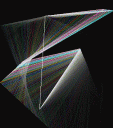
You remember those old screensavers on your Windows 95 computer? The RetroScreen app from Mike Tucker brings back the cheese, the retro and the art of 15 years past to your new iPhone or iPad.
There are 5 variations on the animations, which are not much different from one another. The animations have colors but not too much variety. There is some interactivity built into RetroScreen. You can tap and drag on the animations to edit them in real time, or double tap to delete/add a point. If you really want to, you can freeze some of these graphics to use for wallpapers using the Sleep/Wake button screenshot shortcut.
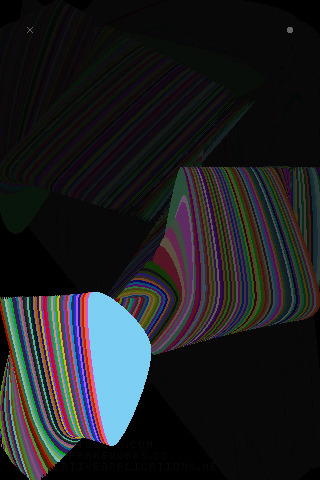
On the iPad RetroScreen is a good way to show off your love for classic computing while hoisting your iPad on your desk. There is no sound integrated with RetroScreen which would have be nice addition. Overall a decent effort and worth mentioning for the sake of its retro computer art reference.
AppSafari Rating: /5
Leave Comment
About AppSafari
Popular App Review Categories
- Games
- Featured apps
- iPad apps
- Free apps
- Cydia apps
- App Lists
- Music
- Utilities
- Reference
- Social
- Chat
- Video
- Productivity
- Notes
- Fun
- GPS
- Files
- Augmented reality
- Shopping
- Education
- Finance
- Travel
- Food
- Sports
- News
- Weather
- Health
- Movies
- Photos
- VOIP
- Calendar
- Contacts
- Auto
- Dating
- Books
- Web apps
- All categories >>
Recent iPhone App Reviews
- Elevate – Brain Training May 28th, 14
- UpTo Calendar – Syncs with Google Calendar, iCloud, Outlook and more May 28th, 14
- Quip May 23rd, 14
- Marco Polo: Find Your Phone by Shouting MARCO! May 22nd, 14
- Ku – creative social network May 13th, 14
- Personal Zen May 9th, 14
- Fiasco! Free May 9th, 14
- Forza Football (formerly Live Score Addicts) Apr 29th, 14


