Spooky Camera review

Cute and simple. Spooky Camera is not just a Halloween app despite it’s icon, name, and presentation would suggest. Take pictures and turn your friends into vampires, zombies, or someone who likes trick-or-treating teddy bears. And honestly, who doesn’t like trick-or-treating teddy bears!? Spooky Camera, released by Milk Drinking Cow Inc, is available on the iPhone and iPod touch (4th gen) for absolutely free!
Image manipulators are ridiculously popular in the app world. This app, however, actually does differ quite a bit. Most other apps has you adding stuff onto someone after you take the picture. The trick to Spooky Camera is that you set up the design you want for your image beforehand. The image overlays on the screen and then you can take the picture. There doesn’t seem to be a way to upload images into the app to add more design elements beyond just one preset, pre-scaled and positioned image. I have no idea how they put 3 bears up at the same time since I was only able to add one.

The presentation is very nice. Some frames act as accents and they look extremely well done. While the actual photo manipulation is extremely limited, it’s still a relatively fast app. It wasn’t meant to require long periods of dragging, scaling, rotating, and other such things. It’s extremely user friendly! The issue with only being able to choose one image at a time though is extremely limiting, but I guess for people who don’t care about full control, this is an excellent app.
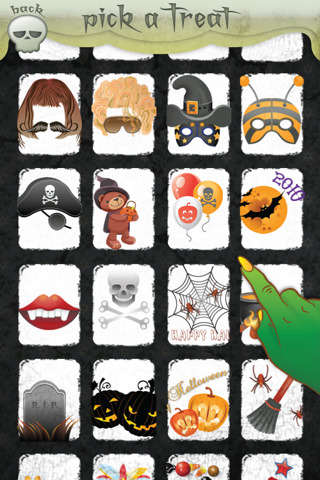
Spooky Camera is not meant for spontaneous picture taking. Most of the decoration images are meant for portrait shots. Straight-on, framed pictures. This is for taking a specific image with a light amount of prepping since the mustaches and hats are unscalable so you have to get your friend to stand still, look right at the camera and wait for you to move closer or away to get the scaling right. Saving can be confusing however since when you take an image, it asks if you would like to save. Hit the button and you get only 3 options: Email, Facebook, and Twitter. What it doesn’t tell you is the image has already been added to your pictures library on your iDevice. Nice that you can so easily send it out to Facebook or Twitter though.
Just try this one out. It’s free so there is no risk to it. And for a free app, this is definitely excellent. No crashes, no bugs (that I found), so give it a try, even when it’s not a holiday.
AppSafari Rating: /5
5 Comments to “Spooky Camera”
Leave Comment
About AppSafari
Popular App Review Categories
- Games
- Featured apps
- iPad apps
- Free apps
- Cydia apps
- App Lists
- Music
- Utilities
- Reference
- Social
- Chat
- Video
- Productivity
- Notes
- Fun
- GPS
- Files
- Augmented reality
- Shopping
- Education
- Finance
- Travel
- Food
- Sports
- News
- Weather
- Health
- Movies
- Photos
- VOIP
- Calendar
- Contacts
- Auto
- Dating
- Books
- Web apps
- All categories >>
Recent iPhone App Reviews
- Elevate – Brain Training May 28th, 14
- UpTo Calendar – Syncs with Google Calendar, iCloud, Outlook and more May 28th, 14
- Quip May 23rd, 14
- Marco Polo: Find Your Phone by Shouting MARCO! May 22nd, 14
- Ku – creative social network May 13th, 14
- Personal Zen May 9th, 14
- Fiasco! Free May 9th, 14
- Forza Football (formerly Live Score Addicts) Apr 29th, 14



Q Buena esta pagina
Posted on January 16th, 2011 at 4:02 pm byNotice: Only variables should be assigned by reference in /var/www/html/wp-content/plugins/subscribe-to-comments/subscribe-to-comments.php on line 591
Danny
You??e made various nice points there. I did specific search terms about the matter and identified mainly individuals will believe your web site
Posted on September 11th, 2011 at 9:16 am byNotice: Only variables should be assigned by reference in /var/www/html/wp-content/plugins/subscribe-to-comments/subscribe-to-comments.php on line 591
uggs
Rattling clean internet internet site , appreciate it for this post.
Posted on October 28th, 2011 at 6:14 pm byNotice: Only variables should be assigned by reference in /var/www/html/wp-content/plugins/subscribe-to-comments/subscribe-to-comments.php on line 591
track cell phone
@kelownagurl A couple of users (early Twitter adopters) encountered such an error. Basically the API call hangs instead of returning data.
Posted on October 30th, 2011 at 1:08 pm byNotice: Only variables should be assigned by reference in /var/www/html/wp-content/plugins/subscribe-to-comments/subscribe-to-comments.php on line 591
JODY
Keep writing great articles!
Posted on December 15th, 2016 at 2:53 am byNotice: Only variables should be assigned by reference in /var/www/html/wp-content/plugins/subscribe-to-comments/subscribe-to-comments.php on line 591
Policolor