Facebook webapp review
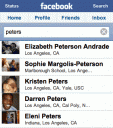
Facebook has finally released an optimized version for your iPhone and it looks amazing! The app is fully optimized for the iPhone Safari browser. The Facebook features that you are used to are all implemented in the iPhone version including: News Feed to see what your contacts are upto, Requests to see the list of friends who want to add you as a friend, Friend’s Profiles and their photo Galleries, Your Inbox, Your Profile and Wall, Search as you type and much much more.
Update: Download the free Facebook app in the App Store to get the most out of Facebook on your iPhone or iPod touch.
Try with TestiPhone
Deprecated: strlen(): Passing null to parameter #1 ($string) of type string is deprecated in /var/www/html/wp-content/themes/apps/single.php on line 80
17 Comments to “Facebook webapp”
Leave Comment
About AppSafari
Popular App Review Categories
- Games
- Featured apps
- iPad apps
- Free apps
- Cydia apps
- App Lists
- Music
- Utilities
- Reference
- Social
- Chat
- Video
- Productivity
- Notes
- Fun
- GPS
- Files
- Augmented reality
- Shopping
- Education
- Finance
- Travel
- Food
- Sports
- News
- Weather
- Health
- Movies
- Photos
- VOIP
- Calendar
- Contacts
- Auto
- Dating
- Books
- Web apps
- All categories >>
Recent iPhone App Reviews
- Elevate – Brain Training May 28th, 14
- UpTo Calendar – Syncs with Google Calendar, iCloud, Outlook and more May 28th, 14
- Quip May 23rd, 14
- Marco Polo: Find Your Phone by Shouting MARCO! May 22nd, 14
- Ku – creative social network May 13th, 14
- Personal Zen May 9th, 14
- Fiasco! Free May 9th, 14
- Forza Football (formerly Live Score Addicts) Apr 29th, 14




To upload photos to Facebook Photos, send photos from your iPhone as a multimedia message to mobile@facebook.com. To add a photo caption, just include it as the subject line in your message.
Posted on August 20th, 2007 at 11:05 am byNotice: Only variables should be assigned by reference in /var/www/html/wp-content/plugins/subscribe-to-comments/subscribe-to-comments.php on line 591
Gene
how can I get this app?
Posted on July 12th, 2008 at 5:36 am byNotice: Only variables should be assigned by reference in /var/www/html/wp-content/plugins/subscribe-to-comments/subscribe-to-comments.php on line 591
alex lagreca
look for the icon on the top of this page and click on it. It is a webapp which means it runs in Mobile Safari on your iPhone or iPod touch, so you just need the url
Posted on July 12th, 2008 at 12:35 pm byNotice: Only variables should be assigned by reference in /var/www/html/wp-content/plugins/subscribe-to-comments/subscribe-to-comments.php on line 591
Appmin
the mini feeds aren’t working, is there a way to fix it?
Posted on August 13th, 2008 at 9:36 pm byNotice: Only variables should be assigned by reference in /var/www/html/wp-content/plugins/subscribe-to-comments/subscribe-to-comments.php on line 591
kevin
I want this app
Posted on November 13th, 2008 at 10:24 am byNotice: Only variables should be assigned by reference in /var/www/html/wp-content/plugins/subscribe-to-comments/subscribe-to-comments.php on line 591
Akbar
hownl do u reply to instant messages in facebook on the facebook app on the iPod touch?
Posted on November 13th, 2008 at 11:57 pm byNotice: Only variables should be assigned by reference in /var/www/html/wp-content/plugins/subscribe-to-comments/subscribe-to-comments.php on line 591
hillary
How do I look at events on this app? Or is it not possible to do so?
Posted on June 7th, 2009 at 10:31 am byNotice: Only variables should be assigned by reference in /var/www/html/wp-content/plugins/subscribe-to-comments/subscribe-to-comments.php on line 591
Sam wragg
Its great, easy to use, very good, dosnt freeze, but pictures dont work?
Posted on April 5th, 2010 at 4:35 am byNotice: Only variables should be assigned by reference in /var/www/html/wp-content/plugins/subscribe-to-comments/subscribe-to-comments.php on line 591
Daniel Urquhart
I have an iTouch with the Facebook app but when I upload pics, it keeps on uploading to the mobile upload. I want it to go under a certain album. How do I do that?
Posted on November 10th, 2010 at 3:54 pm byNotice: Only variables should be assigned by reference in /var/www/html/wp-content/plugins/subscribe-to-comments/subscribe-to-comments.php on line 591
Pl
how????
Posted on November 15th, 2010 at 5:32 am byNotice: Only variables should be assigned by reference in /var/www/html/wp-content/plugins/subscribe-to-comments/subscribe-to-comments.php on line 591
blah
my facebook also cannot upload pics but i try to delete n install e apps den can alr. mayb you all can try to log off n log in again…
Posted on December 14th, 2010 at 7:58 am byNotice: Only variables should be assigned by reference in /var/www/html/wp-content/plugins/subscribe-to-comments/subscribe-to-comments.php on line 591
Agnes
Yeah
Posted on January 18th, 2011 at 4:11 am byNotice: Only variables should be assigned by reference in /var/www/html/wp-content/plugins/subscribe-to-comments/subscribe-to-comments.php on line 591
Cassie
On your iPod touch how do u up lode your put your pic on you pic profile
Posted on February 2nd, 2011 at 5:55 pm byNotice: Only variables should be assigned by reference in /var/www/html/wp-content/plugins/subscribe-to-comments/subscribe-to-comments.php on line 591
Jalyn
2014 a date I’ll be waiting on
Posted on May 11th, 2011 at 9:07 pm byNotice: Only variables should be assigned by reference in /var/www/html/wp-content/plugins/subscribe-to-comments/subscribe-to-comments.php on line 591
Hailey
I sent all of my photos to that email site and now where do I get them to go to my face book page ?
Posted on June 11th, 2011 at 8:21 pm byNotice: Only variables should be assigned by reference in /var/www/html/wp-content/plugins/subscribe-to-comments/subscribe-to-comments.php on line 591
Madison
It’s not showing up on my iPod
Posted on August 3rd, 2011 at 6:14 pm byNotice: Only variables should be assigned by reference in /var/www/html/wp-content/plugins/subscribe-to-comments/subscribe-to-comments.php on line 591
stephanie
How many times have you wondered how great it would be to find someone in your neighborhood or meet somebody who is at least 60% fit for you? Or just to know if somebody likes you or not?
Well, your dream has come true!
Discover our new, small and user-friendly WebApp.
The app’s name is FriendFinderApp. You can easily run it from http://www.ff-app.com.
The good point about it is that it is a really user friendly one.
Just start off with the customary registration and then use your login to enter the app.
You will be moved to our Questionary-Site so as to enter your sex, body type, moral virtues, hobbies, etc. Your photo would come in very handy! The following section is the qualities you wish to find in the person you need. Finally, input the search settings: search leniency (recommended – 60%), search range, search query actuation frequency, etc.! These settings are also crucial when looking for the right person. Use the appropriate buttons to save all your settings (your qualities, qualities of the person you need and search options) or else the search will never start.
When you are done with the key items move on and give it try!
FriendFinderApp will sort out people from your neighborhood in search for those matching your criteria. If it finds any, the appropriate small thumbnails will be mapped accordingly.
The thumbnails are framed red, yellow or green depending on the type of person (please find further details in the Questionnairy-Site).
Click on the thumbnail to see the person’s info. You can contact the person, communicate, or block him/her. Use the app to locate people you find and navigate yourself via your cell phone.
Don’t get frustrated even if you have no search results! That does not necessarily mean that the qualities you entered are somewhat irregular. Maybe it is that you’re the only one using this app in the neighborhood. Discuss FriendFinderApp with your friends! The more people use it, the easier it is to find somebody you really need!
Have a good time and good luck searching new people!
By the way:
Google Chrome, Opera and Firefox are best suited to operate this app on a PC. Unfortunately, Internet Explorer is not currently supported. Certainly, you can operate the app on your cell phone if you have the Internet connection and, preferably, the GPS (e.g., iPhone, Samsung Galaxy…)
Truly yours,
Posted on October 29th, 2012 at 2:26 pm byFriendFinderApp-Team
Notice: Only variables should be assigned by reference in /var/www/html/wp-content/plugins/subscribe-to-comments/subscribe-to-comments.php on line 591
Vlad Kondratyukov