Enjoy Sudoku review
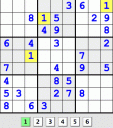
Enjoy Sudoku is a Sudoku game for the iPhone. Enter a digit into each cell so that each row, column, and the nine 3×3 blocks contains all of the digits from 1 to 9 exactly once.
Play – Touching one of the digits at the bottom selects which digit is being entered. Touching a blank cell enters the current digit into the cell. To clear a cell touch it again while the digit currently in the cell is selected.
Selecting a game – Enjoy Sudoku offers one game at each of six difficulty levels each day. You can access today’s games or any game offered in the past seven days.
Pencil marks – Touching the pencil turns on pencil marks mode. When on, touching a cell places a pencil mark for the current digit in that cell, or removes the pencil mark if there is one already.
Highlight – When on, all of the cells that contain the current digit are highlighted in yellow. All of the cells that contain a pencil mark for the current digit are highlighted in pink.
Auto Pencil Marks – When on, empty cells automatically have pencil marks turned on for all digits which are not excluded by the current board position. When off, pencil marks may still be entered manually. Try with TestiPhone
Deprecated: strlen(): Passing null to parameter #1 ($string) of type string is deprecated in /var/www/html/wp-content/themes/apps/single.php on line 80
3 Comments to “Enjoy Sudoku”
Leave Comment
About AppSafari
Popular App Review Categories
- Games
- Featured apps
- iPad apps
- Free apps
- Cydia apps
- App Lists
- Music
- Utilities
- Reference
- Social
- Chat
- Video
- Productivity
- Notes
- Fun
- GPS
- Files
- Augmented reality
- Shopping
- Education
- Finance
- Travel
- Food
- Sports
- News
- Weather
- Health
- Movies
- Photos
- VOIP
- Calendar
- Contacts
- Auto
- Dating
- Books
- Web apps
- All categories >>
Recent iPhone App Reviews
- Elevate – Brain Training May 28th, 14
- UpTo Calendar – Syncs with Google Calendar, iCloud, Outlook and more May 28th, 14
- Quip May 23rd, 14
- Marco Polo: Find Your Phone by Shouting MARCO! May 22nd, 14
- Ku – creative social network May 13th, 14
- Personal Zen May 9th, 14
- Fiasco! Free May 9th, 14
- Forza Football (formerly Live Score Addicts) Apr 29th, 14



i’ll check it out
Posted on November 17th, 2007 at 8:08 pm byNotice: Only variables should be assigned by reference in /var/www/html/wp-content/plugins/subscribe-to-comments/subscribe-to-comments.php on line 591
negative1
fun
Posted on June 6th, 2008 at 12:07 am byNotice: Only variables should be assigned by reference in /var/www/html/wp-content/plugins/subscribe-to-comments/subscribe-to-comments.php on line 591
henric
I need better directions for this. How do you add auto pencil one at a time? Is there any site that gives more details on how to work the application?
Posted on January 7th, 2009 at 5:54 pm byNotice: Only variables should be assigned by reference in /var/www/html/wp-content/plugins/subscribe-to-comments/subscribe-to-comments.php on line 591
Mary Gail