Kegel Camp review
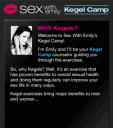
Ladies, you’ve probably heard of the benefits of doing Kegel exercises to your sexual, reproductive, and urological health. Gents, this goes for you as well – minus the pregnancy and childbirth aspects, of course. If you’ve never heard of Kegels, Emily Morse (of “Sex With Emily” fame) can help you out with her iPhone app, Kegel Camp. Upon launch, it takes you straight to the Instructions tab, which explains the whys and hows of Kegels.
Like most exercises, Kegels can help strengthen muscles: in this case, your pubococcygeus (PC) muscles, colloquially known as part of your pelvic floor muscles. While Kegel exercises were developed with pregnancy and childbirth in mind, they’ve also been found to help in matters of bladder control and increased sexual gratification. Kegel Camp starts you off at Level 1 (slower, with fewer repetitions), but you can change it up to Level 9 in the Settings. Each session consists of three sets of tensing and relaxing the PC muscles, both rapid contractions and long holds. You can further customize your sets by turning on/off four different kinds of cues (also in Settings): audio, visual, text, and vibrational. When ready, tap the Exercise tab and start your session; ideally, a session should be done at least once a day. Fortunately, there is a Reminders tab to let you know it’s time to do your Kegels (will only do so once a day).

One great feature of Kegel Camp is that it will automatically switch you to a higher level when you’re ready, as it remembers how many sessions you’ve done at each level. The opposite is true as well, as you’ll be sent back a level if the time between sets is too long. In terms of instruction, this app is a great personal trainer. The Kegel Meter is a great visualization tool, but I also enjoy all the options we’re given for cues (I recommend the voice cues from Emily to guide you through the sessions). There are also helpful pop-up tips that appear during sessions, which help keep me focused on the exercises.
The only aspect I didn’t enjoy was that you could pause the exercise session by tapping anywhere on the screen: I’m bound to accidentally brush up against the screen at some point, and that pause throws me off rhythm. I’d rather have a dedicated area to tap if and when I want to pause. Other than that, I love the simple, unfussy design, I love the goal of these exercises, and I love the fact that these exercises won’t make me sweat.
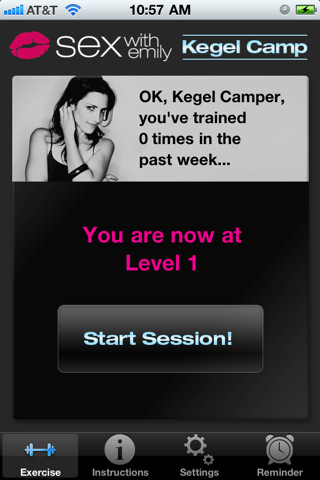
AppSafari Rating: /5
Leave Comment
About AppSafari
Popular App Review Categories
- Games
- Featured apps
- iPad apps
- Free apps
- Cydia apps
- App Lists
- Music
- Utilities
- Reference
- Social
- Chat
- Video
- Productivity
- Notes
- Fun
- GPS
- Files
- Augmented reality
- Shopping
- Education
- Finance
- Travel
- Food
- Sports
- News
- Weather
- Health
- Movies
- Photos
- VOIP
- Calendar
- Contacts
- Auto
- Dating
- Books
- Web apps
- All categories >>
Recent iPhone App Reviews
- Elevate – Brain Training May 28th, 14
- UpTo Calendar – Syncs with Google Calendar, iCloud, Outlook and more May 28th, 14
- Quip May 23rd, 14
- Marco Polo: Find Your Phone by Shouting MARCO! May 22nd, 14
- Ku – creative social network May 13th, 14
- Personal Zen May 9th, 14
- Fiasco! Free May 9th, 14
- Forza Football (formerly Live Score Addicts) Apr 29th, 14


