Stratus review

Stratus is a new free alternative for the ever popular iPhone and iPod touch app Cloud2go. Stratus integrates nicely with CloudApp, allowing you to manage your uploads without having to be in front of your Mac running the actual CloudApp application. It has a beautiful UI design, it runs super fast, and has full iPad support. Plus it’s free price tag makes it affordable for anyone looking for a good syncing solution that will work great in conjunction with the DropBox iPhone app.
The concept behind the Stratus app is to give you access to your existing CloudApp account on any iOS device. You can view bookmarks, images, audio and video files. The app then also lets you import new content into your CloudApp account. When you’re broswing on your device and find something you need or want to save, Stratus helps you save text or photos from your clipboard, media files from your library or new photos from the Camera.
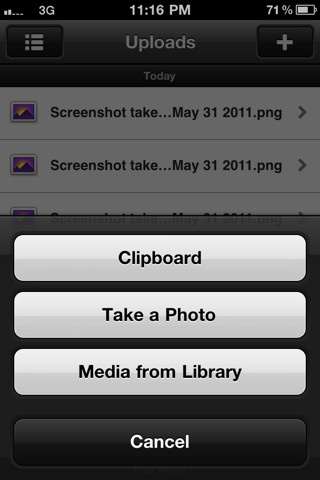
The navigation in Stratus is simple and straightforward. There is a little plus in the corner that you push and get the option of upload from your clipboard, which is very useful if you want to remember something you’ve copied from the browser. You can also upload a photo, or media from your library. You choose, paste or tap on what you want to upload, and the app uploads it to your account indicated using a progress bar on the bottom.
The menu flys out from the right when you push the menu button giving you access to everything you have upload, either through the app or to your account through your computer. You can change your settings as well, clearing your cache, helpful if your device is beginning to lag while using the app.
Stratus also works in portrait or landscape viewing modes. The app is easy to use and allows you to control everything on your account without hassle.
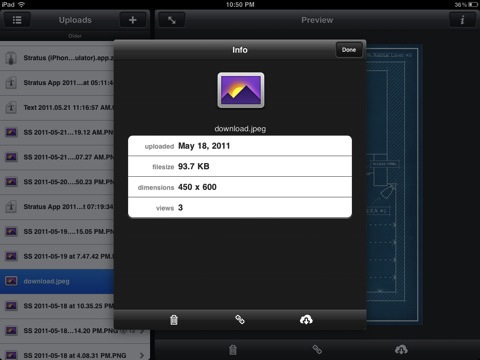
Sadly, you can rename your uploads from the app, something that would really set this app way ahead of the competition. It also doesn’t allow you to set the individual privacy settings for each upload, but rather makes you accept the privacy settings you have on your desktop client. If the developer added those abilities to the app, it could become “The” CloudApp client on the iPhone and iPod touch.
Overall, if you are looking for something to bridge the CloudApp gap between your desktop client and your iPhone, Stratus is the app to get, with potential to become even better. For now you’ll be able to grab the Stratus app for free which already saves you 3 dollars.
AppSafari Rating: /5
Leave Comment
About AppSafari
Popular App Review Categories
- Games
- Featured apps
- iPad apps
- Free apps
- Cydia apps
- App Lists
- Music
- Utilities
- Reference
- Social
- Chat
- Video
- Productivity
- Notes
- Fun
- GPS
- Files
- Augmented reality
- Shopping
- Education
- Finance
- Travel
- Food
- Sports
- News
- Weather
- Health
- Movies
- Photos
- VOIP
- Calendar
- Contacts
- Auto
- Dating
- Books
- Web apps
- All categories >>
Recent iPhone App Reviews
- Elevate – Brain Training May 28th, 14
- UpTo Calendar – Syncs with Google Calendar, iCloud, Outlook and more May 28th, 14
- Quip May 23rd, 14
- Marco Polo: Find Your Phone by Shouting MARCO! May 22nd, 14
- Ku – creative social network May 13th, 14
- Personal Zen May 9th, 14
- Fiasco! Free May 9th, 14
- Forza Football (formerly Live Score Addicts) Apr 29th, 14



