NewsRack review
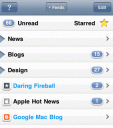
The NewsRack iPhone app (formerly Newsstand) fetches your Google Reader news feeds and lets you read all your RSS feeds on your iPhone using a simple to use interface. The NewsRack iPad app is an additional app that does basically the same thing as it’s iPhone sister, but fails to add additional sizzle that other iPad RSS readers possess lately. Overall I highly recommend the iPhone version for it’s simple interface and effective syncing with Google Reader, but would expect some modifications be made to the iPad version before it can hold its own.
Using NewsRack is dead simple with your Google Reader account. Just log in and the app brings up all your folders/labels in a jiffy. Little triangle arrows indicate folders, tap to read unread, starred, or dig deep and read specific feeds. Blue numbered bubbles and blue dots indicate unread stories, and you rapidly mark all your feeds as read with one tap, which amazingly syncs with Google as well.
Reading pane allows for a bunch of actions including 3rd party services like Instapaper and ReadItLater, which you can configure and customize in the settings. Make your reading more pleasant by enabling Google Mobilizer so your full articles show up formatted for the small iPhone screen. NewsRack comes with 4 themes to choose from, and though they don’t do very much in the way of changing it’s user interface, yet e black theme is pretty slick. There is a plethora of other settings like feed sorting, landscape support, image caching, refresh times and more that I won’t go into here. Swipe down to reveal the search form. Find stuff in “these” or “all” feeds by keyword.
Editing your feeds are very clean and simple too. Tap edit and you can delete entire folders and or single feeds. Tap the + button for the manual entry process. Add feeds using the URL, Twitter search, Twitter Timeline, Twitter Mentions, Delicious Bookmarks, Delicious Inbox, or browse and choose from a giant directly of feeds sorted by topic. Yet if you are at all serious about RSS, you should be managing your stuff in Google Reader and using NewsRack as the reader alone. edits and deletes on both ends do sync correctly. You can force a refresh at any time.
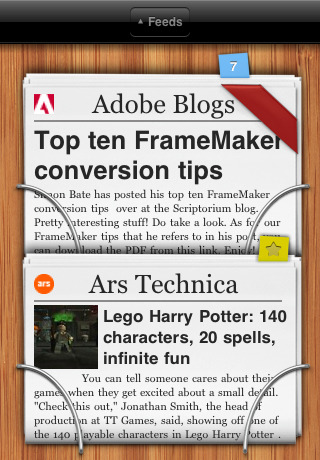
A hidden feature that probably reveals the name behind NewsRack, is the rack view where you can view your feeds on a virtual new rack 2 at a time with beautiful newspaper like graphics, metal mesh holders mounted on a wooden wall. In this view swipe to spin the cube like rack and flip through all the feed as papers. This mode although quite sexy and appealing gets a little too cumbersome for those who might have a ton of feeds to go through. Red ribboned papers have unread items. The strange thing is, the rack view is missing from the iPad version of NewsRack, where it makes a whole lot of sense given the large real estate.
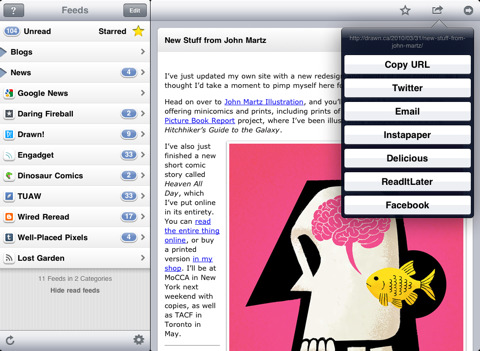
NewsRack loads super fast, gets the job done and is a super powerful iPhone feed reader app and I highly recommend it. On the iPad it can use some fine tuning however. Nevertheless given the single universal binary price of $4.99 it’s well worth the price. It would be cool if the app provided feed level push notification support.
Here is a video demo of the NewsRack app on the iPhone
AppSafari Rating: /5
Leave Comment
About AppSafari
Popular App Review Categories
- Games
- Featured apps
- iPad apps
- Free apps
- Cydia apps
- App Lists
- Music
- Utilities
- Reference
- Social
- Chat
- Video
- Productivity
- Notes
- Fun
- GPS
- Files
- Augmented reality
- Shopping
- Education
- Finance
- Travel
- Food
- Sports
- News
- Weather
- Health
- Movies
- Photos
- VOIP
- Calendar
- Contacts
- Auto
- Dating
- Books
- Web apps
- All categories >>
Recent iPhone App Reviews
- Elevate – Brain Training May 28th, 14
- UpTo Calendar – Syncs with Google Calendar, iCloud, Outlook and more May 28th, 14
- Quip May 23rd, 14
- Marco Polo: Find Your Phone by Shouting MARCO! May 22nd, 14
- Ku – creative social network May 13th, 14
- Personal Zen May 9th, 14
- Fiasco! Free May 9th, 14
- Forza Football (formerly Live Score Addicts) Apr 29th, 14



