Essay – write in style review
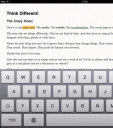
Essay is definitely an iPad and iPhone app for the long haul. Having a straightforward text editor and file manager like Essay is extremely beneficial for me, especially considering the nature of this app reviewing business. Essay uses HTML as its base file format, which makes it compatible in most, if not all, word processors. However, this kind of versatility only goes one way, since it means files in other formats will need to be converted into HTML first.
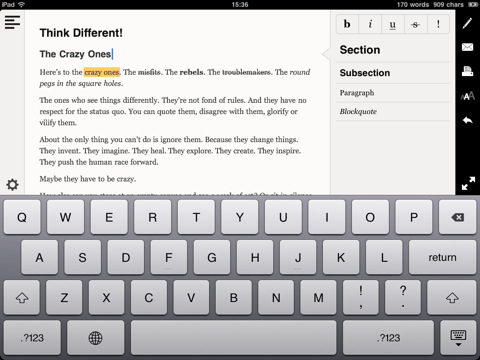
What is really awesome about Essay is that it is the first of the iPad note-taking apps to incorporate key commands when using a Bluetooth keyboard. Since the iPad is predominantly a touch-based device, it wasn’t really ever designed with shortcuts when using a keyboard, so Essay devised their own unique “Command-Mode” to provide a few basic shortcuts to bold, italicize, and block quote among other things. Of course, it’s not all-encompassing like a fully fledged word processor but I think it’s a really nice and solid start in terms of expanded wireless keyboard functionality. Along with its Command Mode, Essay also features Gestures, like Zoom In to enter fullscreen mode or Drag Right for formatting options. I’m eternally grateful for the word/character count feature, though it is automatically turned off by default, so if you’d like it to show up, you have to enable it in the Essay settings under the iPad Settings menu.
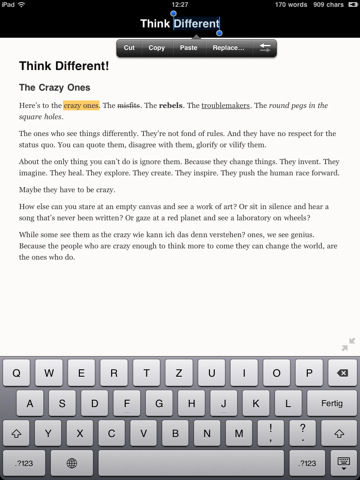
Essay, as of version 1.2, can easily send your document via email and will sync with DropBox, and while that in itself is a very useful feature, it would be nice if future updates could include import/export functionality with additional networks. Otherwise, for backing up, I like that Essay will autosave as you type so you don’t have to worry about accidentally exiting only to lose all the work you were doing.
I’d also love it if we could have some additional ways to organize our text files, like subfolders or tags and an ability to search for keywords. Some sort of key command for copy/pasting would be magical if it’s possible.
All in all, Essay’s design is clean and simple without being plain and sleek without being tacky. I really enjoy the ease of use and how straightforward it is. At $3.99, Essay for iPad is a great contender in the text editor app department. Thank you to Essay developer, Dirk Holtwick, I think I may have found my new app-reviewing channel!
Here is a video demo of the Essay – write in style app on the iPhone
AppSafari Rating: /5
One Comment to “Essay – write in style”
Leave Comment
About AppSafari
Popular App Review Categories
- Games
- Featured apps
- iPad apps
- Free apps
- Cydia apps
- App Lists
- Music
- Utilities
- Reference
- Social
- Chat
- Video
- Productivity
- Notes
- Fun
- GPS
- Files
- Augmented reality
- Shopping
- Education
- Finance
- Travel
- Food
- Sports
- News
- Weather
- Health
- Movies
- Photos
- VOIP
- Calendar
- Contacts
- Auto
- Dating
- Books
- Web apps
- All categories >>
Recent iPhone App Reviews
- Elevate – Brain Training May 28th, 14
- UpTo Calendar – Syncs with Google Calendar, iCloud, Outlook and more May 28th, 14
- Quip May 23rd, 14
- Marco Polo: Find Your Phone by Shouting MARCO! May 22nd, 14
- Ku – creative social network May 13th, 14
- Personal Zen May 9th, 14
- Fiasco! Free May 9th, 14
- Forza Football (formerly Live Score Addicts) Apr 29th, 14



Yes! Finally someone writes about Clique Aqui.
Posted on January 30th, 2017 at 10:31 pm byNotice: Only variables should be assigned by reference in /var/www/html/wp-content/plugins/subscribe-to-comments/subscribe-to-comments.php on line 591
Ashely