Simplify Photo review
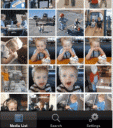
Simplify Photo is a great iPhone app for photo lovers that brings your entire photo library at home to your iPhone or iPod touch. View home photos at the office or on the road using the Simplify Photo app on your iPhone. You need to create an account and sign in with your Simplify Media screen name and password then, install Simplify Media on your desktop in order to access all of your photos from your iPhone or iPod touch. When you sign in, Simplify Media builds a list of the available computers you are connected to. It will take a few minutes for all of your photo information to appear, but you can start browsing right away.
View by folder, timeline, map and iPhoto categories like Albums, Events and Faces. Save any photo to to your Camera Roll or search photos by title, comment and description. Scroll through thumbnails within a category and select an image for a larger view. Start a slide show or save an image to your Camera Roll. View geo-located images on the map. Simplify Photo reads the files GPS coordinates or the Place from iPhoto. Search across your connected computers.
Here is a video demo of the Simplify Photo app on the iPhone
Leave Comment
About AppSafari
Popular App Review Categories
- Games
- Featured apps
- iPad apps
- Free apps
- Cydia apps
- App Lists
- Music
- Utilities
- Reference
- Social
- Chat
- Video
- Productivity
- Notes
- Fun
- GPS
- Files
- Augmented reality
- Shopping
- Education
- Finance
- Travel
- Food
- Sports
- News
- Weather
- Health
- Movies
- Photos
- VOIP
- Calendar
- Contacts
- Auto
- Dating
- Books
- Web apps
- All categories >>
Recent iPhone App Reviews
- Elevate – Brain Training May 28th, 14
- UpTo Calendar – Syncs with Google Calendar, iCloud, Outlook and more May 28th, 14
- Quip May 23rd, 14
- Marco Polo: Find Your Phone by Shouting MARCO! May 22nd, 14
- Ku – creative social network May 13th, 14
- Personal Zen May 9th, 14
- Fiasco! Free May 9th, 14
- Forza Football (formerly Live Score Addicts) Apr 29th, 14



