Getting Dreams Done review
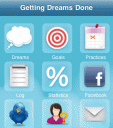
It’s the new start of a brand new year, and you’re totally going to fulfill your resolutions. At least, that’s what you hope. For many, enthusiasm begins to waver as soon as the month is over (or even the week). That’s what LifeCentrics’ new iPhone app, Getting Dreams Done, hopes to change. By having you set defined goals and practices, Getting Dreams Done will help you on your way to a positive change and achieving your dream.
First you must nail down a dream to tackle: tap the Dreams button, and then choose a category under which you believe your dream falls under, then tap the + button to expound on it. Only then can you go to the Goals and Practices buttons to further lay out how to achieve your dream. Goals give you milestones to strive for, breaking up your dream into manageable components. For example, if you wanted to lose weight, you could define a time-line in Goals and set up a running/workout schedule under Practices. And whenever you complete something, you get the satisfaction of checking it off under Log, which lays out the schedule you hammered out under Practices for you to view. Each time you complete something and check it off, it gets entered into Statistics, so that you can see how you’re coming along on the road to achieving your dream.
The dashboard is nice, but causes a bit of confusion upon loading the iPhone app for the first time: most users would just start tapping willy-nilly at the buttons, and hope to figure out how to use an iPhone app from there. However, this particular app requires a more linear approach, in that you must specify your Dream before you set up a Goal, etc. Perhaps it would be easier on the user (at least for the first Dream) if they were presented with a menu that is numbered or structured in some way that easily displays which button should be tapped first. That being said, the on-screen pointers that direct the user on what to tap next are great. That graphics are colorful and different enough to be engaging, but the highlight of this iPhone app is in the way that it helps you focus your energies in the correct directions. One can tell the developers understand that people tend to have the big picture, only to lose their way in the minor details of planning. If the price tag makes you balk, try the Lite version for free, though you only get to input two dreams. So use that go-get-’em spirit (while you still have it), grab this iPhone app, and make some serious inroads to your path. After all, what’s $4.99 in the face of getting your dream done?
Here is a video demo of the Getting Dreams Done app on the iPhone
Leave Comment
About AppSafari
Popular App Review Categories
- Games
- Featured apps
- iPad apps
- Free apps
- Cydia apps
- App Lists
- Music
- Utilities
- Reference
- Social
- Chat
- Video
- Productivity
- Notes
- Fun
- GPS
- Files
- Augmented reality
- Shopping
- Education
- Finance
- Travel
- Food
- Sports
- News
- Weather
- Health
- Movies
- Photos
- VOIP
- Calendar
- Contacts
- Auto
- Dating
- Books
- Web apps
- All categories >>
Recent iPhone App Reviews
- Elevate – Brain Training May 28th, 14
- UpTo Calendar – Syncs with Google Calendar, iCloud, Outlook and more May 28th, 14
- Quip May 23rd, 14
- Marco Polo: Find Your Phone by Shouting MARCO! May 22nd, 14
- Ku – creative social network May 13th, 14
- Personal Zen May 9th, 14
- Fiasco! Free May 9th, 14
- Forza Football (formerly Live Score Addicts) Apr 29th, 14


