Google Books review
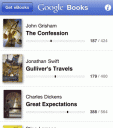
Do you consume digital books? Google Books is a free iPhone and iPad app from Google that lets you find and read eBooks using the brand new Google eBookstore service. Google eBooks already has well over 2 million titles which is quite impressive. Your Google books live in the cloud, are cached locally in the app, and synced across the network each time you open one up to read. Books are in ePub and PDF file formats. Most books have free flowing text, while some have scanned pages, and other offer both versions. The Google Books service runs in the cloud, so your purchases are always available to you anywhere you go, including your iPhone, iPod touch, iPad, and even other eBook readers, and from the web on your Mac or PC.
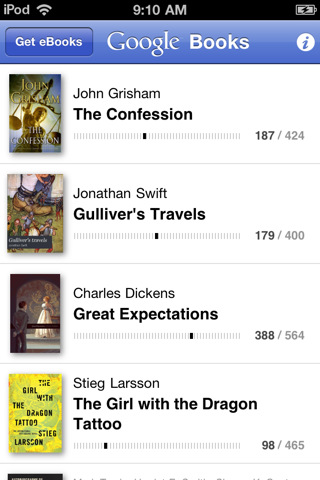
When you first launch the Google Books app, you’ll log in with your Google account. From there the app shows you 3 warm-up books for free so you can get you started and get a feel for using the app. The books are: Alice’s Adventures in Wonderland, Pride and Prejudice, and Great Expectations. “Tap to download” any title right away. Books that are being downloaded can be read simultaneously.

The My eBooks section is where all your Google Books are shown by thumbnail. Visually a nice progress bar and page counter that highlights how much of each book you’ve read so far.
The reader section has all the features you’d want from an eBook reader. You can jump to chapter in the content browser, change fonts, text size, swap black/white background, change line height, and enable/disable 3-D page turns. The built in flip animation is very smooth and comparable to the iBooks app. You can find text in the book by keyword using the Search feature and tap any result to jump to that page. An information section displays the cover, publisher, author and number of pages for the book. On the bottom of the reader a slider lets you drag to any page in the book along with a live updating tool-tip window that shows page/chapter info as you slide. There is no brightness control, and there also is no way of having the book read out to you. You can read books while offline or in Airplane mode.
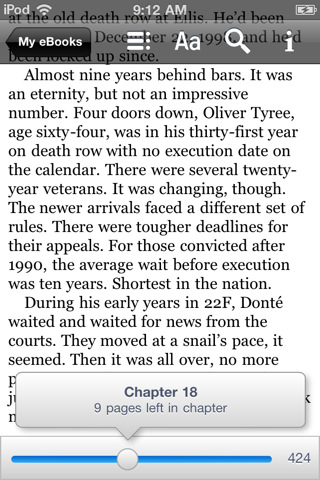
Fonts supported on the iPhone Google Books app are: Georgia, Baskerville, Cochin, Palatino, Times New Roman, Helvetica, and Verdana. The iPhone app only works in portrait mode.
The process of shopping for eBooks is not fully integrated in the Google Books app. To find and download eBooks the app shoots you out into a web browser where you can search for and download books/free samples. Also you can’t edit/manage your books using the iPhone app. That also has to be done on the website, either on your computer or via Safari on your iOS device.
Using the mobile Google Books site you can check out featured books, browse by category or search by keyword. Book detail pages contain star ratings and user reviews from various sources. Once you buy/download any book it automatically gets added to your account across all your Google Books supported apps. You can tap “Read now” to launch the Google Books app and start reading the book right away.
Google Books automatically syncs not only the books you have bought but also the page number where you left off reading. So for example, you can read a book on your Mac and then later on open the Google Books app on your iPad and automatically continue reading where you left off.

There are now so many ways to buy and consume eBooks that I was really hoping Google would offer a way to price shop between all these stores, which probably won’t happen now that Google has gone into the eBook market themselves. Also if you’ve already bought a bunch of books on another service say Amazon or iBooks, there isn’t a way to import and consolidate all your existing eBooks into Google Books.
Prices for eBooks from Google Books are comparable if not lower than Amazon, Barnes & Noble, and Apple’s iBooks store. While the iPhone app isn’t fully integrated and is missing some basic features, you do have the freedom to get to your books from any supported device. On the Google eBook website, you can click on the “Read on your device” link from any book you’ve bought where you’ll find links to download a PDF (scanned version) or EPUB (free flowing text version) file if you want to manually sync them with your other devices.
Right now Google’s eBooks service works with iPhone, iPod touch, iPad, Andorid, Any web browser on Mac or PC, and any eBook reader device that supports the Adobe eBook platform, including the Barnes & Noble Nook and Reader from Sony. Amazon’s Kindle is not supported.
Here is a video demo of the Google Books app on the iPhone
AppSafari Rating: /5
One Comment to “Google Books”
Leave Comment
About AppSafari
Popular App Review Categories
- Games
- Featured apps
- iPad apps
- Free apps
- Cydia apps
- App Lists
- Music
- Utilities
- Reference
- Social
- Chat
- Video
- Productivity
- Notes
- Fun
- GPS
- Files
- Augmented reality
- Shopping
- Education
- Finance
- Travel
- Food
- Sports
- News
- Weather
- Health
- Movies
- Photos
- VOIP
- Calendar
- Contacts
- Auto
- Dating
- Books
- Web apps
- All categories >>
Recent iPhone App Reviews
- Elevate – Brain Training May 28th, 14
- UpTo Calendar – Syncs with Google Calendar, iCloud, Outlook and more May 28th, 14
- Quip May 23rd, 14
- Marco Polo: Find Your Phone by Shouting MARCO! May 22nd, 14
- Ku – creative social network May 13th, 14
- Personal Zen May 9th, 14
- Fiasco! Free May 9th, 14
- Forza Football (formerly Live Score Addicts) Apr 29th, 14




I tried to download Google books onto my iphone. All I received was a grey icon which said “waiting”. It has been waiting overnight and the real icon has not appeared yet. I contacted Google through my iphone but no reply yet
Posted on December 21st, 2010 at 4:29 am byNotice: Only variables should be assigned by reference in /var/www/html/wp-content/plugins/subscribe-to-comments/subscribe-to-comments.php on line 591
Joseph Grima