OverDrive Media Console – Library eBooks and Audiobooks review
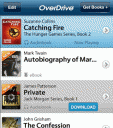
OverDrive is a free app that lets you borrow eBooks and audiobooks from public libraries in the United States and around the world and listen to them on your iPhone, iPod touch or iPad. My overall experience with the OverDrive app itself was beyond my expectations and I was pleasantly surprised to find out how far libraries have come.
Using the OverDrive app is very simple. All you need is a membership with your local public library. Once you start up the app, you go into the Get Books area, where you can find and save your local public library. Tap the Add a Website button and enter a zip code to find a library by name. From the search results, pick any library to see available formats including audiobooks, and eBooks. You can star the library you want saved in OverDrive for future reference. You can also have multiple libraries linked if you have a few memberships. To read eBooks in ePub format you need to register for an account with Adobe first and authorize OverDrive with your Adobe ID.

Now browsing for available ePub and audiobooks happens outside of the OverDrive app. Once you pick your library, the link shoots you out into an iPhone optimized website in Safari. Browsing for titles on the library website is a bit painful and unfriendly. Most of the audio books I wanted were already “checked out”. Most virtual libraries only carry a few virtual copies of books. You do have the option to place a hold request on any item, and you get an email notifying you when it becomes available. Unfortunately it is not possible to limit your search by format, so you have to sift through the mixture of both Audio & ePub books in the search results which is tedious work.
Once you do find a book you want, add it to your cart and check it out. From there the item shows up in your digital bookshelf section. Hit the Download button which links you back to OverDrive where the app identifies your borrowed book and starts to download it. Audio and eBooks can be out for 14 days (7 days if your prefer) and you can have a maximum of 5 items on loan at a time.
Audiobooks and eBooks you have checked out are listed in your Library section, each showing the number of days remaining. Tap any book to start listening or reading. The OverDrive audio player has a few nice features. You can set up a sleep timer for 15/30/60/90 minutes, great for listening to books before you go to sleep. A handy 15 second rewind button is also available. Tap anytime to create a quick bookmark while in playback mode. Going into the details you can view the large book cover, read the description and get more info on the library you checked out the book from. The files tab show the physical mp3/wma files and their size in MB. The navigation tab lists the sections by name and time. Playback continues when you close the OverDrive and you can use the iPod controls to pause and skip chapters.

You can not return Audio books early, which is a bit strange. You can delete them from OverDrive although they remain “checked out” to you for the entire check out period. Adobe Digital Editions eBooks can be returned early by tapping the “Return Borrowed Item” button in the options area. Some of the audio books give you the digital right to burn to CD. To burn titles to CD you need to install and use the Windows or Mac version of the OverDrive Console. You will find a “Burn Wizard” that walks you through the burning to CD process in that application. Here is also where you can export the media files if you want to put them on other devices like your iPod shuffle or nano.
Overall, if you have any interest in audio books, OverDrive is an excellent way to get started for free. Unlike paid alternatives such as Audible, you get free content from Public Libraries, albeit a smaller selection of content available. If you’re willing to wait, putting items on hold does work well. The selection of books available varies depending on the library you choose, so look around for a large and well established branch in your city for best results. The checkout process happens on the web, which could be streamlined somewhat. The app works on both the iPad too with a larger easier to use interface, especially for ePub reading purposes.
Why Publishers Like OverDrive and Public Libraries
Public Libraries are like a free promotional tool for book publishers. The demand for eBooks and Audio Books is higher that the current supply, and it is on the rise. As a result Public Libraries have a big budget for electronic content and it is increasing year after year. In 2008 alone over 1.4 billion visits were made to US public libraries. That’s 17 times the number of people who attended Major League Baseball games that same year. OverDrive works with libraries from around the world and gives publisher eyes on their products. OverDrive gives publishers confidence with DRM protection and gives public libraries a virtual bookstore service. Since there are limited quantities of virtual books on file at each branch, some patrons may be inclined to buy the items they seek. OverDrive provides a Buy It Now program at www.librarybin.com that provides books for instand purchase and download. Statistics show that 43% of visitors leave library sites after viewing an item, as noted in a white paper published by OverDrive. OverDrive’s iPhone and iPad apps are the latest in efforts to keep visitors engaged and give publisher more revenue opportunities to supplement print sales.
Here is a video demo of the OverDrive Media Console – Library eBooks and Audiobooks app on the iPhone
AppSafari Rating: /5
2 Comments to “OverDrive Media Console – Library eBooks and Audiobooks”
Leave Comment
About AppSafari
Popular App Review Categories
- Games
- Featured apps
- iPad apps
- Free apps
- Cydia apps
- App Lists
- Music
- Utilities
- Reference
- Social
- Chat
- Video
- Productivity
- Notes
- Fun
- GPS
- Files
- Augmented reality
- Shopping
- Education
- Finance
- Travel
- Food
- Sports
- News
- Weather
- Health
- Movies
- Photos
- VOIP
- Calendar
- Contacts
- Auto
- Dating
- Books
- Web apps
- All categories >>
Recent iPhone App Reviews
- Elevate – Brain Training May 28th, 14
- UpTo Calendar – Syncs with Google Calendar, iCloud, Outlook and more May 28th, 14
- Quip May 23rd, 14
- Marco Polo: Find Your Phone by Shouting MARCO! May 22nd, 14
- Ku – creative social network May 13th, 14
- Personal Zen May 9th, 14
- Fiasco! Free May 9th, 14
- Forza Football (formerly Live Score Addicts) Apr 29th, 14




I love Overdrive! There are a few other great apps that are provided to library users for free from your local libraries. Worldcat – you can search for titles and see which libraries own it. Ebscohost – an online database that you can find newspaper and magazine articles for your school research.
Posted on May 3rd, 2011 at 8:42 am byNotice: Only variables should be assigned by reference in /var/www/html/wp-content/plugins/subscribe-to-comments/subscribe-to-comments.php on line 591
Shannen
Amazon just announced today that they will be adding OverDrive to the Kindle… Good thing we already have it on all our iDevices 🙂
Posted on May 3rd, 2011 at 5:30 pm byNotice: Only variables should be assigned by reference in /var/www/html/wp-content/plugins/subscribe-to-comments/subscribe-to-comments.php on line 591
Joe Seifi