Delivery Status touch, a package tracker review
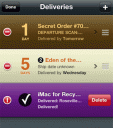
Tracking your packages can be a stimulating experience. Take a look at the iPhone and iPad app from JuneCloud called Delivery Status. Using a simple and clean interface, Delivery Status (or Deliveries as it is shown under the app icon) helps you know where you packages are at any time. Never worry about having to open up a browser or an old email to find the tracking code. Just enter your information into the app once and it will notify you of shipping updates until your package is delivered. Delivery Status goes a few steps beyond however and that’s where it starts make you smile. Once you sign up for an account with Junecloud, you’ll have access to a web portal where you can manage your deliveries as well. Finally there is a Dashboard widget for Mac users which also integrates into both the website and the app. All three tool are always synced, and can be used to enter new tracking information, making you feel in total control. I have to admit, the first time I heard about this app, I thought to myself “why in the world would I want this?” Now after having used it for a couple of weeks, I can’t live without it.
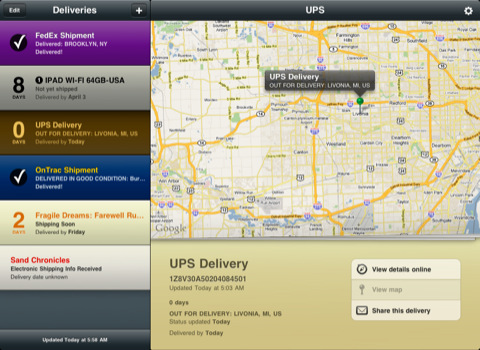
Entering your deliveries:
This is the only part where you actually have to do any work. Deliveries has a plethora of shipment companies in its list so you’re sure to be covered. Covering the masses has also been streamlined. For Amazon orders, if you enter your Amazon account information you get notifications when delivery status changes. If you install the Mac Dashboard widget, you can even get push notifications when updates are sent from package carriers. It would be really great if the app could just pull in all your orders automatically from Amazon, but I would imagine it’s not technically possible. What the app does though is if you copy the tracking number to your clipboard, it recognizes it and asks you to create a new entry once you open it.
Tracking your stuff in the app:
This is where the fun stuff happens, especially on the iPad version of the app. If you have an iPad and manage a good amount of packages, this is a must have app. It’s probably the only one I’ve seen that shows a map of where your package is located, along with another pin for where you are. The map view is also available on the iPhone although it’s hidden under the package detail section and takes a couple of taps to get to it. On the iPhone and iPad you get a color coded item list of all your packages with a large number indicating the days until your order arrives, or your package is delivered. Tap any item and read details including full shipment contents, shipping date and expected delivery date. The app also links to your order online and lets you share the delivery info via email.
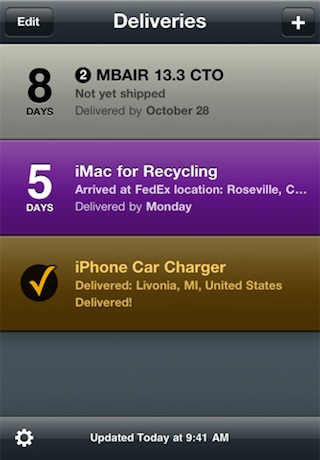
Besides Amazon, the app also covers Apple, Google Checkout and a few more big name online shops. All the major services are covered including UPS, FedEx, USPS, DHL, TNT, Canada Post, City Link, Royal Mail, DPD, and many more.
That’s really all there is to Delivery Status. It does one thing and it does it really well. Perfect for anyone with an Amazon Prime account or frequent eBay shoppers. Sellers could also benefit by using this app to track their outgoing shipments. If you appreciate quality design and attention to detail Delivery Status will impress you. The seamless cloud syncing is done so well that it makes me wish Things would work this smoothly. Maybe Cultured Code and Junecloud can join forces? Get this app, well worth the investment.
Here is a video demo of the Delivery Status touch, a package tracker app on the iPhone
AppSafari Rating: /5
Leave Comment
About AppSafari
Popular App Review Categories
- Games
- Featured apps
- iPad apps
- Free apps
- Cydia apps
- App Lists
- Music
- Utilities
- Reference
- Social
- Chat
- Video
- Productivity
- Notes
- Fun
- GPS
- Files
- Augmented reality
- Shopping
- Education
- Finance
- Travel
- Food
- Sports
- News
- Weather
- Health
- Movies
- Photos
- VOIP
- Calendar
- Contacts
- Auto
- Dating
- Books
- Web apps
- All categories >>
Recent iPhone App Reviews
- Elevate – Brain Training May 28th, 14
- UpTo Calendar – Syncs with Google Calendar, iCloud, Outlook and more May 28th, 14
- Quip May 23rd, 14
- Marco Polo: Find Your Phone by Shouting MARCO! May 22nd, 14
- Ku – creative social network May 13th, 14
- Personal Zen May 9th, 14
- Fiasco! Free May 9th, 14
- Forza Football (formerly Live Score Addicts) Apr 29th, 14



