eBay review
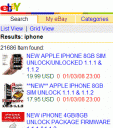
Got an iPhone or iPod touch and want to search stuff on eBay? The people at eBay have created an optimized user interface just for you which looks quite nice in safari for your device. Just browse to http://m.ebay.com/ on your iPhone or iPod touch and you will see the iPhone version.
There are 3 major tabs or sections.
1) Search. find what you are looking for using keywords. The results are laid out in rows with thumbnails and descriptions of the items found. Each item’s page is also trimmed down on the iPhone and looks easy to navigate in mobile Safari, showing you the item summary, description and pictures.
2) My eBay shows you All Buying (Watching, Bidding, Won, Didn’t win) All Selling (Selling, Sold, Unsold) Membership (Seller Account and Feedback)
3) Categories. This section is broken down alphabetically allowing you to easily browse the various eBay item listings by type.
If you log in you can easily place bids and manage your auctions as well. Overall eBay for iPhone is quite a powerful app for use on either iPhone or iPod touch on Wi-Fi or Edge. The only catch is that you can’t see the iPhone version if you are browsing from your PC or MAC, making this is a mobile-only app.
You must be using an iPhone to see the iPhone version of this app. Try it here
Deprecated: strlen(): Passing null to parameter #1 ($string) of type string is deprecated in /var/www/html/wp-content/themes/apps/single.php on line 80
Leave Comment
About AppSafari
Popular App Review Categories
- Games
- Featured apps
- iPad apps
- Free apps
- Cydia apps
- App Lists
- Music
- Utilities
- Reference
- Social
- Chat
- Video
- Productivity
- Notes
- Fun
- GPS
- Files
- Augmented reality
- Shopping
- Education
- Finance
- Travel
- Food
- Sports
- News
- Weather
- Health
- Movies
- Photos
- VOIP
- Calendar
- Contacts
- Auto
- Dating
- Books
- Web apps
- All categories >>
Recent iPhone App Reviews
- Elevate – Brain Training May 28th, 14
- UpTo Calendar – Syncs with Google Calendar, iCloud, Outlook and more May 28th, 14
- Quip May 23rd, 14
- Marco Polo: Find Your Phone by Shouting MARCO! May 22nd, 14
- Ku – creative social network May 13th, 14
- Personal Zen May 9th, 14
- Fiasco! Free May 9th, 14
- Forza Football (formerly Live Score Addicts) Apr 29th, 14



