Starbucks Card Mobile review
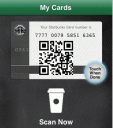
The black and green is officially in the App Store! Starbucks released not 1 but 2 new iPhone apps today: myStarbucks and Starbucks Card Mobile. These are free apps and help you get your coffee fix and manage your drinks, Starbucks money card and other neat things on your iPhone.
The most innovative part about the Starbucks Card Mobile app is a test being done to see if it catches on. Your iPhone / iPod Touch will display a barcode that you use just like your Starbucks Card to make purchases. It’s fast. It’s easy. And it’s a revolution in mobile payment. While cool and innovative, this iPhone or iPod Touch app feature is only being tested at 16 stores In select locations (currently Cupertino, Mountain View, Sunnyvale, San Jose, CA and Seattle, WA).
– View your transaction history
– Check your Starbucks Card balance
– Reload your Starbucks Card with a major credit card
What’s in it for you? Get $5 when you put $25 on your Visa Starbucks card through the Starbucks Card Mobile app.
Update: Starting today, you can use your iPhone to pay for your drinks at Starbucks. The system isn’t as exciting as you might think for those expecting some type of contactless Octopus card style action. The app simply displays a special bar code on the iPhone screen, which you have to physically scan at the counter, which then debits your prepaid Starbucks card. A PayPal option has also been added for those who want to suck their accounts dry that way.

Here is a video demo of the Starbucks Card Mobile app on the iPhone
Leave Comment
About AppSafari
Popular App Review Categories
- Games
- Featured apps
- iPad apps
- Free apps
- Cydia apps
- App Lists
- Music
- Utilities
- Reference
- Social
- Chat
- Video
- Productivity
- Notes
- Fun
- GPS
- Files
- Augmented reality
- Shopping
- Education
- Finance
- Travel
- Food
- Sports
- News
- Weather
- Health
- Movies
- Photos
- VOIP
- Calendar
- Contacts
- Auto
- Dating
- Books
- Web apps
- All categories >>
Recent iPhone App Reviews
- Elevate – Brain Training May 28th, 14
- UpTo Calendar – Syncs with Google Calendar, iCloud, Outlook and more May 28th, 14
- Quip May 23rd, 14
- Marco Polo: Find Your Phone by Shouting MARCO! May 22nd, 14
- Ku – creative social network May 13th, 14
- Personal Zen May 9th, 14
- Fiasco! Free May 9th, 14
- Forza Football (formerly Live Score Addicts) Apr 29th, 14



