Make Ringtone
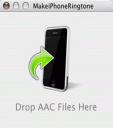
To create ringtones for your iPhone you can either buy them from iTunes for 99 cents each, use some mannual commands or use the newly released software from Rogue Amoeba called MakeiPhoneRingtone. You simply drop any AAC audio file onto the app and it does the rest. Works with iTunes 7.4.1. This is a Mac only software. Rogue Amoeba also develops a software called Fission, which is a great tool for chopping up and manipulating songs into great little ringtones for your iPhone. Try it here
Deprecated: strlen(): Passing null to parameter #1 ($string) of type string is deprecated in /var/www/html/wp-content/themes/apps/single.php on line 80
One Comment to “Make Ringtone”
Leave Comment
About AppSafari
Popular App Review Categories
- Games
- Featured apps
- iPad apps
- Free apps
- Cydia apps
- App Lists
- Music
- Utilities
- Reference
- Social
- Chat
- Video
- Productivity
- Notes
- Fun
- GPS
- Files
- Augmented reality
- Shopping
- Education
- Finance
- Travel
- Food
- Sports
- News
- Weather
- Health
- Movies
- Photos
- VOIP
- Calendar
- Contacts
- Auto
- Dating
- Books
- Web apps
- All categories >>
Recent iPhone App Reviews
- Elevate – Brain Training May 28th, 14
- UpTo Calendar – Syncs with Google Calendar, iCloud, Outlook and more May 28th, 14
- Quip May 23rd, 14
- Marco Polo: Find Your Phone by Shouting MARCO! May 22nd, 14
- Ku – creative social network May 13th, 14
- Personal Zen May 9th, 14
- Fiasco! Free May 9th, 14
- Forza Football (formerly Live Score Addicts) Apr 29th, 14




Here’s a sure hack to turn any aac into a ringtone by changing its meta tags using AtomicParsley
AtomicParsley mmbop.m4a –stik value=14
Posted on September 12th, 2007 at 2:46 pm byNotice: Only variables should be assigned by reference in /var/www/html/wp-content/plugins/subscribe-to-comments/subscribe-to-comments.php on line 591
Coolaid