Pi Cubed review
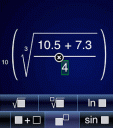
Anyone who has used a calculator (which is everyone) knows that one misplaced parenthesis can mean the difference between a right answer and a wrong answer. Pi Cubed solves this problem by visually displaying your equation just as it would look printed in a textbook.
Pi Cubed’s concept is unique in that its interface is not traditionally arranged. Instead of cluttering the screen with a multitude of buttons, the display consists of the input area on the left side, an equal sign and the answer side on the right. The main focus is the display that you can pinch and zoom while numerical and mathematical functions are sorted on a hidden bottom-screen menu that pops up when you select the left input box. Inputs are grouped into six different brackets; numbers (0-9, as well as the decimal point and negative sign), operations (addition, subtraction, etc.), exponents (including roots and logarithms), trigonometric functions (sin, cos, tan, arcsign, etc.), parenthesis (and brackets), and variables (x, pi, and e). Selecting the categories will display the possible functions on a second menu, which you swipe through to view or select. The green box indicates on the main display which part of your equation you are editing or adding to, so you don’t have to clear your own screen if you just need to edit a minor typo.
Pi Cubed also comes preloaded with a very useful library of over 150 equations sorted by subject. It also has the ability to save your own equations into your own custom library. Additionally, you can mail your equation as text or PDF and Pi Cubed also has compatibility with the app, Grafly, so you can plot your equations from Pi Cubed in Grafly. Please note that Grafly is a complete and separate app in itself.
There is comprehensive in-app help guide, which I would recommend looking through because Pi Cubed’s interface may be confusing to use at first. This manual as well as complete video walkthroughs are available on the official Pi Cubed website (http://www.sunsetlakesoftware.com/picubed) for further reference. Although their approach in making the display the focal point is fresh and unique, I don’t know how to feel about having to swipe through a one-line menu to find my function. I would prefer a block type of menu, maybe popping out from the right side instead of the bottom, which would be a nice option I’d like to see added in future update. It will also crash on occasion, so save often if you’re working on something lengthy.
Pi Cubed is currently in the App Store for $9.99. Sunset Lake Software also offers Pi Cubed Lite, if you’d like to try it out free first.
All things aside, Pi Cubed is really quite an impressive little app that while cannot replace, is certainly a worthy alternative that falls somewhere between your scientific and graphing calculator.
Here is a video demo of the Pi Cubed app on the iPhone
Leave Comment
About AppSafari
Popular App Review Categories
- Games
- Featured apps
- iPad apps
- Free apps
- Cydia apps
- App Lists
- Music
- Utilities
- Reference
- Social
- Chat
- Video
- Productivity
- Notes
- Fun
- GPS
- Files
- Augmented reality
- Shopping
- Education
- Finance
- Travel
- Food
- Sports
- News
- Weather
- Health
- Movies
- Photos
- VOIP
- Calendar
- Contacts
- Auto
- Dating
- Books
- Web apps
- All categories >>
Recent iPhone App Reviews
- Elevate – Brain Training May 28th, 14
- UpTo Calendar – Syncs with Google Calendar, iCloud, Outlook and more May 28th, 14
- Quip May 23rd, 14
- Marco Polo: Find Your Phone by Shouting MARCO! May 22nd, 14
- Ku – creative social network May 13th, 14
- Personal Zen May 9th, 14
- Fiasco! Free May 9th, 14
- Forza Football (formerly Live Score Addicts) Apr 29th, 14


