SpeedMemo review
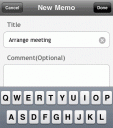
If SpeedMemo is anything, it’s efficient. I can’t tell you how many times I’ve thought to myself how much better an app would be if it would just open up the screen I use the most. This iPhone app skips the lengthy process by directing you right to the screen you’ll be typing your memo in. You can title your memo, and you have the option of leaving additional comments below it. I just started typing random characters into the comment section and I never got cutoff by a character limit. After you are finished typing your memo, just save it and it will appear on your list of memos. It’s pretty simple to use.
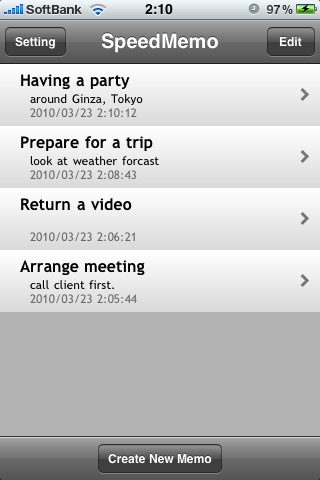
You will need to create an account within the app to take advantage of the perks. In the settings section, just add your email address, Evernote, and Twitter info. After you have saved your memo, you have the option of emailing it, posting it to Evernote, or even tweeting it. If you aren’t familiar with the program Evernote, it’s a similar note taking application, incorporating voice and picture memos as well. You can sync this app with your notebook. Therefore, if you use Evernote, you can save your memos via SpeedMemo, send them to Evernote, then eventually view them on your computer or online.
SpeedMemo makes it easy for you to remember the memos you took by displaying the number of notes as an icon badge on your iPhone home screen. You can also edit and delete your memos.
Developed by Kazuya Yokoyama, this app is a great tool for those of you who rely upon post-its. As far as the note taking apps go, this one is great for your basic to-do lists and jotting down ideas fast. If you’re expecting anything more than a basic setup from SpeedMemo, you’ll be disappointed. As I mentioned, you can send your memos through other programs or apps, but that’s pretty much it. It seems this app is the little sibling of Evernote. However, Kazuya Yokoyama nailed the simple layout and I couldn’t find any problems within the app itself.
AppSafari Rating: /5
Leave Comment
About AppSafari
Popular App Review Categories
- Games
- Featured apps
- iPad apps
- Free apps
- Cydia apps
- App Lists
- Music
- Utilities
- Reference
- Social
- Chat
- Video
- Productivity
- Notes
- Fun
- GPS
- Files
- Augmented reality
- Shopping
- Education
- Finance
- Travel
- Food
- Sports
- News
- Weather
- Health
- Movies
- Photos
- VOIP
- Calendar
- Contacts
- Auto
- Dating
- Books
- Web apps
- All categories >>
Recent iPhone App Reviews
- Elevate – Brain Training May 28th, 14
- UpTo Calendar – Syncs with Google Calendar, iCloud, Outlook and more May 28th, 14
- Quip May 23rd, 14
- Marco Polo: Find Your Phone by Shouting MARCO! May 22nd, 14
- Ku – creative social network May 13th, 14
- Personal Zen May 9th, 14
- Fiasco! Free May 9th, 14
- Forza Football (formerly Live Score Addicts) Apr 29th, 14



