Audible review

We would all love to have the time to get lost in a good book whether you enjoy the edge-of-your seat thrillers, whodunit mysteries, boy meets girl romances, or you simply want to learn more about the facts-of-life. Unfortunately, in this day and age of getting more done in less time, we find ourselves quite busy and rarely get the chance to sit down and read a book.
Thankfully, the invention of the audiobook has allowed even the busiest of people to enjoy the stories they are most fond of and sites like Audible.com have been known to make them more accessible and portable than ever by providing audiobooks in a format fit for an iPod. Today, Audible provides an even better means for playing and accessing your audiobooks from the online audiobook leader, by offering an iPhone app.
Upon download of the free app, you’ll notice Audible made a decent effort in churning out a good app. However, it does have some issues that may be due to rushing to get it out the door. The issues are two fold. First, since they’ve released the app, it seems their servers that handle the in-app downloads are quite slow and don’t reliably deliver the files even if they appear to be completed. You’ll know if you have a bad file when you go into the chapter listing for the file you downloaded and some of the chapters are labeled with a funky set of characters and numbers.
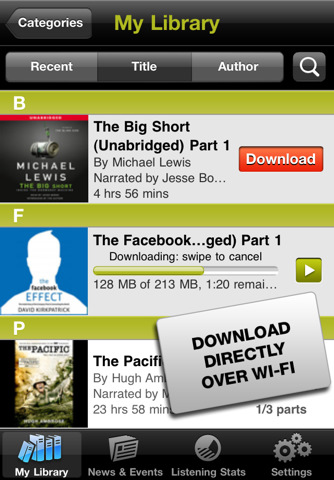
The second big issue with Audible’s iPhone app is that it crashes more frequently than I would be able to get used to. The crashes seem to occur most often when working with the download manager for the files, such as cancelling an in-progress download. After its crashes once like this, it’s difficult to get it to start up again unless you force close it through the multi-tasking interface of iOS 4. Twice now I’ve actually had to uninstall it and reinstall it to get it running again. This is a huge issue and really drives down my overall rating for this app due to convenience.
With the major negatives out of the way, this app has a lot of potential to be a welcome companion to Audible subscribers. One of the features users will be happy with the most is the ability to download audiobooks directly to your phone without going through iTunes, which is required when you download from Audible.com. After you login with your Audible.com username and password, you’ll be able to go to My Library and see what books you haven’t downloaded. You may also have the app display other audiobooks that are currently in your iPod library so that you can play them from the same application.
Once you have your books downloaded—either from the app or Audible.com and transferred through iTunes—the app provides a slightly more enhanced way to play them that offers some advantages over the normal iPod application. For instance, it offers an alternative button-free interface for controlling the playback such as tap anywhere to play, swipe left to rewind 30 seconds, swipe right to fast-forward 30 seconds, and swipe up/down to add a bookmark.
Another feature Audible’s app provides over the iPad is being able to share what you are listening to with the rest of the world through Facebook and Twitter. I don’t know how often one would use this unless you really had a large group of followers who actually cared what book you were listening to.
Many people enjoy listening to audiobooks right before they go to bed, however, if they fall asleep, their iPod could be left to play through the book for hours, leaving them confused as to where they checked-out mentally. With this Audible app, you can turn on Sleep Mode and set it to 15, 30, 45, or 60 minutes to shut off.
Finally, the app incorporates the popular badge-acquiring strategies that many social networks—such as Foursquare—are offering. Only instead, of getting the coveted Swarm badge for being at a location where 50 or more people have checked-in, you can sport badges that reflect your dedication of hours in the day to listening to audiobooks….woohoo!
If you are new to Audible, here are the pricing plans available for the Audible subscription service. They range from $14.95 per month for 1 book, to $149.95 per year for about 12 books. The Platinum plan gives listeners twice the credits. New users get the first 3 months for half price.
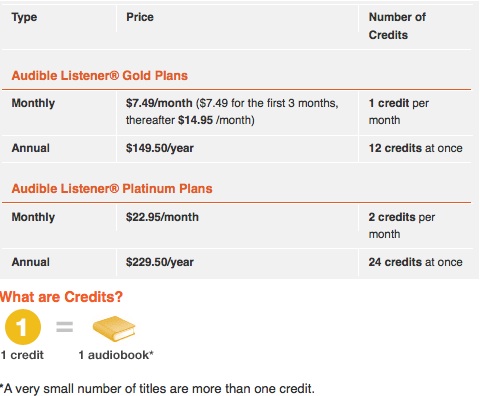
All in all, the Audible iPhone app might be fun to download and try, especially if you are already an audible.com member. However, it most likely won’t be worth it to join specifically to use this app. I’ve recently gone back to the iPod app to listening to my audiobooks until Audible can stabilize the app and their servers for downloading content.
Here is a video demo of the Audible app on the iPhone
AppSafari Rating: /5
2 Comments to “Audible”
Leave Comment
About AppSafari
Popular App Review Categories
- Games
- Featured apps
- iPad apps
- Free apps
- Cydia apps
- App Lists
- Music
- Utilities
- Reference
- Social
- Chat
- Video
- Productivity
- Notes
- Fun
- GPS
- Files
- Augmented reality
- Shopping
- Education
- Finance
- Travel
- Food
- Sports
- News
- Weather
- Health
- Movies
- Photos
- VOIP
- Calendar
- Contacts
- Auto
- Dating
- Books
- Web apps
- All categories >>
Recent iPhone App Reviews
- Elevate – Brain Training May 28th, 14
- UpTo Calendar – Syncs with Google Calendar, iCloud, Outlook and more May 28th, 14
- Quip May 23rd, 14
- Marco Polo: Find Your Phone by Shouting MARCO! May 22nd, 14
- Ku – creative social network May 13th, 14
- Personal Zen May 9th, 14
- Fiasco! Free May 9th, 14
- Forza Football (formerly Live Score Addicts) Apr 29th, 14



yep. crashes. stops playing file and then the file is gone and has to be redownloaded. better to get it through itunes (yuck) and then use this app.
Posted on August 10th, 2010 at 11:25 am byNotice: Only variables should be assigned by reference in /var/www/html/wp-content/plugins/subscribe-to-comments/subscribe-to-comments.php on line 591
steve
How do you remove a book you no longer want on you Audible app on the iphone or ipad?
Posted on December 17th, 2010 at 2:18 pm byNotice: Only variables should be assigned by reference in /var/www/html/wp-content/plugins/subscribe-to-comments/subscribe-to-comments.php on line 591
Mara Pemberton