YellowPages.com review
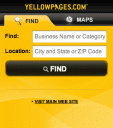
Yellowpages.com has released a shiny new iPhone interface for accessing its content on your iPhone.
Using the find tab you can look up business listings by name and zip code, or city name. The results page shows 25 businesses per page with the business name, address and distance from your location, along with the star rating of the business. By default the results are sorted to show you the closes listings. You can also sort the results alphabetically using a standard setting (we are not sure what that means really). It would be nice to also have a sort by rating option. Tapping on the listing itself takes you to the detail page where you can see the phone number and have options to see the Map and get directions.
Unfortunately, the maps service on YellowPages.com uses Microsoft MapPoint and not Google, so yo can’t drag the map around easily. However there there are buttons on the bottom for navigating the map that way.
Overall a very slick user interface for finding businesses on the go from your iPhone. WhitePages.com should be next in line. Try with TestiPhone
Deprecated: strlen(): Passing null to parameter #1 ($string) of type string is deprecated in /var/www/html/wp-content/themes/apps/single.php on line 80
One Comment to “YellowPages.com”
Leave Comment
About AppSafari
Popular App Review Categories
- Games
- Featured apps
- iPad apps
- Free apps
- Cydia apps
- App Lists
- Music
- Utilities
- Reference
- Social
- Chat
- Video
- Productivity
- Notes
- Fun
- GPS
- Files
- Augmented reality
- Shopping
- Education
- Finance
- Travel
- Food
- Sports
- News
- Weather
- Health
- Movies
- Photos
- VOIP
- Calendar
- Contacts
- Auto
- Dating
- Books
- Web apps
- All categories >>
Recent iPhone App Reviews
- Elevate – Brain Training May 28th, 14
- UpTo Calendar – Syncs with Google Calendar, iCloud, Outlook and more May 28th, 14
- Quip May 23rd, 14
- Marco Polo: Find Your Phone by Shouting MARCO! May 22nd, 14
- Ku – creative social network May 13th, 14
- Personal Zen May 9th, 14
- Fiasco! Free May 9th, 14
- Forza Football (formerly Live Score Addicts) Apr 29th, 14




This webapp is in the DEADPOOL currently. 🙁
Posted on September 22nd, 2009 at 2:22 pm byNotice: Only variables should be assigned by reference in /var/www/html/wp-content/plugins/subscribe-to-comments/subscribe-to-comments.php on line 591
Adam Robertson