Photo Measures review
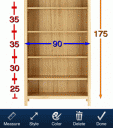
Are you into redecorating your home? Do you need to move a couch from your parent’s house into your own? Do just like to obsessively measure all parts of your house and wished for an easier way to record those measurements? Maybe Photo Measures is the solution for you! Photo Measures is brought to us by Big Blue Pixel and is available on the iPhone, iPod touch, and iPad for $4.99.
Take a picture. Any picture. Photo Measures is a really strong photo app. After taking a new image or using a preexisting image, you can draw measurements directly on the image. Want to get the exact measurements for a door? Take a picture of it, measure the door, and record it immediately onto your image. Save it away for when you go out and buy that new couch or something.
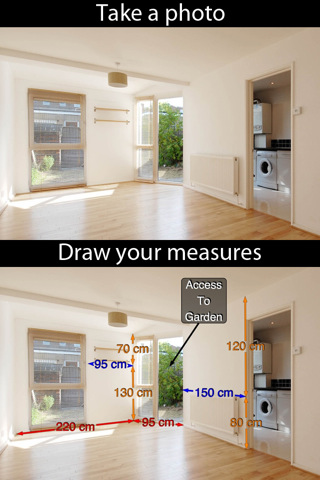
Photo Measures gives you the ability to draw an arrow and set up its measurements very easily and with an amazing amount of customizability. Want to use imperial units? Metric? Some arbitrary unit of measure? Sure. Want to add comments? Of course! How about changing that arrow into a line for those book shelves or remove the ends and have a clean line? Every picture you take can be rearranged into folders for easy organization and you can send the measured images to your email or just save it to your photo library.
As a 3D artist, I sometimes like to get measurements of different environment elements. Things like a TV, a car, or even the measurements of a window. It’s so incredibly convenient to just be able to label an image I took earlier in the day and add little notes, draw out some perspective references, plan out some geometry cuts ahead of time, or just get measurements so I can model the object as accurately as possible. I’ve used Photo Measures more and more since I first downloaded it and I have never run into any crashes, which in my eyes mean big points.

Painters can use it to make sure their perspectives are right. Shoppers can use it to make sure their cabinets will fit correctly. Constructers can use this to make sure the new sink will fit. Heck, a gamer can use it to make sure that the new keyboard they buy or the new mouse pad they want will fit on their desk. This is an extremely useful little app! I highly recommend Photo Measures for all of you readers out there. You can even use it to make lewd and rude images and send it to friends to show how ‘clever’ you are. Yeah, don’t do that. AppSafari is not responsible for you getting slapped or losing friends!
Here is a video demo of the Photo Measures app on the iPhone
AppSafari Rating: /5
8 Comments to “Photo Measures”
Leave Comment
About AppSafari
Popular App Review Categories
- Games
- Featured apps
- iPad apps
- Free apps
- Cydia apps
- App Lists
- Music
- Utilities
- Reference
- Social
- Chat
- Video
- Productivity
- Notes
- Fun
- GPS
- Files
- Augmented reality
- Shopping
- Education
- Finance
- Travel
- Food
- Sports
- News
- Weather
- Health
- Movies
- Photos
- VOIP
- Calendar
- Contacts
- Auto
- Dating
- Books
- Web apps
- All categories >>
Recent iPhone App Reviews
- Elevate – Brain Training May 28th, 14
- UpTo Calendar – Syncs with Google Calendar, iCloud, Outlook and more May 28th, 14
- Quip May 23rd, 14
- Marco Polo: Find Your Phone by Shouting MARCO! May 22nd, 14
- Ku – creative social network May 13th, 14
- Personal Zen May 9th, 14
- Fiasco! Free May 9th, 14
- Forza Football (formerly Live Score Addicts) Apr 29th, 14




it’s a little bit disappointing that i have to enter the measures.
would be great, if the app would calculate them 😉
Posted on February 10th, 2011 at 9:57 am byNotice: Only variables should be assigned by reference in /var/www/html/wp-content/plugins/subscribe-to-comments/subscribe-to-comments.php on line 591
Term/978
… That would be awesome actually… but scale recognition would probably end up with lots of mistakes and people buying furniture and finding out it doesn’t fit.
It would be awesome though…
Posted on February 10th, 2011 at 3:06 pm byNotice: Only variables should be assigned by reference in /var/www/html/wp-content/plugins/subscribe-to-comments/subscribe-to-comments.php on line 591
JoHo
Possibly with a kind of ultrasound to seize the measures of the objects.
Posted on February 10th, 2011 at 3:31 pm byNotice: Only variables should be assigned by reference in /var/www/html/wp-content/plugins/subscribe-to-comments/subscribe-to-comments.php on line 591
Term/978
Yeah… I doubt that would work. If anything it’d be a camera-based measuring calculation. Ultrasound can’t even be produced and picked up by the iDevices right now… and it would pick up the measurements of completely random things, voices, animals, or just the outside world making it unreliable.
Posted on February 11th, 2011 at 9:10 am byNotice: Only variables should be assigned by reference in /var/www/html/wp-content/plugins/subscribe-to-comments/subscribe-to-comments.php on line 591
JoHo
I understand your doubts. Camera-based calculations will not be exact enough.
But the iDevice is plugable. Just think on the latest technical equipment with the ability to measure bloodsugar, heartfrequence a.s.o.
With a plugable ultrasound device you could take the measures of the whole surrounding world.
Posted on February 11th, 2011 at 9:20 am byEven bats can do that 😉
Notice: Only variables should be assigned by reference in /var/www/html/wp-content/plugins/subscribe-to-comments/subscribe-to-comments.php on line 591
Term/978
But they don’t measure stuff… they merely know how close they are to something. I can do that… by opening my eyes lol.
They would more than likely not invest that much money into something that only a few people would ever use. Plus, it’s one thing to make the sound… it’s a whole slew of technology (expensive technology) to recognize it, measure accurately, and automate the process. You might as well just get out a ruler and measure. Cheaper.
Posted on February 11th, 2011 at 10:51 am byNotice: Only variables should be assigned by reference in /var/www/html/wp-content/plugins/subscribe-to-comments/subscribe-to-comments.php on line 591
JoHo
The only thing you Need for that is a mic and a speaker. Both is integrated hardware.
But don’t take my ideas to seriously. Just dreaming o uncomplicated and useful apps.
Posted on February 11th, 2011 at 11:40 am byNotice: Only variables should be assigned by reference in /var/www/html/wp-content/plugins/subscribe-to-comments/subscribe-to-comments.php on line 591
Term/978
Buenas Tardes
Me puede decir si el programa se puede instalar en una computadora portatil
agradecere su atencion
Arq Alejandro Becerril Diaz
Posted on April 3rd, 2013 at 4:41 pm byNotice: Only variables should be assigned by reference in /var/www/html/wp-content/plugins/subscribe-to-comments/subscribe-to-comments.php on line 591
alejandro Becerril