ThumbJam review

I am far from a ‘music person’. I listen to music casually and I have no real understanding of all the terminology. However, with that said, ThumbJam has blown my little mind with how easy it is to make some interesting tunes with any instrument you want! Want to play an electric guitar on your iDevice? Now you can. Brought to us by Sonosaurus, ThumbJam is available as an Universal app for $6.99. I will be reviewing this app on the iPhone 3GS.
Oh man, the sheer amount of time it took to compile this app leaves me nearly speechless. Switch from instrument to instrument and play some melody. Save that track and record another one, then mix the two together for a song. The audio sound samples are extremely well done and very nice quality. You tap the ‘notes’ on the screen to make that sound with different tempos, pitches, and you can shake your iDevice to vibrate the note too! Through WiFi, or Bluetooth, you can save out your files as music files or collaborate with other people to create new tracks together. Record your own samples using a built-in or attached microphone or import music from other apps! Neat!
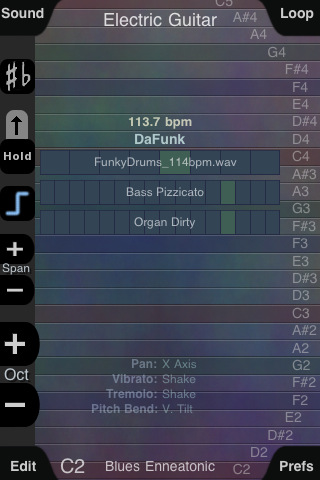
Ok, so the instrument list is fairly extensive. My personal favorite are the Electric Guitar, Electric Bass, Violin, Flute, Grand Piano, and Theremin. The sounds are all unique to the individual instruments of course and when I asked some of my more musically incline friends, they noted that the notes are very accurate so you could actually play it to sheet music accurately.
The downloadable content of sample music and new instruments is also very vast and extensive. I downloaded the free Slap Bass a little while ago and listened to some samples of what music could sound like from ThumbJam alone. It’s nice to hear –good- music since all of my tracks sounds like I put a cat on the piano and let him scamper around.
The interface is intuitive to a point. For casuals (aka. Ignorant) music listeners like myself, I have no problem creating some simple music and listening to the different notes for each instrument. I managed to even replicate the Tetris theme by looking up sheet music and playing it. However, professionals and enthusiasts will probably really like the different technical elements of ThumbJam and figure out how to create complex orchestra soundtracks or heavy metal riffs.

Amateur game/app makers out there can construct their own soundtracks from this app and export them out as WAV files onto their computers and with a little work you can make your own custom ringtones. ThumbJam is by far one of the more complex apps I’ve ever reviewed yet I never got frustrated with it. If you are interested, then support this app. The high initial cost is balanced out by the loads of free downloadables and all the amazing content that comes with it.
Here is a video demo of the ThumbJam app on the iPhone
AppSafari Rating: /5
Leave Comment
About AppSafari
Popular App Review Categories
- Games
- Featured apps
- iPad apps
- Free apps
- Cydia apps
- App Lists
- Music
- Utilities
- Reference
- Social
- Chat
- Video
- Productivity
- Notes
- Fun
- GPS
- Files
- Augmented reality
- Shopping
- Education
- Finance
- Travel
- Food
- Sports
- News
- Weather
- Health
- Movies
- Photos
- VOIP
- Calendar
- Contacts
- Auto
- Dating
- Books
- Web apps
- All categories >>
Recent iPhone App Reviews
- Elevate – Brain Training May 28th, 14
- UpTo Calendar – Syncs with Google Calendar, iCloud, Outlook and more May 28th, 14
- Quip May 23rd, 14
- Marco Polo: Find Your Phone by Shouting MARCO! May 22nd, 14
- Ku – creative social network May 13th, 14
- Personal Zen May 9th, 14
- Fiasco! Free May 9th, 14
- Forza Football (formerly Live Score Addicts) Apr 29th, 14



