MiVTones
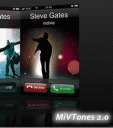
Wanna use a video clip as a ringtone on your iPhone? You can with MiVTones from iFoneTec. Renamed from VideosTone To MiVTones, you can use its basic features for free, but you have to purchase a license to use MiVTones 2.0 with advanced features. Before installing the VideoTone application, you will first need to install the Dynamic Module Loader application. and activate your MiVTones Account at http://www.MiVTones.com and then install MiVTones from Cydia. Use http://app.ifonetec.com/cydia as a Cydia Source and find MiVTones.
You can then see the app settings under iPhone Settings, where you have to Enter your Username and password which you have registered at MiVTones.com. To upload your own videos you have to scp them to the folder /var/mobile/Media/VideoTone/Video on your iPhone.
Here is a video demo of MiVTones
Use iPhone mods and hacks at your own risk! Installing 3rd Party iPhone apps requires you to jailbreak the iPhone before installing the native software and apps. You can use Cydia to do this. Browse the full list of all iPhone and iPod touch native 3rd party apps filed under the software category.
More info here
Deprecated: strlen(): Passing null to parameter #1 ($string) of type string is deprecated in /var/www/html/wp-content/themes/apps/single.php on line 80
5 Comments to “MiVTones”
Leave Comment
About AppSafari
Popular App Review Categories
- Games
- Featured apps
- iPad apps
- Free apps
- Cydia apps
- App Lists
- Music
- Utilities
- Reference
- Social
- Chat
- Video
- Productivity
- Notes
- Fun
- GPS
- Files
- Augmented reality
- Shopping
- Education
- Finance
- Travel
- Food
- Sports
- News
- Weather
- Health
- Movies
- Photos
- VOIP
- Calendar
- Contacts
- Auto
- Dating
- Books
- Web apps
- All categories >>
Recent iPhone App Reviews
- Elevate – Brain Training May 28th, 14
- UpTo Calendar – Syncs with Google Calendar, iCloud, Outlook and more May 28th, 14
- Quip May 23rd, 14
- Marco Polo: Find Your Phone by Shouting MARCO! May 22nd, 14
- Ku – creative social network May 13th, 14
- Personal Zen May 9th, 14
- Fiasco! Free May 9th, 14
- Forza Football (formerly Live Score Addicts) Apr 29th, 14




Just want to downlaod
Posted on February 5th, 2010 at 8:54 pm byNotice: Only variables should be assigned by reference in /var/www/html/wp-content/plugins/subscribe-to-comments/subscribe-to-comments.php on line 591
Ravi
Cual es es passwor
Posted on April 8th, 2010 at 7:36 am byNotice: Only variables should be assigned by reference in /var/www/html/wp-content/plugins/subscribe-to-comments/subscribe-to-comments.php on line 591
Carlos miguel
? My app plays the video but no sound and it worked before and I don’t have mute enabled
Posted on June 14th, 2010 at 12:04 pm byNotice: Only variables should be assigned by reference in /var/www/html/wp-content/plugins/subscribe-to-comments/subscribe-to-comments.php on line 591
Drew
como
Posted on July 31st, 2010 at 9:44 pm byNotice: Only variables should be assigned by reference in /var/www/html/wp-content/plugins/subscribe-to-comments/subscribe-to-comments.php on line 591
jose
como puedo
Posted on August 1st, 2010 at 8:21 am byNotice: Only variables should be assigned by reference in /var/www/html/wp-content/plugins/subscribe-to-comments/subscribe-to-comments.php on line 591
jose castillo