SoundMeter review
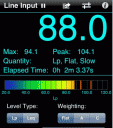
SoundMeter, the original sound level meter app for iPhone, now offers users the ability to record their measurements in photos, email, or Twitter updates. Once a meaningful sound level is measured, the user can overlay the sound level information on a photo from the iPhone’s photo library, or on a photo that is taken directly within SoundMeter. The same information can optionally be sent in the body of an email, or posted directly to the user’s Twitter account. In addition to sound level information, SoundMeter captures date, time, and location information, as well as the user’s comments.
Version 1.5 also adds a horizontal bar graph meter to the main display. Users can now view current, max, and peak sound levels simultaneously, both in the text display as well as in the new bar meter. As a result, SoundMeter’s controls have been simplified, without sacrificing any flexibility. A new Options screen enables the user to disable automatic inclusion of date and time or location information.
SoundMeter is compatible with all versions of the iPhone and iPod touch. iPod touch users will need external hardware for use with SoundMeter, and will not be able to take photos, due to the lack of a built-in camera. Users may visit Faber Acoustical online for information regarding audio input options for iPod touch devices.
Leave Comment
About AppSafari
Popular App Review Categories
- Games
- Featured apps
- iPad apps
- Free apps
- Cydia apps
- App Lists
- Music
- Utilities
- Reference
- Social
- Chat
- Video
- Productivity
- Notes
- Fun
- GPS
- Files
- Augmented reality
- Shopping
- Education
- Finance
- Travel
- Food
- Sports
- News
- Weather
- Health
- Movies
- Photos
- VOIP
- Calendar
- Contacts
- Auto
- Dating
- Books
- Web apps
- All categories >>
Recent iPhone App Reviews
- Elevate – Brain Training May 28th, 14
- UpTo Calendar – Syncs with Google Calendar, iCloud, Outlook and more May 28th, 14
- Quip May 23rd, 14
- Marco Polo: Find Your Phone by Shouting MARCO! May 22nd, 14
- Ku – creative social network May 13th, 14
- Personal Zen May 9th, 14
- Fiasco! Free May 9th, 14
- Forza Football (formerly Live Score Addicts) Apr 29th, 14



