Camera Obscura review
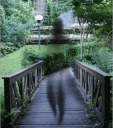
Camera Obscura is a fun and freaky iPhone app great for scaring your friends or family during Halloween season. People are afraid of ghosts, whether they admit it or not, and they will get freaked out if they see one. So what better way to freak them out than to take a picture of them, their surroundings or something they are familiar with using the Camera Obscura app, and show them the photo. The photo will look grainy and there will be a random ghost in the photo.
Now the way it works is, you open the Camera Obscura app and tap the Start Camera button. At this point the app just opens the familiar Camera app, except for that you will see a tiny red dot on the top left of the screen. This means you’re in ghost mode. Now take a picture of your subject. In the resulting photo double tap an area where you want the ghost to appear. The dot turns yellow. Now tap the Use button and get ready to freak out. The app superimposes a random semi-transparent ghost into your picture, and saves it to your Camera Roll.
Have an existing picture that you want to make spooky? You can also add ghosts to existing photos. The process is the same except for this time you use the “Use picture from library” button and tap a spot you want the ghost to appear. The ghosts are random which is somewhat cool but it would be better if you could choose a ghost also. The ghosts are things like creepy kids, Jesus, skulls, and other really spooky images taken from christian mythology and urban legends.
Leave Comment
About AppSafari
Popular App Review Categories
- Games
- Featured apps
- iPad apps
- Free apps
- Cydia apps
- App Lists
- Music
- Utilities
- Reference
- Social
- Chat
- Video
- Productivity
- Notes
- Fun
- GPS
- Files
- Augmented reality
- Shopping
- Education
- Finance
- Travel
- Food
- Sports
- News
- Weather
- Health
- Movies
- Photos
- VOIP
- Calendar
- Contacts
- Auto
- Dating
- Books
- Web apps
- All categories >>
Recent iPhone App Reviews
- Elevate – Brain Training May 28th, 14
- UpTo Calendar – Syncs with Google Calendar, iCloud, Outlook and more May 28th, 14
- Quip May 23rd, 14
- Marco Polo: Find Your Phone by Shouting MARCO! May 22nd, 14
- Ku – creative social network May 13th, 14
- Personal Zen May 9th, 14
- Fiasco! Free May 9th, 14
- Forza Football (formerly Live Score Addicts) Apr 29th, 14



