Make Me A Ginger review

In our world of readily available wigs, hair dye, and colored contacts (and plastic surgery, if you want to get drastic), it’s not really all that hard to change your looks, both temporarily and permanently. However, if you’re of a cautious sort (like me), you’ll want to see the results before you invest in any type of physical alterations. Well, if you’ve ever wanted to be red-head, Mark Gura has the perfect app for you: Make Me A Ginger.
This app seeks to transform not just your hair, but your complexion as well. The first step, of course, is to upload or take a photo of the person you want to transform. It’s best to face the camera directly and tie your hair back, if applicable. Adjust the photo as needed, lining the face and eyes up against the outline given as closely as possible. Then outline the area of your face. After you do, you will be given four options to fiddle with in order to create your ginger: paleness, freckles, hairstyle, and redness. Each is found in a tab on the bottom of the screen; all feature a slider bar. The Hairstyle slider bar is the only one that doesn’t adjust by increments. Instead, different hairstyles are shown as you move up and down the bar. Once you’re satisfied, you can save the photo or share it through Twitter, Facebook, or email.
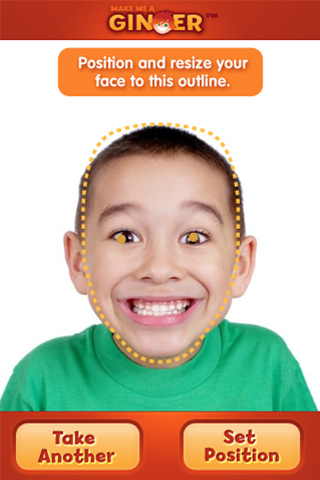
Make Me A Ginger is super simple to use, as there aren’t many chances for a misstep. The layout reflects this, but I found it to be a bit clunky as well. For instance, I’m sure the bottom toolbar on the final screen (where you can share your picture) can be shrunken or even made to scroll up; as it is, it takes up far too much space on my tiny iPod Touch’s screen. Also, I’m sure the developers can insert example/preview thumbnails for the hairstyles, instead of having us slide clumsily up and down the bar to see them all before making a choice. Lastly, the biggest question in my mind is: why? I am under the impression that “ginger” is a somewhat offensive term (feel free to correct me if I’m wrong), and I’m not certain there will be much replay value on this app. Results are interesting, however, and a tad more sophisticated than the app icon would lead you to believe. Spend the $0.99 if you’re curious.
AppSafari Rating: /5
Leave Comment
About AppSafari
Popular App Review Categories
- Games
- Featured apps
- iPad apps
- Free apps
- Cydia apps
- App Lists
- Music
- Utilities
- Reference
- Social
- Chat
- Video
- Productivity
- Notes
- Fun
- GPS
- Files
- Augmented reality
- Shopping
- Education
- Finance
- Travel
- Food
- Sports
- News
- Weather
- Health
- Movies
- Photos
- VOIP
- Calendar
- Contacts
- Auto
- Dating
- Books
- Web apps
- All categories >>
Recent iPhone App Reviews
- Elevate – Brain Training May 28th, 14
- UpTo Calendar – Syncs with Google Calendar, iCloud, Outlook and more May 28th, 14
- Quip May 23rd, 14
- Marco Polo: Find Your Phone by Shouting MARCO! May 22nd, 14
- Ku – creative social network May 13th, 14
- Personal Zen May 9th, 14
- Fiasco! Free May 9th, 14
- Forza Football (formerly Live Score Addicts) Apr 29th, 14


