Labyrinth 2 review
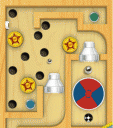
Dubbed to be “loaded with new features”, Labyrinth 2 picks up where the original Labyrinth game left off, and opens up a whole new world of possibilities for the game, to the point that this second installment can’t quite be considered an encore. This time around, there are a variety of exciting challenges and mazes to go through. Labyrinth 2 is one of those games that makes you ask yourself: why didn’t they think of this sooner?
If you’ve already played Labyrinth or are familiar with the genre of games, the idea is still the same. Get your ball from the starting position into the target checkered hole as you move through a wooden maze board filled with walls, holes and obstacles. For starters the game has a 3D feel to it now, so as you tilt the iPhone or iPod touch, the shadows emitted from the vertical walls change direction, rendering the board in new dynamic angles.
More importantly, you now have a new set of obstacles in your way that change from game to game. Labyrinth 2 introduces an insane amount of new obstacles to the game. As you go through the first tutorial, you’ll learn how to maneuver these obstacles. There are things like canon bombs, pinball bumpers, ball multipliers, ball resizers, doors, merry-go-rounds, lasers, fans, magnets and a few more. Some of the harder levels can be quite challenging which is why we love the newly added white checkpoint holes that save your progress half way through the level. You also earn up slew of achievements throughout the game in the form of new balls, by completing a set of predefined tasks.
After you start Labyrinth 2, you’ll notice that you can now play in either 1 or multi-palyer modes. While this isn’t perfect yet, (you can only play with local friends over Wi-Fi or Bluetooth) it is a great start. Choose from a set of 20 official games provided with Labyrinth 2 which are categorized as either Easy, Medium or Hard. Each one of the 20 games has 10 levels with screenshots that you can flick through before you play.
If that wasn’t enough, you can even design your own levels. To do so, tap the create button, visit levelpack.com and enter the id and pin given to you from the app. From there you use your web browser to drag and drop puzzle pieces and create your very own levels in an online level editor. Make up to a whopping 1,000 levels and they are pushed to your iPhone or iPod touch the next time you view the newly created levels in the Create menu. Downloading levels from the online editor requires an internet connection but is done seamlessly. The community can rate your custom created levels.
Once in a while an iPhone app game comes along that makes you say wow! That game for December of 2009 is Labyrinth 2 from Illusion Labs. Truly perfect in every aspect imaginable including concept, originality, graphics, soundtrack and sound effects, physics based controls, polished interface, addictive, and most importantly fun to play; Labyrinth 2 is leaps and bounds above any iPhone game you’ve seen thus far. If you’re at all interested in physics based puzzles, Labyrinth 2 is a must have.
Here is a video demo of the Labyrinth 2 app on the iPhone
2 Comments to “Labyrinth 2”
Leave Comment
About AppSafari
Popular App Review Categories
- Games
- Featured apps
- iPad apps
- Free apps
- Cydia apps
- App Lists
- Music
- Utilities
- Reference
- Social
- Chat
- Video
- Productivity
- Notes
- Fun
- GPS
- Files
- Augmented reality
- Shopping
- Education
- Finance
- Travel
- Food
- Sports
- News
- Weather
- Health
- Movies
- Photos
- VOIP
- Calendar
- Contacts
- Auto
- Dating
- Books
- Web apps
- All categories >>
Recent iPhone App Reviews
- Elevate – Brain Training May 28th, 14
- UpTo Calendar – Syncs with Google Calendar, iCloud, Outlook and more May 28th, 14
- Quip May 23rd, 14
- Marco Polo: Find Your Phone by Shouting MARCO! May 22nd, 14
- Ku – creative social network May 13th, 14
- Personal Zen May 9th, 14
- Fiasco! Free May 9th, 14
- Forza Football (formerly Live Score Addicts) Apr 29th, 14




This is definitely the best example of a developer implementing tilt into a game. I mean, how far beyond virtual beer drinking is this game? Great stuff here all around, from the tech to the art and gameplay.
Posted on January 27th, 2010 at 8:11 am byNotice: Only variables should be assigned by reference in /var/www/html/wp-content/plugins/subscribe-to-comments/subscribe-to-comments.php on line 591
iphone app reveiws
this looks so cool
Posted on April 12th, 2011 at 5:11 pm byNotice: Only variables should be assigned by reference in /var/www/html/wp-content/plugins/subscribe-to-comments/subscribe-to-comments.php on line 591
srivanth