Doodle Lab 101 review
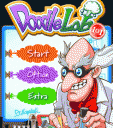
Ah, we return to the dimension of the Doodle theme. But wait! Could this be the Doodle game of pure… evil? Doodle Lab has you working as a Mad Scientist’s apprentice and it’s up to you to do his bidding! Doodle Lab 101, released by Fun Tribe Inc., is available on the iPhone, iPod touch, and iPad for $0.99 and has a Lite alternative.
Ah we all love Mad Scientists. Dr. Frankenstein, Dr. Evil, Dr. Frank N Furter… and heck, even Dr. Insano, mad scientists are always scheming up some way to take over the world! With science!! OF COURSE!!! But, even a mad man can’t do it all on his own, so Dr. Eyeball enlists you to do it for him. You have vials filled with different colored liquids that come out as balls of energy. You have a cup that you must collect the balls in and you have the magical abil—er, scientific ability to create paths for the balls to roll and bounce down as a guide into the cup. Use your finger to make blue walls and switch to an eraser to edit those paths for maximum efficiency.

As stages progress, you learn the best ways to use your blue paths and new obstacles gradually build up against you. Red/Pink paths cannot be drawn through nor can you erase them so you have to find ways to work around them, portals can teleport the energy balls Portal-style into their destinations, and the timer will get your drawing finger moving like crazy. Dr. Eyeball will congratulate you for successes and laugh at you while you fail. Amazingly, I grew to like this crazy old man over the different stages.

Graphically, this has a child-friendly appearance with pixelated blocks, lovely bright colors, and all the design aspects seem to be made for younger audiences. It’s almost like playing with a very advanced Etch-a-Sketch. Dr. Eyeball has an excellent drawing style with a strong design. Seriously, it stands out like crazy because of his sharp lines, very nice two-tone shading, and is excellently detailed. Nothing else in Doodle Lab 101 comes even close to how detailed and sharp Dr. Eyeball’s character design is.
With excellent art, really creative and fun gameplay, and excellent use of the Doodle theme, I run into the only issue in the entire app: the drawing controls.
Here we have a problem right from the start: How do you draw precisely with your finger blocking the screen? Unlike a stylus pen, our fingers are far from precise. In Doodle Lab, you have a ‘delayed’ drawing path that appears slightly above where your finger actually is. This system is extremely difficult to get used to, especially while erasing since you can destroy carefully drawn paths and send energy balls flowing out of the level’s borders… A possible solution could be a two-finger system. One finger touching the screen can reveal the crosshairs for where you will draw and then you hold your thumb or something on the screen in order to draw the path. This could relieve some of the stress caused by rapidly redrawing a path system you just made that was destroyed because you left your finger down too long while starting your erasing.
5 in Art, 5 in Creativity, 5 in Level design, and sadly 4 in controls. No matter, I had a great time with Doodle Lab 101 and even with the controls, the game is playable and very engaging. This seems to be 100% kid friendly, so try this out no matter what your age. You too can become a Mad Scientist! Create an army of fembots or send out dozens of anti-magic field generator kits with dongly attachments (Yes, I love obscure references that only I get)! With SCIENCE!!
Here is a video demo of the Doodle Lab 101 app on the iPhone
AppSafari Rating: /5
Leave Comment
About AppSafari
Popular App Review Categories
- Games
- Featured apps
- iPad apps
- Free apps
- Cydia apps
- App Lists
- Music
- Utilities
- Reference
- Social
- Chat
- Video
- Productivity
- Notes
- Fun
- GPS
- Files
- Augmented reality
- Shopping
- Education
- Finance
- Travel
- Food
- Sports
- News
- Weather
- Health
- Movies
- Photos
- VOIP
- Calendar
- Contacts
- Auto
- Dating
- Books
- Web apps
- All categories >>
Recent iPhone App Reviews
- Elevate – Brain Training May 28th, 14
- UpTo Calendar – Syncs with Google Calendar, iCloud, Outlook and more May 28th, 14
- Quip May 23rd, 14
- Marco Polo: Find Your Phone by Shouting MARCO! May 22nd, 14
- Ku – creative social network May 13th, 14
- Personal Zen May 9th, 14
- Fiasco! Free May 9th, 14
- Forza Football (formerly Live Score Addicts) Apr 29th, 14



