Zinio Magazine Newsstand & Reader review
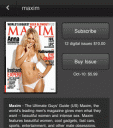
Looking for a solid iPhone & iPad app that delivers popular magazines in digital format? Zinio is as close to perfection as you’ll probably find in the App Store. The Zinio app gives you the ability to purchase magazines subscriptions right from your iPhone and store them to be read on your iPhone or iPod touch. Once you purchase anything from Zinio, its yours to read anywhere. So if you have an iPad, the app works there universally to give you high-res versions of your paid magazines on you iPad. The app is free, you just pay for whatever digital content you want. So for example if you buy T3 on the iPhone, you can go to your iPad and re-download the same issue there. The only exception is that some magazines are not supported for the iPhone, but Zinio has a message saying some titles are being “translated” to the iPhone and they will appear once they are available.
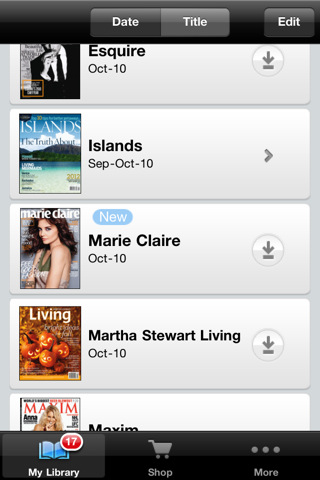
The user interface is easy to understand, so there’s not much to go into. This is not to say its basic. On the contrary, there are a ton of reading features packed into Zinio. They are just neatly tucked away until you need them. You flip through pages by swiping left or right on the screen. As you flip the page number appears and fades away. Double tap and or pinch to zoom in and out. The text and graphics get re-rendered when you zoom in. The app remembers the page you left off when you close a title for quick resuming.
You can read magazines in both landscape and portrait views. In landscape mode you see 2 pages side-by-side which feels more like the traditional model.
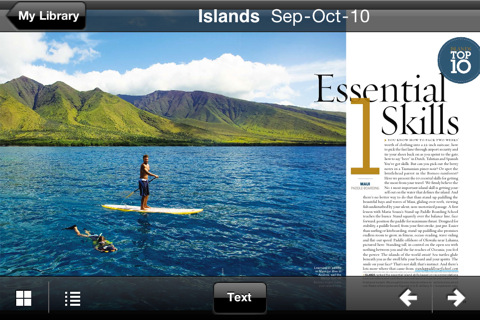
Tap the grid icon and you can view all the pages of your issue using thumbnail images. If you prefer text a based table of contents tap on the item list icon. Speaking of textual content, some pages have a text only format, which you can get to when you see the “text” icon as you first turn to a page. From text mode you can read the story, change font sizes, and email out the copy. One missing feature which would be great to have is full text reading. For now you have to keep going back and forth through the pages and sort of discover if the page has text or not. It would be great if you could just view all of the text for the entire magazine and be able to swipe left and right to read the whole issue.
The Library tab in Zinio is where your stuff is stored. You see the date and title name, along with the cover of each issue you own. You can sort these by date or title. Now if you have too many issues and want to free up space on your iPhone, tap edit and choose to delete some titles. You’ll see the file size for each magazine. Files are about 20-30MB in size per issue. An issue of the Harvard Business Review for example takes up about 26MB on your iPhone. Don’t worry, if you change your mind, you can restore deleted files. You’ll just re-download them anytime when online and logged into the app with your Zinio account.
What’s great about digital magazines, as opposed to the traditional paper format, is that yo can quickly glance at all the pages to see what you want to read. Not to mention that you can have a ton of reading material at your disposal, even when you’re offline or in airplane mode. The only issue is you’ll get 2-3 alert pop-ups when you open the app in airplane mode saying that you need to be “online”. Just tap continue and you can read your existing titles. Hopefully Zinio provides a fix for this soon.

Once you buy an annual subscription to a magazine, the app lets you know when a new issue is ready. Each month/week you will see a number over the app’s icon alerting you to go download your latest issues. From there you can start downloading your content, and begin reading slowly as it downloads in the background.
The app has a built in store for browsing and buying digital magazines from Zinio, or you can do this on the web using the same account info. You can buy either the current issue or an annual subscription for each magazine. Zinio has a large portfolio of publishing partners and magazines to choose from, which is a plus. Popular titles under the Zinio umbrella include BusinessWeek, Playboy, Maxim, T3, Harvard Business Review, Esquire, PC Magazine, iPhone Life, Men’s Journal, and The Economist just to name a few.
The app has a built in recovery system that backs your files to your iTunes when you sync your iPhone. Enabling this feature will add to your sync time.
Overall, Zinio has an excellent service and they have figured out the right combination for mobile. The app is well thought out, works smoothly and looks brilliant on the iPad. Zinio’s app also doesn’t suffer from the sluggish performance issues that The Daily app has. Although today the Zinio servers are down, normally the purchasing service works without a glitch. Zinio is a great complement to the iBooks app for reading magazine content on your iDevice.
AppSafari Rating: /5
Leave Comment
About AppSafari
Popular App Review Categories
- Games
- Featured apps
- iPad apps
- Free apps
- Cydia apps
- App Lists
- Music
- Utilities
- Reference
- Social
- Chat
- Video
- Productivity
- Notes
- Fun
- GPS
- Files
- Augmented reality
- Shopping
- Education
- Finance
- Travel
- Food
- Sports
- News
- Weather
- Health
- Movies
- Photos
- VOIP
- Calendar
- Contacts
- Auto
- Dating
- Books
- Web apps
- All categories >>
Recent iPhone App Reviews
- Elevate – Brain Training May 28th, 14
- UpTo Calendar – Syncs with Google Calendar, iCloud, Outlook and more May 28th, 14
- Quip May 23rd, 14
- Marco Polo: Find Your Phone by Shouting MARCO! May 22nd, 14
- Ku – creative social network May 13th, 14
- Personal Zen May 9th, 14
- Fiasco! Free May 9th, 14
- Forza Football (formerly Live Score Addicts) Apr 29th, 14



