CosmicPainter review
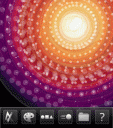
If you’re the type of person to like SpinArt, then you should take a look at Yves Schmid Dornbierer’s little art app, CosmicPainter. It possesses the same concepts as SpinArt–i.e., laying down colors on a moving canvas–but presents and carries it out in a different way. You’re still “painting” onto a moving canvas, but instead of stopping the spin to see what you’ve created, CosmicPainter keeps the animation as part of the art.
Upon launch, there are a few presents you can use to start a drawing: Classical Rotation, Scrolling Motion, and Simple Drawing. Classical Rotation is just as it sounds, with the canvas spinning around the middle of the screen. Scrolling Motion has the canvas moving across the screen as a sheet, and Simple Drawing is a static canvas that you can manipulate after making your drawing. All presents come with the same tools at the bottom of the screen (tap the question mark icon at the end, and then Documentation to read about all the functions of the tools). From left to right, you have Tools, Brushes, Colors, Motion, Fill, and Files. Most are pretty self-explanatory, but…
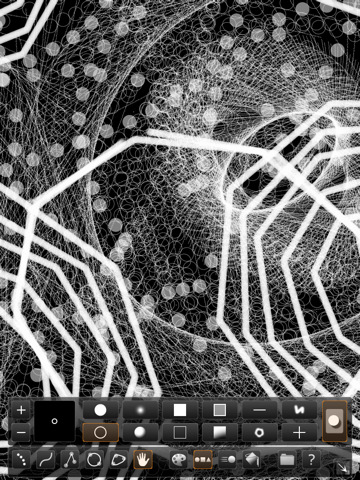
For the flood fill under Tools, make sure to tap the bucket icon after choosing your color, otherwise nothing will happen. Remember, in addition to moving the canvas, you can also scale and rotate with the hand icon. In the Brushes, you can choose the size of the brush using the + and – icons; tap the last icon on the top row to change the shape of the brush. Rotation and scroll speeds can be adjusted in Motion, and if you don’t like what’s been done, you can snap every motion back to a standstill using the top right icon with the two arrows pointing at each other. After you’re satisfied with your creation, you can save your animation to load for next time (the two icons in Files, respectively).
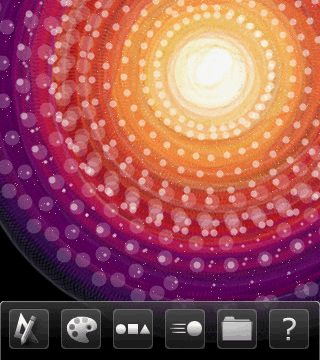
CosmicPainter has the huge potential to be incredibly fun and creatively amazing, but only if you’re willing to put in the effort. The controls take some getting used to, and you might get dizzy from trying to manipulate motion speeds for the first few times (especially if you have both rotation and scroll going on at the same time)–I recommend giving your eyes a break once in a while. This is better suited for the iPad, as get to see more of your design flashing by your eyes. All in all, CosmicPainter is a great artistic challenge for $1.99, only for those who are up to it and preferably have an iPad as well.
Here is a video demo of the CosmicPainter app on the iPhone
AppSafari Rating: /5
Leave Comment
About AppSafari
Popular App Review Categories
- Games
- Featured apps
- iPad apps
- Free apps
- Cydia apps
- App Lists
- Music
- Utilities
- Reference
- Social
- Chat
- Video
- Productivity
- Notes
- Fun
- GPS
- Files
- Augmented reality
- Shopping
- Education
- Finance
- Travel
- Food
- Sports
- News
- Weather
- Health
- Movies
- Photos
- VOIP
- Calendar
- Contacts
- Auto
- Dating
- Books
- Web apps
- All categories >>
Recent iPhone App Reviews
- Elevate – Brain Training May 28th, 14
- UpTo Calendar – Syncs with Google Calendar, iCloud, Outlook and more May 28th, 14
- Quip May 23rd, 14
- Marco Polo: Find Your Phone by Shouting MARCO! May 22nd, 14
- Ku – creative social network May 13th, 14
- Personal Zen May 9th, 14
- Fiasco! Free May 9th, 14
- Forza Football (formerly Live Score Addicts) Apr 29th, 14



