SoundCloud review

SoundCloud is the music distribution and discovery service where DJs, producers, fans and musicians upload their tracks, share them via widgets and profile pages and have fans comment on the tracks. You can now download the SoundCloud iPhone app and get access to all your tracks, record and share music, and search for and play any track on the SoundCloud network on your Apple mobile device. The app is free and the service is free, and did I mention it’s amazingly innovative?
When you first open the SoundCloud app you have to log into your account or you can create an account if you don’t have one. There login page of the app is a webpage and has some layout issues, making things look not as cool as they should. But let me assure you that once you register and login to the app, there really are no major issues, and only good things. The app is broken down into 5 tabs: Incoming, Exclusive, You, Record, and Search.
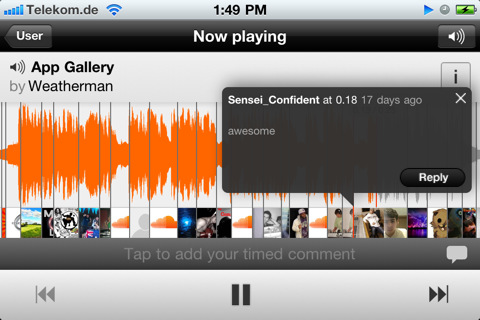
From the Record tab you can start recording your own tracks by tapping the large record button and having your iPhone pick up the sound using the built in microphone. While the audio quality won’t be perfect, this is a good way to capture music you’re making quickly and easily on the go. After you’re done you can save the recording by giving t a name and place, adding an image and setting the sharing to either public or private. Once ready tap the Upload & Share button and SoundCloud will upload your track to your profile. I tested recording a silly song and the upload process worked flawlessly.
What’s cool about SoundCloud is that you can share your songs with the people you want, or with the general public, private is also an option. So you can pick specific SoundCloud users to share your stuff with, create lists of people to share with, share with your followers, share with the people you’re following, or just enter plain email addresses of people you want to send the tracks to. SoundCloud also offers a sexy widget you can stick on your blog or Facebook page to show off your track, and another one to have people share their songs with you. In the iPhone app you get new songs sent to you under the Incoming tab and I’m guessing the Exclusive section is for songs sent to you only.

“You” is your profile page where you see your tracks, favorites, and information. Unfortunately right now you can’t edit your profile data on the iPhone, and you can’t view the list of users you’re following.
“Search” is where I spend most of my time on SoundCloud app. It is where you can find songs by track name or by username. Tap on any search result and SoundCloud starts to stream the song in its Now Playing section.
The Now Playing screen is where the bulk of the action takes place. SoundCloud’s slick annotated comments on top the visualized waveform player has been flawlessly ported to the iPhone. You can tap anywhere on waveform section of the track to skip to that position. View the user’s profile, see their tracks, info, follow/unfollow the user, and see what tracks they have marked as favorites. You can favorite the track by tapping on the heart icon. Tap on the comment icon anytime during playback and your comment is posted on the playback at exactly that point in the song. Speaking of comments, rotating the iPhone to the landscape view shows a full view of the waveform playback with all inline posted comments. Tap any comment to read it or reply. Other options available in Now Playing are viewing the song description and comments inline, and sharing it via Twitter/Facebook. There is also a volume control button which could probably be used for something else, given all devices have hard buttons for volume control already.
When you search for and find songs in search results, they are all played back to back automatically which is really wonderful. In my case I did notice a 10-15 second lag on the first load before the song started playing. It seems like the app is preloading the song and all the comments. Although after the first song, there is no lag betweens songs. You can skip forward to the next and previous track in the list, which then again causes a period of silence before the song starts playing. On the positive side, the audio quality is excellent, and sounds good both over WiFi and 3G. SoundCloud on the iPhone iOS also attaches nicely to the iPod player controls and plays in the background.
Are you tired of mainstream music? Get SoundCloud on your iPhone and get inspired. Wanna get your tracks noticed? Get the SoundCloud app and grow your fans. SoundCloud is already huge and this app is only going to contribute to its growth.
AppSafari Rating: /5
2 Comments to “SoundCloud”
Leave Comment
About AppSafari
Popular App Review Categories
- Games
- Featured apps
- iPad apps
- Free apps
- Cydia apps
- App Lists
- Music
- Utilities
- Reference
- Social
- Chat
- Video
- Productivity
- Notes
- Fun
- GPS
- Files
- Augmented reality
- Shopping
- Education
- Finance
- Travel
- Food
- Sports
- News
- Weather
- Health
- Movies
- Photos
- VOIP
- Calendar
- Contacts
- Auto
- Dating
- Books
- Web apps
- All categories >>
Recent iPhone App Reviews
- Elevate – Brain Training May 28th, 14
- UpTo Calendar – Syncs with Google Calendar, iCloud, Outlook and more May 28th, 14
- Quip May 23rd, 14
- Marco Polo: Find Your Phone by Shouting MARCO! May 22nd, 14
- Ku – creative social network May 13th, 14
- Personal Zen May 9th, 14
- Fiasco! Free May 9th, 14
- Forza Football (formerly Live Score Addicts) Apr 29th, 14




Wonderful information:-)
Posted on December 4th, 2010 at 12:14 pm byNotice: Only variables should be assigned by reference in /var/www/html/wp-content/plugins/subscribe-to-comments/subscribe-to-comments.php on line 591
fix iphone screen
SoundCloud is already huge and this app is only going to contribute to its growth.
Posted on September 10th, 2014 at 1:58 am byNotice: Only variables should be assigned by reference in /var/www/html/wp-content/plugins/subscribe-to-comments/subscribe-to-comments.php on line 591
hathway89