Mixcloud review
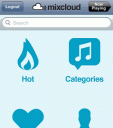
Mixcloud is a music streaming iPhone application developed by London based Mixcloud Ltd. The Mixcloud app is setup so that users can stream music including mixed DJ sets, podcasts, and talk radio. It’s sort of like an App Store for DJ Mixes and podcasts. Users sign up for Mixcloud and upload their mixes and podcasts to the website where other users can listen. Listeners sign up and and keep a series of preferences to help the app suggest relevant content. Mixcloud can be found in the App Store for free.
The layout of the app is without frills, and the home screen has a clean aesthetic that is free of clutter and ads. From the home screen you can see what Mixcloud calls the “Hot” streaming DJ sets, search stations by category, scan your favorites that you have previously marked, or look at your own profile on Mixcloud.

The idea behind Mixcloud was created to contain a variety of user-made radio shows, podcasts and mixes. Although the app and service has started to lean heavily towards electronic music and its many sub-genres, Mixcloud still maintains a collection of sports, talk shows, comedy shows, and other radio station podcasts and regular podcasts mixed into the music mixes. When you go to the “Categories” section of the iPhone app you will find different genres of music and talk radio. If you happen to stumble upon a mix that you find enjoyable, you can select a heart shaped button to indicate that it is one of your “Favorites.” You can later review all that you have selected in the “Favorites” section.
There is also a “Profile” option where you can see how many mixes you have listened to and check your followers. The following option is reminiscent of social sites such as Twitter and Last FM, though in the case of Mixcloud it lets you bascially favorite specific artists/users in the same way that hearting a mix works. Going into an artists page you’ll see their profile, and can view and listen to all of their Cloudcasts. Go into your own profile to see your followers, following list, listens and favorites. Your activity on the mixcloud.com website is synced across to the iPhone app and vice versa every few minutes.

When you start playing a mix it will continue to play int he background and you can control it via the iPod controls. You can view the set list of songs, although you can’t jump to sections of a mix. It would be great to have a track seek option or maybe just a 30 second fast forward and rewind button. By the way, if you tap the iPhone in the playback screen, a seek display is shown so you can at least view how far along you are in the mix.
Tap on the “Hot” category to view a the latest and greatest list of DJ sets. Once you click on a mix it brings you to a playlist that corresponds with the DJ’s set of songs. There is also popularity information about the mix including play count, favorite count, and comments. If you’re looking for “mainstream” music of today, you might not like this app, since it focuses mostly on electronic music mostly.
Talk stations in Mixcloud include categories such as business, comedy, culture, education, news, politics, sports and technology. Everything from comedy & Diggnation to NPR and ESPN is covered here. Audio quality in Mixcloud for iPhone is very good over WiFi and 3G.
Overall, It seems that the Mixcloud app’s simple layout, makes it aesthetically pleasing to users. If you’re looking for top of charts type music, you’ll only find a few choices here, and should probably check out some radio streaming apps out there. But if you’re into discovering new music, and love DJ sets, Mixcloud is a must have iPhone app that will complement related indie music apps such as SoundCloud, and Hype Radio quite well. There’s already a staggering amount of really good superstar DJ content uploaded and hopefully it will grow thanks to this app.
Here is a video demo of the Mixcloud app on the iPhone
AppSafari Rating: /5
4 Comments to “Mixcloud”
Leave Comment
About AppSafari
Popular App Review Categories
- Games
- Featured apps
- iPad apps
- Free apps
- Cydia apps
- App Lists
- Music
- Utilities
- Reference
- Social
- Chat
- Video
- Productivity
- Notes
- Fun
- GPS
- Files
- Augmented reality
- Shopping
- Education
- Finance
- Travel
- Food
- Sports
- News
- Weather
- Health
- Movies
- Photos
- VOIP
- Calendar
- Contacts
- Auto
- Dating
- Books
- Web apps
- All categories >>
Recent iPhone App Reviews
- Elevate – Brain Training May 28th, 14
- UpTo Calendar – Syncs with Google Calendar, iCloud, Outlook and more May 28th, 14
- Quip May 23rd, 14
- Marco Polo: Find Your Phone by Shouting MARCO! May 22nd, 14
- Ku – creative social network May 13th, 14
- Personal Zen May 9th, 14
- Fiasco! Free May 9th, 14
- Forza Football (formerly Live Score Addicts) Apr 29th, 14




Bosh! Audio quality sucks in Mixcloud iPhone app!
Posted on December 9th, 2011 at 1:21 pm byNotice: Only variables should be assigned by reference in /var/www/html/wp-content/plugins/subscribe-to-comments/subscribe-to-comments.php on line 591
Jan
Still no possibility to “seek” even if we see a “seek” bar. What’s wrong? Why would you add a seek bar but not be able to seek any specific time in the tune? I’ll use this app when I really need to hear one specific stream, even though I usually do this on my computer, this app is not to compare to soundcloud. I’m sorry but it need’s revision.
Posted on December 22nd, 2012 at 4:44 pm byNotice: Only variables should be assigned by reference in /var/www/html/wp-content/plugins/subscribe-to-comments/subscribe-to-comments.php on line 591
Luaq
needs in-app controls for seek, fast-forward, pause etc. ESPECIALLY because the app provides access to long/extensive mixes and the inability to move through the mix is so debilitating. Please Fix.
Posted on June 12th, 2014 at 4:15 pm byNotice: Only variables should be assigned by reference in /var/www/html/wp-content/plugins/subscribe-to-comments/subscribe-to-comments.php on line 591
Coby
Tells me to log on using my fb details, but doesn’t seem to register cause it wont log on.
Posted on October 1st, 2016 at 5:06 am byNotice: Only variables should be assigned by reference in /var/www/html/wp-content/plugins/subscribe-to-comments/subscribe-to-comments.php on line 591
John Doe