Find My iPhone review
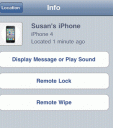
Ever had your iPhone stollen? Or lost it? Find My iPhone is a free app from Apple Inc. along with now a free service to help you if you ever lose your iPhone 4, iPad or fourth-generation iPod touch. Think of it as a digital lost and found service. Once you download and install the Find My iPhone app, you register your device with Apple’s service and from that point on, if you ever do lose your iPhone, you can log into the website to track its location, send messages to it for whoever has found it to read, and also perform a remote wipe on the device so you can rest assured that your personal information does not fall into the hands of anyone. The only catch to the Free Find my iPhone feature, is that OS 4.2 is required. And the devices must have an active internet connection (3G/WiFi).

Before the Find My iPhone app was released, the feature was part of the Mobile Me subscription service from Apple. Thankfully now the service is free to anyone. There is really no reason not to get this app and sign up your iPhone. Granted if anyone does find your iPhone, depending on where you lose it, it might not be very reasonable to expect to get it back just by having this service alone. It does really depend on who finds your iPhone. Just because you can see your iPhone on a map, doesn’t’ mean you’re going to get it back. And just because you don’t have this app doesn’t mean you won’t get your device back. All and all, it is a nice to have that could ease your stress level somewhat for the time being.
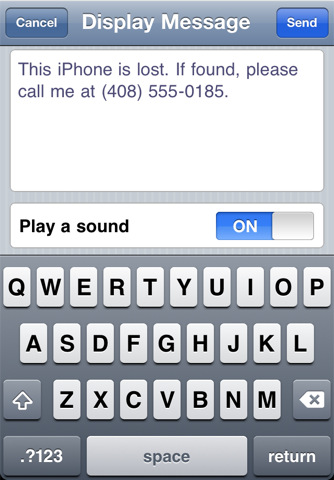
The remote wipe and remote lock features are actually quite handy. So if you do lose your device, you can send a remote message with an annoying alarm that buzzes away on your iPhone. If that person never responds to you, you can try a remote lock to lock up the device permanently, or the remote wipe option, which formats the drive and gets rid of all your personal information. With the amount of identity theft going on these days, remote wipe is a killer feature, no pun intended. According to Apple, even if your iPhone/iPad/iPod touch runs out of battery, is turned off, or has no service when you initiate a commend, your device will still receive and perform the operations once the device is turned on and gains an internet connection.
Here is a video demo of the Find My iPhone app on the iPhone
AppSafari Rating: /5
6 Comments to “Find My iPhone”
Leave Comment
About AppSafari
Popular App Review Categories
- Games
- Featured apps
- iPad apps
- Free apps
- Cydia apps
- App Lists
- Music
- Utilities
- Reference
- Social
- Chat
- Video
- Productivity
- Notes
- Fun
- GPS
- Files
- Augmented reality
- Shopping
- Education
- Finance
- Travel
- Food
- Sports
- News
- Weather
- Health
- Movies
- Photos
- VOIP
- Calendar
- Contacts
- Auto
- Dating
- Books
- Web apps
- All categories >>
Recent iPhone App Reviews
- Elevate – Brain Training May 28th, 14
- UpTo Calendar – Syncs with Google Calendar, iCloud, Outlook and more May 28th, 14
- Quip May 23rd, 14
- Marco Polo: Find Your Phone by Shouting MARCO! May 22nd, 14
- Ku – creative social network May 13th, 14
- Personal Zen May 9th, 14
- Fiasco! Free May 9th, 14
- Forza Football (formerly Live Score Addicts) Apr 29th, 14




Is not free for anything but iPhone 4 or 4th gen iPod touch. Thats it. I have 3 GS and can’t use it unless I get the mobile me subscription. Umm think not.
Posted on November 29th, 2010 at 11:30 am byNotice: Only variables should be assigned by reference in /var/www/html/wp-content/plugins/subscribe-to-comments/subscribe-to-comments.php on line 591
Allen
Thanks for this tip. Yes, it’s possible that we lost our iPhone or broke it. It’s important that we keep a safe backup of our iPhone data on our computer a head of time.For example, we can easily backup our iPhone music,videos and photos onto our computer.
Posted on November 30th, 2010 at 1:19 am byNotice: Only variables should be assigned by reference in /var/www/html/wp-content/plugins/subscribe-to-comments/subscribe-to-comments.php on line 591
Nora
Help me pls, my mobile phone loose
Posted on December 1st, 2010 at 11:40 pm byNotice: Only variables should be assigned by reference in /var/www/html/wp-content/plugins/subscribe-to-comments/subscribe-to-comments.php on line 591
Bambang Suhardiman
This was the first app i download.
Posted on December 8th, 2010 at 9:52 am byNotice: Only variables should be assigned by reference in /var/www/html/wp-content/plugins/subscribe-to-comments/subscribe-to-comments.php on line 591
Gustaf sjöberg
FYI, Looks like Find My iPhone has issues with the Chrome browser, http://bit.ly/hY9ful (via Mark LoCastro)
Posted on December 22nd, 2010 at 7:16 pm byNotice: Only variables should be assigned by reference in /var/www/html/wp-content/plugins/subscribe-to-comments/subscribe-to-comments.php on line 591
Joe Seifi
Last evening I could not find my iphone. I called it,
but nothing rang out. I was convinced I had left it in the car,
which my wife had taken to aerobics.
When she came back I searched the car, it wasn’t there.
“USE THE TECHNOLOGY” I thought, so I accessed “Find my
iPhone” on the iPad.
To my immense surprise it showed my iPhone (Call sign “iHateApple”)
to be some distance from the house – not where I had last
had it, the station. It was in the vicinity of the local park.
Evidently I had dropped it at the station , now some scallies
were playing with it at the skatepark.
With my wife driving – in her pyjamas – we took her 3G ipad
and tracked the phone to the park.
I set off across the park in pitch darkness, and soon
found myself ankle deep in stinking mud.
I could see no one there, although the display showed I was
getting closer.
Then it seemed to shift and I was getting further away,
so the device was evidently not dumped, it was being carried
on foot or in a car.
For one tantalising moment I thought I had it, at the
scout hut, but no, again it had shifted.
I rejoined the car and my wife and we shuffled back and forth
in a nearby housing estate, expanding the display
until we drew up outside a bungalow and the blue flashing dot
and the phone symbol were conjoined.
I called at the house and an elderly lady answered the door
but she’d never heard of an iphone, and there was no one else
home. She , and I were most confused.
I rejoined the car and we set off again, to an inaccessible location at the rear of the bungalows,
which was where we reluctantly abandoned the search.
We set off home, and correspondingly find my iphone was now showing “iHateApple”
to be there, at home, where it was found, in the utility, on silent, and where it
had been all the time.
Find my iphone – PAH! Both hands and a pack of sniffer dogs, springs to mind.
YES i’m an idiot, I know, but I was misled by this piece of trash, royally.
Posted on December 11th, 2015 at 2:48 am byNotice: Only variables should be assigned by reference in /var/www/html/wp-content/plugins/subscribe-to-comments/subscribe-to-comments.php on line 591
Derek Eynon