mDigger review
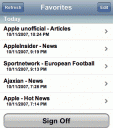
mDigger is a free web application providing content from websites and other Internet sources specially formatted for viewing on iPhone and iPod Touch devices. It is faster and more convenient than regular Web browsing with Safari since no navigation between sites is required. It is basically a news reader similar to the likes of Google Reader, NewsGator and Bloglines.
To get started first you need to register for an account on mDigger. Once you validate and activate your account go to the login page here and sign in. After you are inside click on the catalog link where you pick the news feeds you want to see. You can also add up to 3 RSS feeds via their URL. Once you have picked the news feeds you want shown open up the app on your iPhone or iPod touch using the URL http://www.mdigger.net/iphone/ and log in with your account. There you will see the latest news headlines from your feeds. Unfortunately there is no way to add new feeds from the iPhone interface, but you can edit your current feeds and remove ones you don’t want from the iPhone interface.
mDigger lets users create, organize and share their own personal information space on their iPhone. It makes the Internet even more iPhone friendly, is designed for small touch screen devices, permits fast access to key info, eliminates the need to navigate, is more efficient than regular web browsing, and lets you share content with others . It combines the best features of web clipping services, content aggregators, information sharing tools and RSS readers into one unique service.
The iPhone interface is done quite nicely and the graphics look super clean. Given the ability to add new feeds via the iPhone, this could become a killer app. Try with TestiPhone
Deprecated: strlen(): Passing null to parameter #1 ($string) of type string is deprecated in /var/www/html/wp-content/themes/apps/single.php on line 80
One Comment to “mDigger”
Leave Comment
About AppSafari
Popular App Review Categories
- Games
- Featured apps
- iPad apps
- Free apps
- Cydia apps
- App Lists
- Music
- Utilities
- Reference
- Social
- Chat
- Video
- Productivity
- Notes
- Fun
- GPS
- Files
- Augmented reality
- Shopping
- Education
- Finance
- Travel
- Food
- Sports
- News
- Weather
- Health
- Movies
- Photos
- VOIP
- Calendar
- Contacts
- Auto
- Dating
- Books
- Web apps
- All categories >>
Recent iPhone App Reviews
- Elevate – Brain Training May 28th, 14
- UpTo Calendar – Syncs with Google Calendar, iCloud, Outlook and more May 28th, 14
- Quip May 23rd, 14
- Marco Polo: Find Your Phone by Shouting MARCO! May 22nd, 14
- Ku – creative social network May 13th, 14
- Personal Zen May 9th, 14
- Fiasco! Free May 9th, 14
- Forza Football (formerly Live Score Addicts) Apr 29th, 14



I’m using the app. It works great.
Posted on October 18th, 2007 at 1:26 pm byNotice: Only variables should be assigned by reference in /var/www/html/wp-content/plugins/subscribe-to-comments/subscribe-to-comments.php on line 591
George Appleby