Trip Miles (Mileage log for Reimbursement or IRS) review
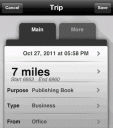
If you track mileage for reimbursement or for taxes, you will want to start 2012 with the Trip Miles iPhone app. On2Sol has developed a mileage app that is loaded with features and report writing capabilities in a clean, easy, intuitive interface.
You track your trips via odometer readings or by simply logging the total mileage. You can add your trips to favorites, so you don’t have to input regular trips. This is a super tool for frequent fliers. You can save your round trip mileage from the airport to home to your favorites. You can quickly make any adjustments for other expenses or tag the expenses to specific accounts in just a couple of touches on the screen.

For each trip you have the opportunity to customize and categorize mileage and travel expenses. As with any iPhone app used for tracking business expenses, you should spend a few minutes setting up the categories to suit your needs. If you track expenses by client, then you can do that with the Trip Miles iPhone app. If your employer requires you to track mileage a specific way or you drive a company car, you can customize the iPhone app to reflect these situations. You are also able to set up locations, so you can provide very specific details and information regarding every route on any date.
You can also track travel expenses and whether or not the expenses have been paid. The Trip Miles iPhone app has defaults for parking and tolls, but you can customize further for additional details.
One of the handy features is the ability to specify different vehicles and drivers. If you use more than one vehicle to complete your work, then you have the ability to track that information. Or, if you have employees to track, you can do so as well.

The Trip Miles iPhone app reports are fantastic, helpful resources. Reports are readily available for annual, monthly, weekly, and daily information. The advanced report writer gives you the ability to sort information in just a couple of clicks. If you need to track unpaid expenses, then you can track with two touches on the screen. Reports are exported as csv or tables directly to your email.
The days of keeping a yearly calendar clipped to your sun visor are over. The days of pulling out your calculator to manually add up your mileage for your CPA or your CFO are over. The Trip Miles iPhone App is a necessity for business travelers and road warriors.
AppSafari Rating: /5
2 Comments to “Trip Miles (Mileage log for Reimbursement or IRS)”
Leave Comment
About AppSafari
Popular App Review Categories
- Games
- Featured apps
- iPad apps
- Free apps
- Cydia apps
- App Lists
- Music
- Utilities
- Reference
- Social
- Chat
- Video
- Productivity
- Notes
- Fun
- GPS
- Files
- Augmented reality
- Shopping
- Education
- Finance
- Travel
- Food
- Sports
- News
- Weather
- Health
- Movies
- Photos
- VOIP
- Calendar
- Contacts
- Auto
- Dating
- Books
- Web apps
- All categories >>
Recent iPhone App Reviews
- Elevate – Brain Training May 28th, 14
- UpTo Calendar – Syncs with Google Calendar, iCloud, Outlook and more May 28th, 14
- Quip May 23rd, 14
- Marco Polo: Find Your Phone by Shouting MARCO! May 22nd, 14
- Ku – creative social network May 13th, 14
- Personal Zen May 9th, 14
- Fiasco! Free May 9th, 14
- Forza Football (formerly Live Score Addicts) Apr 29th, 14




I tried this app before and I feel not so satisfied. Although the basics of mileage logging are provided with this phone app, I still prefer a simple and affordable GPS mileage tracker that plugs into my car’s 12 volt or cigarette lighter adapter. It is much easier for me to use than an app.
Posted on May 6th, 2013 at 9:36 am byNotice: Only variables should be assigned by reference in /var/www/html/wp-content/plugins/subscribe-to-comments/subscribe-to-comments.php on line 591
Chris Parker
Try this new solution: http://www.taxmileage.com
Posted on May 6th, 2013 at 9:40 am byNotice: Only variables should be assigned by reference in /var/www/html/wp-content/plugins/subscribe-to-comments/subscribe-to-comments.php on line 591
Adam