Polaroid Digital Camera App review
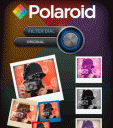
Polaroid and Lol Software have released an iPhone app for taking digital Polaroid photos using an iPhone camera app. Using a small camera window, and classic Polaroid user interface and sliding buttons the app has a good look and feel, although usability is not the strength of this app as we will see.
The app gives you a series of effects that you can apply to your photos, that you take either using the Camera app or import from your Photos app. 30 preset photo effects include Classic, Antique, Aged, Maverick, Worn out, Old School, Black and White, Rusty Brick, Scarlet, Periwinkle, Blushing, Sun damage, Night time, Haunting, Retro fade, Bevelled BDR, Azure BDR, Jet BDR, Jade BDR, Electric BDR, Emerald BDR, Somber BDR, Vibrant BDR, Ivory BDR, Copper BDR, Coral BDR, Ruby BDR, Oxford BDR, and Lush BDR. Photos you take are saved to your camera roll automatically using both the Polaroid format with a thick white border and the original format. You can turn on flash which is kind of cool including the retro flash warm up hissing sound. Other options are going from medium to high quality photos. Sharing and printing can be made instantaneous by turning on Instant Facebook uploads and Instant Printing options which take place instantly after you take a picture.

The problems with Polaroid Digital Camera App are twofold. Taking photos take a very long time. Once you tap the red button the app shows a “processing” prompt while it does some magic behind the scenes. This takes at least 10 seconds to complete while you sit there waiting. Now if you turn on the filters, and enable the high quality pics, you’re looking at up to 30 seconds of wait time. The photos you take are also stored in a built in photo library which you then have to tap the button for so you can actually view the picture you took. The Polaroid photos have a nice white border, you You can not add handwritten style text to the photos you take. Using the Filter dial and the toggle buttons on the app are also quite difficult and troublesome to use especially if you have larger fingers.
Overall, Polaroid Digital Camera App is a great idea for an iPhone photography app, although the execution leave a ton to be desired. You are better off saving the 2 dollars or choosing one of the many other instant photo type apps in the store.
AppSafari Rating: /5
Leave Comment
About AppSafari
Popular App Review Categories
- Games
- Featured apps
- iPad apps
- Free apps
- Cydia apps
- App Lists
- Music
- Utilities
- Reference
- Social
- Chat
- Video
- Productivity
- Notes
- Fun
- GPS
- Files
- Augmented reality
- Shopping
- Education
- Finance
- Travel
- Food
- Sports
- News
- Weather
- Health
- Movies
- Photos
- VOIP
- Calendar
- Contacts
- Auto
- Dating
- Books
- Web apps
- All categories >>
Recent iPhone App Reviews
- Elevate – Brain Training May 28th, 14
- UpTo Calendar – Syncs with Google Calendar, iCloud, Outlook and more May 28th, 14
- Quip May 23rd, 14
- Marco Polo: Find Your Phone by Shouting MARCO! May 22nd, 14
- Ku – creative social network May 13th, 14
- Personal Zen May 9th, 14
- Fiasco! Free May 9th, 14
- Forza Football (formerly Live Score Addicts) Apr 29th, 14


