Tilt-Shift Generator – Fake, Miniature review

Tilt-Shift Generator – Fake, Miniature’s iPhone app transforms your photography into toy camera photos. With handy pop-ups to direct you through the app, you create photos with highly vintage or highly modern aesthetics–depending on the direction you choose in manipulating the Tilt-Shift Generator’s effects.
You create and share your toy camera inspired image by navigating through the icons at the bottom of the home screen. When you press an icon, a bar with additional tools appears just above the home screen’s main tool bar. You will appreciate that your photo remains on the screen, and the unobtrusive second band gives you options to adjust your photo without navigating between a screen with the image and a screen with the effects’ adjustment tools. This set-up makes for speedy results.
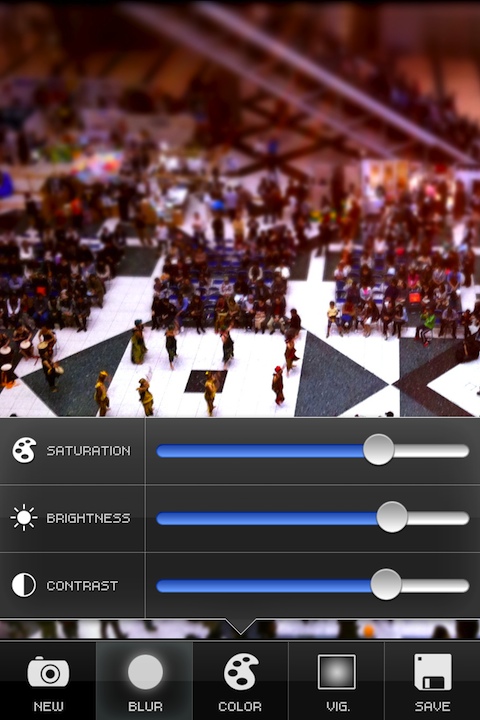
You can choose to shoot a photo from within the Tilt-Shift Generator iPhone app or to select a photo from your device’s album. One of the unusual effects is the blur tool. You may choose to pinpoint an area within the photo to blur–a circle, oval, or a square. You can adjust the size of the area to blur by sizing with your fingers on the screen. A simple line similar to the volume control on a YouTube video allows you to increase the effect, as you move your finger to the right across the screen.
The selection of color effects is not as thorough as Snapseed and Luminance, but the developer Art & Mobile made wise editing choices. You can chose the level of your photo’s saturation, brightness, and contrast. The functionality is just like with blur above. With your finger, you manipulate the intensity of each of these effects. It was interesting to watch how a tiny, nuanced increase in the contrast setting transformed my photo from a vintage-inspired photo a la Hipstamatic to an extremely graphic, modern Pop Art inspired image. Generally, with the Tilt-Shift Generator iPhone app, as you adjust the effect’s setting to the right, a more exaggerated and pronounced photo results.

The final effect is the vignetting setting. You simply increase and decrease the shading around your image’s edges, as with the other effects. A nice addition would be to add some photo frame selections to enhance the vignetting.
You save your Tilt-Shift Generator iPhone app photo to your library or share via Twitter, Facebook, or email. Art & Mobile has included a list of photography and sharing apps where you could continue to enhance a photo, share to your blog, or insert in a document. You do have to take some time to update these enhanced sharing settings.
Functionally, the Tilt-Shift Generator – Fake, Miniature iPhone app brings a toy camera vibe to your photography with ease. Overall, the interface is not quite as graphically sophisticated and inspiring as other photography apps. For those who want to enhance iPhone photography with an economical, efficient app, Tilt-Shift Generator – Fake, Miniature is a great choice.
AppSafari Rating: /5
2 Comments to “Tilt-Shift Generator – Fake, Miniature”
Leave Comment
About AppSafari
Popular App Review Categories
- Games
- Featured apps
- iPad apps
- Free apps
- Cydia apps
- App Lists
- Music
- Utilities
- Reference
- Social
- Chat
- Video
- Productivity
- Notes
- Fun
- GPS
- Files
- Augmented reality
- Shopping
- Education
- Finance
- Travel
- Food
- Sports
- News
- Weather
- Health
- Movies
- Photos
- VOIP
- Calendar
- Contacts
- Auto
- Dating
- Books
- Web apps
- All categories >>
Recent iPhone App Reviews
- Elevate – Brain Training May 28th, 14
- UpTo Calendar – Syncs with Google Calendar, iCloud, Outlook and more May 28th, 14
- Quip May 23rd, 14
- Marco Polo: Find Your Phone by Shouting MARCO! May 22nd, 14
- Ku – creative social network May 13th, 14
- Personal Zen May 9th, 14
- Fiasco! Free May 9th, 14
- Forza Football (formerly Live Score Addicts) Apr 29th, 14




This is one of my favorite app. Nice review. Hope get it for free 😉
Posted on January 17th, 2012 at 8:19 am byNotice: Only variables should be assigned by reference in /var/www/html/wp-content/plugins/subscribe-to-comments/subscribe-to-comments.php on line 591
Risdy Gin
Thais an amazing ame for everyone! If you like it then why not enjoy everyday for free? Hope this game is fun for you as it is for me
Posted on February 11th, 2012 at 8:56 am byNotice: Only variables should be assigned by reference in /var/www/html/wp-content/plugins/subscribe-to-comments/subscribe-to-comments.php on line 591
Jay