QuickReader review
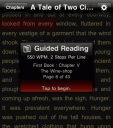
With the astounding amount of information being thrown at us nowadays, it would be a huge blessing to be able to process it all quickly and efficiently. Fortunately, Inkstone Software has just the app to develop your speed reading skills: the aptly named QuickReader. It comes equipped with a handy dandy introductory video, but for those who are too impatient to watch a three-minute video, here’s the rundown…
QuickReader comes with over 20 classic works of literature; choose one to do your Speed Test on (second button on the clever dial-like menu). Follow the instructions to figure out your WPM (words per minute). Generally, tapping the left and right side of the screen will flip the page, while tapping the middle will bring up the menu. After figuring out your WPM, you can adjust the reading speeds in Settings (first button on the menu) to be a little higher; you can also adjust quite a few other number of things, such as the color scheme, font, line spacing, etc…whatever is most comfortable or easiest to follow for you. After that, choose Guided Reading to be trained in the art of speed reading. A chunk of words will be highlighted one after the other, training your eyes to read blocks of text at a time and to keep moving forward. You should practice at this rate until you can overtake it, which means a further adjustment to your Settings. And if you just want to read some literature, there is the Normal Reading mode.
This iPhone app couldn’t have come along at a better time. With the Information Age booming–and showing no hints of decline–the need to build the ability to digest information just as fast is imperative. And for $4.99, QuickReader delivers…while giving you over 20 free books to read at the same time (the fact that they are classics is a major win). QuickReader is simple to use and a concept that is skillfully executed. The elegant design goes well with the urbane contents, and its use couldn’t be more self-explanatory (the helpful hints are great). Best of all, you can practice wherever you take your iPhone with you. It’d be nice if QuickReader was also an e-book reader as well, but for now it can only import whatever has been copied onto the Pasteboard. If the price tag is an obstacle for you, then try the Lite version for free–but as it only has one book, practice can get pretty boring. Spending a little more to make your life more efficient sounds like a good investment to us.
Here is a video demo of the QuickReader app on the iPhone
Leave Comment
About AppSafari
Popular App Review Categories
- Games
- Featured apps
- iPad apps
- Free apps
- Cydia apps
- App Lists
- Music
- Utilities
- Reference
- Social
- Chat
- Video
- Productivity
- Notes
- Fun
- GPS
- Files
- Augmented reality
- Shopping
- Education
- Finance
- Travel
- Food
- Sports
- News
- Weather
- Health
- Movies
- Photos
- VOIP
- Calendar
- Contacts
- Auto
- Dating
- Books
- Web apps
- All categories >>
Recent iPhone App Reviews
- Elevate – Brain Training May 28th, 14
- UpTo Calendar – Syncs with Google Calendar, iCloud, Outlook and more May 28th, 14
- Quip May 23rd, 14
- Marco Polo: Find Your Phone by Shouting MARCO! May 22nd, 14
- Ku – creative social network May 13th, 14
- Personal Zen May 9th, 14
- Fiasco! Free May 9th, 14
- Forza Football (formerly Live Score Addicts) Apr 29th, 14



