Files review
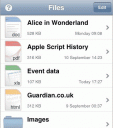
Want your PDF, Word, Text and other documents stored in your iPhone’s free space? Files allows you to store and view files on your iPhone or iPod touch. You can connect to Files from any Mac or PC and drag and drop files straight from the Finder or Windows Explorer, as you would with any other shared folder. In fact any client which understands the WebDAV protocol can connect to Files.
Setting up your Files app with your MAC or PC is quite simple. You just follow a few steps and Files mounts as a folder on your computer and from there you just drag and drop your files into it. Files supports viewing of most common file types, including most Microsoft Office documents, PDF, RTF and RTFD documents, images, text, html, movie and audio files. You can quickly and easily read documents and view images, all fullscreen and in portrait or landscape mode. Zoom and pan via the standard pinch and swipe gestures. This is great for reading ebooks in PDF format on your iPhone.
Add bookmarks to longer documents; use search to find and filter files easily; delete unwanted documents with a simple swipe and tap; set a username and password to secure your data; Files has it all covered. With Files you can take documents with you wherever your iPhone or iPod touch goes, view them and transfer them easily to any compatible Mac or PC.
You can set a password if you want to secure local access to Files, and a username and password to secure remote access.
Leave Comment
About AppSafari
Popular App Review Categories
- Games
- Featured apps
- iPad apps
- Free apps
- Cydia apps
- App Lists
- Music
- Utilities
- Reference
- Social
- Chat
- Video
- Productivity
- Notes
- Fun
- GPS
- Files
- Augmented reality
- Shopping
- Education
- Finance
- Travel
- Food
- Sports
- News
- Weather
- Health
- Movies
- Photos
- VOIP
- Calendar
- Contacts
- Auto
- Dating
- Books
- Web apps
- All categories >>
Recent iPhone App Reviews
- Elevate – Brain Training May 28th, 14
- UpTo Calendar – Syncs with Google Calendar, iCloud, Outlook and more May 28th, 14
- Quip May 23rd, 14
- Marco Polo: Find Your Phone by Shouting MARCO! May 22nd, 14
- Ku – creative social network May 13th, 14
- Personal Zen May 9th, 14
- Fiasco! Free May 9th, 14
- Forza Football (formerly Live Score Addicts) Apr 29th, 14



