Handy Wiki Free review
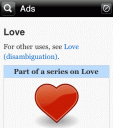
Downloading Chen Xianan’s free app, Handy Wiki Free, is something akin to holding the world in your hands. As long as you have internet access, you can look up anything on Wikipedia with this iPhone app–information is literally at your fingertips. This handy (and it really is) app features the following:
– Optimized for iPhone screen size.
– Customizable font size.
– Auto-save entries (images included) for offline reading.
– Pop-up style table of contents for each entry.
– Built-in browser for visiting external links.
– Search both the online Wikipedia and the content saved on your device.
– Lock auto rotation so that you can read lying down to the side.
– Over 25 languages to choose from.
For long entries, the Table of Contents (last tab on the bottom bar) is extremely helpful, as is the ability to enlarge the font: anything to reduce eyestrain. To magnify or copy certain sections of text, just hold your finger over it. If you’re really bothered by the ads on top of the screen, go ahead and pay 99 cents for the ad-free version, but they’re rather unobtrusive. All in all, downloading this iPhone is a must, especially if you refer to Wikipedia constantly (just remember, citing it is a big academic no-no).
Leave Comment
About AppSafari
Popular App Review Categories
- Games
- Featured apps
- iPad apps
- Free apps
- Cydia apps
- App Lists
- Music
- Utilities
- Reference
- Social
- Chat
- Video
- Productivity
- Notes
- Fun
- GPS
- Files
- Augmented reality
- Shopping
- Education
- Finance
- Travel
- Food
- Sports
- News
- Weather
- Health
- Movies
- Photos
- VOIP
- Calendar
- Contacts
- Auto
- Dating
- Books
- Web apps
- All categories >>
Recent iPhone App Reviews
- Elevate – Brain Training May 28th, 14
- UpTo Calendar – Syncs with Google Calendar, iCloud, Outlook and more May 28th, 14
- Quip May 23rd, 14
- Marco Polo: Find Your Phone by Shouting MARCO! May 22nd, 14
- Ku – creative social network May 13th, 14
- Personal Zen May 9th, 14
- Fiasco! Free May 9th, 14
- Forza Football (formerly Live Score Addicts) Apr 29th, 14


