LogMeIn Ignition review
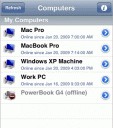
Wanna stay connected to your computer from your iPhone and be productive from anywhere? LogMeIn is a service (free or paid) that let’s you remotely log into your computers, similar to remote desktop but over HTTPS. Now the LogMeIn folks have brought the LogMeIn goodness to your iPhone and iPod touch with the LogMeIn Ignition app. Use the LogMeIn app to access all of your computers remotely from anywhere. Once you log into the app, you will see a list of all your computers. Tap any one to get a live view of your desktop. From there you can do pretty much anything you can as if you were sitting behind your MAC or PC. Pinch to zoom in, rotate for landscape view.
All you need to do is sign up for a LogMeIn account, install the app on any computer you want to access remotely and then install the iPhone app and login to see your computer listed there. LogMeIn.com provides both a free and a paid service. The LogMeIn Ignition iPhone app sells for 30 bucks. You will need either WiFi or 3G network connection on your iPhone or iPod touch to use LogMeIn.
Here is a video demo of the LogMeIn Ignition app on the iPhone
Leave Comment
About AppSafari
Popular App Review Categories
- Games
- Featured apps
- iPad apps
- Free apps
- Cydia apps
- App Lists
- Music
- Utilities
- Reference
- Social
- Chat
- Video
- Productivity
- Notes
- Fun
- GPS
- Files
- Augmented reality
- Shopping
- Education
- Finance
- Travel
- Food
- Sports
- News
- Weather
- Health
- Movies
- Photos
- VOIP
- Calendar
- Contacts
- Auto
- Dating
- Books
- Web apps
- All categories >>
Recent iPhone App Reviews
- Elevate – Brain Training May 28th, 14
- UpTo Calendar – Syncs with Google Calendar, iCloud, Outlook and more May 28th, 14
- Quip May 23rd, 14
- Marco Polo: Find Your Phone by Shouting MARCO! May 22nd, 14
- Ku – creative social network May 13th, 14
- Personal Zen May 9th, 14
- Fiasco! Free May 9th, 14
- Forza Football (formerly Live Score Addicts) Apr 29th, 14


