Blockhead Pix review
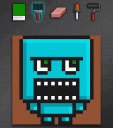
I love retro video games, dig Diesel Sweeties, and have an unabashed affection for geeky cross stitch, so clearly I’m a sucker for pixel art. Something about a recognizable image emerging from tiny little blocks of color just delights me. Of course, making decent pixel art is tough, but with Blockhead Pix, it becomes much easier to make the pixelated avatar of your dreams.
An art editor with a taste for digital vintage, Blockhead Pix is less about Gumby villains and more about recreating classic gamer style. You can either start out with a blank slate and let your imagination go wild, or you can start off with a handy template to guide your creativity. There are a limited number of templates, but there is a full complement of brushes and color options to fulfill your every blocky artistic desire, as well as a handy pink eraser icon and a shake-to-undo feature to help keep your work looking shiny.
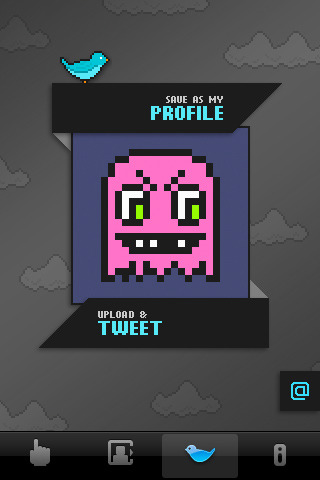
Although the end goal is to create a snazzy avatar, this is definitely very much an art editor and not a prepackaged avatar creator like WeeMee. Even if you start with one of the templates, you have to draw in all the key details: eyes, hair, scars, tattoos, whatever. This gives you a lot of freedom, but it also requires an investment of time, effort, and imagination. Although the tools themselves are robust and easy to use, no one is going to hold your hand through the artistic process.

In general, the interface is easy to use, but painting pixel by pixel can get tedious after awhile. The actual brush is offset from your fingertip, so you can see what you’re doing, but it requires a steady hand to fill in the details. Unfortunately, the touch sensitivity isn’t quite perfect, so there may be mistakes along the way, but they’re easy enough to undo.
Once you’ve finished your avatar, you can save it and choose how you want to export the file. There’s a choice of four different size options, and you can save it to your phone or email it to yourself from within the app. Alternatively, you can upload it straight to Twitter and share it with your adoring public that way.
There’s also a Help screen with a set of “too clever for its own good” set of stats that makes the app seem almost like a game, tracking how many pixels you’ve painted, how many mistakes you’ve erased, that kind of thing. It’s a cute and quirky little feature, and I would have found it a lot more charming if it didn’t distract away from the important information, like how to access the special features, such as double tapping the color icon to open the template screen. I’m all for adding a little personality to the app, but not when it obscures the useful information.
But for all my moaning, make no mistake: this is a pretty sweet pixel art editor. If you have a taste for retro gamer style and need a fresh avatar to stun the world with, this is a handy and polished tool for $0.99. It’s going to require more work than your average avatar creator, but it’ll be completely custom and look way cooler than most anything else you can come up with.
Here is a video demo of the Blockhead Pix app on the iPhone
AppSafari Rating: /5
2 Comments to “Blockhead Pix”
Leave Comment
About AppSafari
Popular App Review Categories
- Games
- Featured apps
- iPad apps
- Free apps
- Cydia apps
- App Lists
- Music
- Utilities
- Reference
- Social
- Chat
- Video
- Productivity
- Notes
- Fun
- GPS
- Files
- Augmented reality
- Shopping
- Education
- Finance
- Travel
- Food
- Sports
- News
- Weather
- Health
- Movies
- Photos
- VOIP
- Calendar
- Contacts
- Auto
- Dating
- Books
- Web apps
- All categories >>
Recent iPhone App Reviews
- Elevate – Brain Training May 28th, 14
- UpTo Calendar – Syncs with Google Calendar, iCloud, Outlook and more May 28th, 14
- Quip May 23rd, 14
- Marco Polo: Find Your Phone by Shouting MARCO! May 22nd, 14
- Ku – creative social network May 13th, 14
- Personal Zen May 9th, 14
- Fiasco! Free May 9th, 14
- Forza Football (formerly Live Score Addicts) Apr 29th, 14



I picked this up awhile ago after seeing it on Creative Review’s site. Fun app. I’d like to be able to upload to my PSN account. Not sure if that’s possible but it would be cool.
The about screen does tell you about double tapping to get the templates. You just have to scroll down and there’s a list of all the extra features. It’s pretty obvious.
Posted on November 15th, 2010 at 7:56 am byNotice: Only variables should be assigned by reference in /var/www/html/wp-content/plugins/subscribe-to-comments/subscribe-to-comments.php on line 591
Will
I agree that being able to upload these to a PSN account would be absolutely fantastic, but alas, given PSN’s obnoxious “premium” attitude towards avatars, that seems unlikely.
And you’re right that the info screen has the extra features listed. My complaint was that the other information clutters the page. I apologize if that was less than clear from my review. It’s true that a little scrolling clears things right up, but I prefer things to be completely obvious from the start.
Posted on November 15th, 2010 at 11:59 am byNotice: Only variables should be assigned by reference in /var/www/html/wp-content/plugins/subscribe-to-comments/subscribe-to-comments.php on line 591
Tracy Yonemoto