8tracks radio review
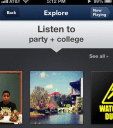
The 8tracks radio iPhone app is a cool blend of Songza, YouTube playlists, and Spotify with a great system of tags to help you find, listen, and share the perfect playlist. As you get started with the 8tracks radio iPhone app, you are reminded that “8tracks is internet radio created by people, not algorithms.” You can connect and engage with the creators of playlists with simple, integrated social features.
The 8tracks radio iPhone app requires a Facebook authorization or a log-in through your 8tracks account. The Facebook authorization requires you to allow access to your public profile information. Surprisingly, there are no additional questions regarding posting on your behalf, and my 8tracks Radio activity was not published on my timeline. In an awkward pop-up after a song started playing, it asked for me to find Facebook friends who are using the 8tracks radio iPhone app. This authorization should be in the initial permissions process. I would recommend creating an 8tracks account to access full functionality, as you can only create playlists online at 8tracks.com. The absence of the ability to create a playlist within the 8tracks radio iPhone app is unfortunate.

After authorization, the explore page opens with a matrix of tags. The tags refer to style of music, bands, inspiration, and activity. You can select from literally hundreds of tags like break up, study, The Smiths, cardio, drunk, jazz, Lil Wayne, and more. You touch a tag and move to an additional page to select one more tag. This additional step customizes your playlist selections. A new screen filled with the feed of playlists that fall into your categories is created. You can browse through the lists in two ways. The default is a larger thumbnail with the title just below the photo. You use horizontal swipes to check out the other lists. Or, you can tap the see all icon, and the playlists have a smaller photo, title, tags, and social engagement. You use vertical swipes to check out the selections. I prefer the list form, as there is more information to help you find the perfect groove.
You simply touch the play arrow in the middle of the photo to start the playlist. The title of the playlist, social engagement features, and artist information frame the playlist’s photo. You can touch the heart icon to like, and you can comment by touching the conversation bubble icon. You can also share your playlist to Facebook, Twitter, email, and text. There is an unobtrusive ad banner that can be eliminated by touching the x icon in the corner just above the play button, artist, and song information at the bottom of the screen. The icon in the top right corner of the screen leads you to information about the person who created the list. You can check out their profile photo, name, social engagement, description of the playlist, and categories. You can touch a profile and follow them, as well as check out the user’s other playlists. The music runs in the background on your iPhone, if you navigate out of the 8tracks radio interface.

The 8tracks radio iPhone app also includes some additional nice touches. The home screen records your history, as well as your favorite searches. It’s a nice way to stay organized and revisit your favorites. The search screen allows you to type a specific artist, feeling, and genre. The most popular searches are also listed.
The 8tracks radio iPhone app is a cool way to listen to music, and it is free. The interface does require you to move through several screens, but you can usually tap the back button in the upper left hand corner. The ability to create playlists from within the 8tracks radio iPhone app and the incorporation of a seamless authorization process would be great enhancements.
AppSafari Rating: /5
Leave Comment
About AppSafari
Popular App Review Categories
- Games
- Featured apps
- iPad apps
- Free apps
- Cydia apps
- App Lists
- Music
- Utilities
- Reference
- Social
- Chat
- Video
- Productivity
- Notes
- Fun
- GPS
- Files
- Augmented reality
- Shopping
- Education
- Finance
- Travel
- Food
- Sports
- News
- Weather
- Health
- Movies
- Photos
- VOIP
- Calendar
- Contacts
- Auto
- Dating
- Books
- Web apps
- All categories >>
Recent iPhone App Reviews
- Elevate – Brain Training May 28th, 14
- UpTo Calendar – Syncs with Google Calendar, iCloud, Outlook and more May 28th, 14
- Quip May 23rd, 14
- Marco Polo: Find Your Phone by Shouting MARCO! May 22nd, 14
- Ku – creative social network May 13th, 14
- Personal Zen May 9th, 14
- Fiasco! Free May 9th, 14
- Forza Football (formerly Live Score Addicts) Apr 29th, 14


