iPhone 1.1.3 Update

Update: As announced at MacWorld 2008 today, iPhone update 1.1.3 is out today and you can get it via iTunes. The feature list is as we had expected previously. Webclips (website shortcuts on your home screen) remember zoomed or panned to locations on the website! iPod also adds a Lyrics feature. iTunes allows for watching of Rented movies with chapter support.
 In addition to the free 1.1.3 firmware update, current iPod touch owners can buy 5 new apps (Mail, Stocks, Notes, Weather and Maps) for $20. The new iPod touch apps are sold through the iTunes store. For more details visit the Apple website.
In addition to the free 1.1.3 firmware update, current iPod touch owners can buy 5 new apps (Mail, Stocks, Notes, Weather and Maps) for $20. The new iPod touch apps are sold through the iTunes store. For more details visit the Apple website.
So, are you going to buy the 5 new iPod touch apps for $20? Take the Survey here.
Update: Another new feature in the January 2008 1.1.3 software update is the ability to do two-finger touch typing with the virtual keyboard. Basically now you don’t have to lift your finger to type another letter. You can type one letter with one finger, keep your finger on the first letter, and type another letter with your other finger. This gives you the ability to use the Shift key like you do on a regular keyboard. Typing should also be easier with two hands, which should please ex blackberry users. Apple has also increased the limit for text message storage from 1,000 to about 75,000.
Here is the original leaked information:
According to numerous sources, sometime next week you can expect to see an iPhone firmware update (1.1.3) from Apple. This new version offers lots of bug fixes and many new features:
- Hybrid map view in Google Maps
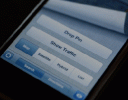
- Drag and Drop application icons on the home screen. Press and hold the icons until they start to wiggle. Now you can drag the icons around, even in and out of the dock or to a new page.
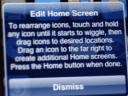
- Pagination capability, so you can now have more than 16 application icons on the home screen with up to 9 pages.
- Add any website bookmark to the home screen with an icon.
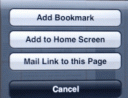
- Send SMS messages to multiple recipients, a highly requested feature.
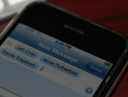
- Find your current location in the Google Maps app using cell tower triangulation, emulating GPS features. Drop pin is another new feature.
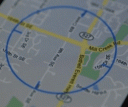
Here’s the video showing the springboard icon dragging and pagination support:
Here is the official video demo from Apple:
Survey
Do you plan to upgrade your iPhone to 1.1.3?
- Yes, I want the new features! (61%, 964 Votes)
- I'll wait and see (23%, 360 Votes)
- No, I can't or don't want to. (16%, 252 Votes)
Total Voters: 1,576
Update: The iPhone development community has jailbroken 1.1.3, although it is not yet released to the public. This hack apparently required hardware modification. Here is a video demo of 1.1.3 hacked and running Installer.app.
Be aware that this update, much like the first firmware update will disable any jailbreak changes or hacks you might have made. If you make use of unofficial third-party iPhone applications and would to keep using them on your iPhone, you may want to refrain from updating to iPhone software/firmware 1.1.3.
Get it via iTunes
Deprecated: strlen(): Passing null to parameter #1 ($string) of type string is deprecated in /var/www/html/wp-content/themes/apps/single.php on line 80
39 Comments to “iPhone 1.1.3 Update”
Leave Comment
About AppSafari
Popular App Review Categories
- Games
- Featured apps
- iPad apps
- Free apps
- Cydia apps
- App Lists
- Music
- Utilities
- Reference
- Social
- Chat
- Video
- Productivity
- Notes
- Fun
- GPS
- Files
- Augmented reality
- Shopping
- Education
- Finance
- Travel
- Food
- Sports
- News
- Weather
- Health
- Movies
- Photos
- VOIP
- Calendar
- Contacts
- Auto
- Dating
- Books
- Web apps
- All categories >>
Recent iPhone App Reviews
- Elevate – Brain Training May 28th, 14
- UpTo Calendar – Syncs with Google Calendar, iCloud, Outlook and more May 28th, 14
- Quip May 23rd, 14
- Marco Polo: Find Your Phone by Shouting MARCO! May 22nd, 14
- Ku – creative social network May 13th, 14
- Personal Zen May 9th, 14
- Fiasco! Free May 9th, 14
- Forza Football (formerly Live Score Addicts) Apr 29th, 14




will this work with itouch?
Posted on January 3rd, 2008 at 5:06 pm byNotice: Only variables should be assigned by reference in /var/www/html/wp-content/plugins/subscribe-to-comments/subscribe-to-comments.php on line 591
Terry glasee
it’s taking way too long this time… release it already!
Posted on January 6th, 2008 at 9:01 am byNotice: Only variables should be assigned by reference in /var/www/html/wp-content/plugins/subscribe-to-comments/subscribe-to-comments.php on line 591
Bunny
I also want to know if this applies to iTouch?
Posted on January 6th, 2008 at 9:38 pm byNotice: Only variables should be assigned by reference in /var/www/html/wp-content/plugins/subscribe-to-comments/subscribe-to-comments.php on line 591
Dave Jenner
I heard from gear live that some of the update will be on the touch but like the google maps thing and
Posted on January 6th, 2008 at 10:20 pm bySMS thing won’t since
touch doesnt have apps like that
Notice: Only variables should be assigned by reference in /var/www/html/wp-content/plugins/subscribe-to-comments/subscribe-to-comments.php on line 591
Person
will the touch have this??
Posted on January 8th, 2008 at 3:52 pm byNotice: Only variables should be assigned by reference in /var/www/html/wp-content/plugins/subscribe-to-comments/subscribe-to-comments.php on line 591
kyle
Hey, anyone know if the Touch will get this?
And anyone know if it’s possible to read prior comments before posting mine?
Posted on January 9th, 2008 at 11:46 am byNotice: Only variables should be assigned by reference in /var/www/html/wp-content/plugins/subscribe-to-comments/subscribe-to-comments.php on line 591
Matt
New iPhone Trojan Spreading
added January 9, 2008 at 10:10 am
US-CERT has received reports of a new Trojan horse program that affects the Apple iPhone. This Trojan claims to be a tool used to prepare the device for an upgrade to firmware version 1.1.3. When a user installs the Trojan, other application components are altered. If the Trojan is uninstalled, the affected applications may also be removed.
US-CERT strongly encourages users to install updates and application software only from trusted sources.
Posted on January 11th, 2008 at 12:18 am byNotice: Only variables should be assigned by reference in /var/www/html/wp-content/plugins/subscribe-to-comments/subscribe-to-comments.php on line 591
anna
The iPod touch will defiantly get firmware update very soon (more than likely this week) and I wouldn’t be surprised if it gets the Google Maps application thrown in for good measure.
Seeing as the SDK will most defiantly be announced and shown for 3rd party app developers, for both iPhone and touch you can bet Apple will have a few surprises for touch users. By all accounts they will probably release iTunes 8 (or maybe 7.6) with loads of new stuff for organising your iPod/iPhone applications.
Maybe ‘There’s Something In The Air’ tagline apple is using on the posters means the iPod touch dose have Bluetooth after all, well, that’s just wishful thinking.
Posted on January 12th, 2008 at 10:35 am byNotice: Only variables should be assigned by reference in /var/www/html/wp-content/plugins/subscribe-to-comments/subscribe-to-comments.php on line 591
Ant
its awesome!! I just got the update for the touch and bought the 20 dollar upgrade and its worth it. Ya hoooo
Posted on January 15th, 2008 at 1:55 pm byNotice: Only variables should be assigned by reference in /var/www/html/wp-content/plugins/subscribe-to-comments/subscribe-to-comments.php on line 591
Person
I just installed the 1.1.3 and found out that since I live in a country with no iTunes store there’s no much use for this update. APPLE!! What about your international clients that have no iTunes???
Posted on January 15th, 2008 at 3:14 pm byNotice: Only variables should be assigned by reference in /var/www/html/wp-content/plugins/subscribe-to-comments/subscribe-to-comments.php on line 591
Ronny
Bought the upgrade, synced with the touch. No sign of new apps
Posted on January 15th, 2008 at 3:44 pm byNotice: Only variables should be assigned by reference in /var/www/html/wp-content/plugins/subscribe-to-comments/subscribe-to-comments.php on line 591
cf
I also bought the upgrade, synched, no sign of the new stuff 🙁
Posted on January 15th, 2008 at 4:07 pm byNotice: Only variables should be assigned by reference in /var/www/html/wp-content/plugins/subscribe-to-comments/subscribe-to-comments.php on line 591
dom
One more here, updated iTunes, updated iTouch to 1.1.3 and bought the $20 upgrade. Synched and got nothing new on the iPod.
What’s up with that?
Posted on January 15th, 2008 at 5:27 pm byNotice: Only variables should be assigned by reference in /var/www/html/wp-content/plugins/subscribe-to-comments/subscribe-to-comments.php on line 591
bs
Another one here. Bought 20$ upgrade, no new stuff.
Posted on January 15th, 2008 at 6:13 pm byNotice: Only variables should be assigned by reference in /var/www/html/wp-content/plugins/subscribe-to-comments/subscribe-to-comments.php on line 591
martin
Also purchased upgrade for the new apps…
didn’t work..
I’m getting rather annoyed.
Posted on January 15th, 2008 at 8:09 pm byNotice: Only variables should be assigned by reference in /var/www/html/wp-content/plugins/subscribe-to-comments/subscribe-to-comments.php on line 591
d0qtrx
I paid for and downloaded 1.1.3 and did not get any of the 5 advertised apps for my iPod touch? Why did this happen and how do I fix?
Posted on January 15th, 2008 at 9:04 pm byNotice: Only variables should be assigned by reference in /var/www/html/wp-content/plugins/subscribe-to-comments/subscribe-to-comments.php on line 591
eric vredenburg
**IMPORTANT***
THE DOWNLOAD FOR 1.1.3 DOES NOT, I REPEAT, DOES NOT CONTAIN THE 5 NEW APPLICATIONS. IN ORDER TO GET THE NEW APPLICATIONS YOU MUST FIRST UPGRADE TO THE (FREE) 1.1.3 SOFTWARE, AND THEN PURCHASE AND DOWNLOAD THE JANUARY 2008 SOFTWARE UPGRADE OFF OF APPLE.COM
GOODNESS GRACIOUS LEARN TO READ THE FINE PRINT
Posted on January 15th, 2008 at 9:09 pm byNotice: Only variables should be assigned by reference in /var/www/html/wp-content/plugins/subscribe-to-comments/subscribe-to-comments.php on line 591
suck it
You can set up itunes through PayPal…(and set up paypal with a US address) then you can use itunes. the key is that your credit card billing address must be faked with a US adress. I did it and it worked fine for me. Im not sure how well it will work with credit cards from other countries…BTW…I’m in South Korea
Posted on January 15th, 2008 at 9:30 pm byNotice: Only variables should be assigned by reference in /var/www/html/wp-content/plugins/subscribe-to-comments/subscribe-to-comments.php on line 591
Duane
as for the updates for the touch…just go to apple.com and follow the directions.
Posted on January 15th, 2008 at 9:34 pm byNotice: Only variables should be assigned by reference in /var/www/html/wp-content/plugins/subscribe-to-comments/subscribe-to-comments.php on line 591
Duane
yah i paid for and synced my itouch for the new upgrade.. and nothing! it actually charged me 3 times for it!!! what the heck!
Posted on January 15th, 2008 at 10:01 pm byNotice: Only variables should be assigned by reference in /var/www/html/wp-content/plugins/subscribe-to-comments/subscribe-to-comments.php on line 591
anna
HELP….I did the firmware first then did the sync for the software updates and NO new icons/applications. This is frustrating. Can anyone please help
Posted on January 15th, 2008 at 10:08 pm byNotice: Only variables should be assigned by reference in /var/www/html/wp-content/plugins/subscribe-to-comments/subscribe-to-comments.php on line 591
DK
The 5 new apps are not part of 1.1.3, you have to buy those, please see the notes above
Posted on January 15th, 2008 at 10:16 pm byNotice: Only variables should be assigned by reference in /var/www/html/wp-content/plugins/subscribe-to-comments/subscribe-to-comments.php on line 591
Appmin
yah i purchased the apps for the iTouch and followed the instructions in iTunes.. and still nothing.. all that happened was that i was charged 3 times for this.
Posted on January 15th, 2008 at 10:19 pm byNotice: Only variables should be assigned by reference in /var/www/html/wp-content/plugins/subscribe-to-comments/subscribe-to-comments.php on line 591
anna
Same here.
Posted on January 15th, 2008 at 11:35 pm byUpdate to 1.1.3 then purchased the upgrade, followed the instructions and nothing happened.
Someone seem to have solved resetting and changing the name of the iPod, with no use of the previous back-up.
Don’t run through the purchase link more than once because they charge you every time.
Notice: Only variables should be assigned by reference in /var/www/html/wp-content/plugins/subscribe-to-comments/subscribe-to-comments.php on line 591
Marcello
That sounds bad! I would recommend you go into an Apple store in the morning, get your refund and get it installed correctly.
Posted on January 16th, 2008 at 1:44 am byNotice: Only variables should be assigned by reference in /var/www/html/wp-content/plugins/subscribe-to-comments/subscribe-to-comments.php on line 591
Appmin
Same here too.
Posted on January 16th, 2008 at 8:28 am byUpgrade to latest iTunes, updated iTouch to 1.1.3, paid for the Apps upgrade, downloaded, hit sync but nothing. The file on the hard drive is only 12k!!! but the 1.1.3 patch is 165Mb!!! oops Apple!!!
Notice: Only variables should be assigned by reference in /var/www/html/wp-content/plugins/subscribe-to-comments/subscribe-to-comments.php on line 591
Marc
I found out what happened. The first attempt to buy the 5 apps didn’t really go through because iTunes was still version 7.4.x. Once I upgraded iTunes and Quicktime to the latest version, I checked purchase history to make sure I had not paid for the 5 apps and then I purchased them again. Then it worked after a sync 😀
Very cool to have email, weather and maps on the ipod too.
Posted on January 16th, 2008 at 8:47 am byNotice: Only variables should be assigned by reference in /var/www/html/wp-content/plugins/subscribe-to-comments/subscribe-to-comments.php on line 591
bs
You people are **** retarded. The iPod Touch (or iTouch as you retards are calling it) doesn’t have cell phone capabilities, and therefore, can’t use SMS or GPS on GoogleMaps.
Jesus I will **** snap your neck if you continue this stupidity! ;(
Posted on January 16th, 2008 at 10:11 am byNotice: Only variables should be assigned by reference in /var/www/html/wp-content/plugins/subscribe-to-comments/subscribe-to-comments.php on line 591
Chris
I love the fact that the new positioning function on Maps works on the touch via WiFi triangulation, clever, never new there was such a thing, but it makes sense.
Posted on January 16th, 2008 at 1:10 pm byNotice: Only variables should be assigned by reference in /var/www/html/wp-content/plugins/subscribe-to-comments/subscribe-to-comments.php on line 591
Ant
Did anyone get the upgrade to work…I did evertyhing also and no new apps…..Apple emailed and said it was there issue
Posted on January 16th, 2008 at 5:46 pm byNotice: Only variables should be assigned by reference in /var/www/html/wp-content/plugins/subscribe-to-comments/subscribe-to-comments.php on line 591
Kathy
Im runnin 1.1.1 unlocked atm, i REALLY want them new features, heres hoping they jailbreak 1.1.3 soon:D
Posted on January 17th, 2008 at 7:42 am byNotice: Only variables should be assigned by reference in /var/www/html/wp-content/plugins/subscribe-to-comments/subscribe-to-comments.php on line 591
Xadacka
there is similar update software for itouch. the annoying thing is that if u wanna install the new update, u have to set the sync function not to manually sync music and video, which means after the update, your itouch will be exactly the same as ur library in itune….
Posted on January 17th, 2008 at 11:50 am byNotice: Only variables should be assigned by reference in /var/www/html/wp-content/plugins/subscribe-to-comments/subscribe-to-comments.php on line 591
chris
you have to first get version 1.1.3 for free then it offers the 20 dollar download. when you buy that you get the new applications for free. it worked for me and i am using them right now.
Posted on January 17th, 2008 at 9:34 pm byNotice: Only variables should be assigned by reference in /var/www/html/wp-content/plugins/subscribe-to-comments/subscribe-to-comments.php on line 591
riley
If you bought the iPod touch apps but can’t get them to appear, you need to restore your iPod Touch using the “Restore” button in iTunes. When prompted, do not restore your iPod Touch from backup. For most users, this has resulted in an immediate appearance of the new applications. Note that any media will need to be re-synced with your iPod Touch.
Read this Apple Knowledge Base article if you’re having trouble restoring your iPod Touch.
Posted on January 19th, 2008 at 6:24 pm byNotice: Only variables should be assigned by reference in /var/www/html/wp-content/plugins/subscribe-to-comments/subscribe-to-comments.php on line 591
Appmin
does this aplly to the itouch as well when will the jailbreak come out
Posted on January 27th, 2008 at 4:04 pm byNotice: Only variables should be assigned by reference in /var/www/html/wp-content/plugins/subscribe-to-comments/subscribe-to-comments.php on line 591
rachael
http://appsafari.com/software/2552/113-jailbreak/
Posted on January 27th, 2008 at 5:13 pm byNotice: Only variables should be assigned by reference in /var/www/html/wp-content/plugins/subscribe-to-comments/subscribe-to-comments.php on line 591
Appmin
which is the exact name of the application so that i can organizse the icons of my iphone? which sourc app do i have to add?
Posted on May 8th, 2008 at 11:32 am byNotice: Only variables should be assigned by reference in /var/www/html/wp-content/plugins/subscribe-to-comments/subscribe-to-comments.php on line 591
andrea
found this on the web ” You need a Digicel Sim.Rogers sim only works for ROGERS only… No other carrier.?
Posted on June 10th, 2009 at 7:37 am byNotice: Only variables should be assigned by reference in /var/www/html/wp-content/plugins/subscribe-to-comments/subscribe-to-comments.php on line 591
Avery
comment faire pour afficher le nombre de lettres utilisees dans un message? (dans nokia par exemple, un message est compose de 160 lettres) merci de votre aide
Posted on February 20th, 2010 at 8:26 am byNotice: Only variables should be assigned by reference in /var/www/html/wp-content/plugins/subscribe-to-comments/subscribe-to-comments.php on line 591
mahdi