iWedding Deluxe review
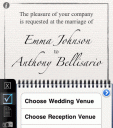
With the infinite number of facets and details that go into planning a wedding, it’s no wonder even the most levelheaded person can turn into Bridezilla of the century. With this in mind, the team over at Serendipity App Company took their original iWedding app and rebuilt it from scratch to make iWedding Deluxe. This fantastic organizer app is designed to help you with every step of your planning process, from choosing your wedding party to keeping track of Thank You notes you’ll send.
The first time you open the app, a Quick Setup will run you through inputting the basic information like bridal party names and contact info. You have the option of adding from your address book, adding a new contact or just a name. You can also do the same for your entire guest list, as well as the venues, officiants, hairdressers, catering, to name a few. Within your guest list, you can keep track of RSVP, meal choice and seating arrangements.
Other incredibly useful features are the budget management function, notepad, customizable and automatic to-do list, checklist and guide. The to-do and checklists are particularly useful because it roughly outlines what you need to do and when, both prior to and after the wedding. The guide is basically the FAQ for wedding etiquette regarding everything from what is acceptable to put on your invitations to points of interest or inspiration for various parts of your wedding. In addition to all the modules iWedding provides, you can also add your own. Another perk is that you only see the modules you want, you won’t have to worry about weeding through modules you don’t need. This is just some of the many things iWedding Deluxe can do. They also get bonus points for allowing for same sex weddings, in-app iTunes music integration and customizable menu bars.
iWedding Deluxe is a truly extensive organization app that will consolidate what used to be piles of documents and papers into one easy-to-access program on your iPhone. Furthermore, everything you input to iWedding Deluxe, you have the option of exporting via e-mail, so that you can back-up or view on your computer. The only problem is that there seems to be a bug where only guests within your contacts will be exported, so for now I’d suggest adding guests into your contacts instead of by single name only. iWedding is currently in the App Store for $7.99, a modest price considering how much it can help streamline your wedding planning process.
5 Comments to “iWedding Deluxe”
Leave Comment
About AppSafari
Popular App Review Categories
- Games
- Featured apps
- iPad apps
- Free apps
- Cydia apps
- App Lists
- Music
- Utilities
- Reference
- Social
- Chat
- Video
- Productivity
- Notes
- Fun
- GPS
- Files
- Augmented reality
- Shopping
- Education
- Finance
- Travel
- Food
- Sports
- News
- Weather
- Health
- Movies
- Photos
- VOIP
- Calendar
- Contacts
- Auto
- Dating
- Books
- Web apps
- All categories >>
Recent iPhone App Reviews
- Elevate – Brain Training May 28th, 14
- UpTo Calendar – Syncs with Google Calendar, iCloud, Outlook and more May 28th, 14
- Quip May 23rd, 14
- Marco Polo: Find Your Phone by Shouting MARCO! May 22nd, 14
- Ku – creative social network May 13th, 14
- Personal Zen May 9th, 14
- Fiasco! Free May 9th, 14
- Forza Football (formerly Live Score Addicts) Apr 29th, 14




This app is amazing!!!
Posted on January 25th, 2010 at 8:09 am byIm totally useless when it comes to planning anything, so i decided to give this app a go to help me plan my wedding, and now i couldn’t live without it.
It has so many handy features and being able to have all my information at my fingertips is perfect for helping me keep on track with my organization.
I would recommend IWedding Deluxe to any bride to be!!!
5 stars!
Notice: Only variables should be assigned by reference in /var/www/html/wp-content/plugins/subscribe-to-comments/subscribe-to-comments.php on line 591
Laura
Wow. I am so incredibly disappointed in this app. I bought it thinking it would be very useful and it functions as a glorified guest list that won’t even let me transfer names from one list to another. I wasted money on this thing, and my fiance warned me that I probably shouldn’t. I wish I had listened to him. The interface is a little clunky, the graphics are nice, but the actual utilities are kind of useless. I got much more out of TheKnot.com in twenty minutes than in three days of fiddling with this app. Without the ability to easily transfer people from one list to another (at bare minimum) and post the person’s address in their little profile area, it makes more sense to just write them down on a piece of paper. Additionally, without the ability to filter the guests by His and Hers, it really makes seating difficult. Overall, I would like my money back.
Posted on February 17th, 2011 at 2:54 am byNotice: Only variables should be assigned by reference in /var/www/html/wp-content/plugins/subscribe-to-comments/subscribe-to-comments.php on line 591
Megan
The french version is not translated well
Posted on May 12th, 2011 at 1:52 am bymany things sounds awkard
Notice: Only variables should be assigned by reference in /var/www/html/wp-content/plugins/subscribe-to-comments/subscribe-to-comments.php on line 591
sandrine
I am using “Wedding+” App I think it is amazing … and cheaper …
http://itunes.apple.com/us/app/wedding+/id518123876?mt=8
Posted on August 10th, 2012 at 1:18 pm byNotice: Only variables should be assigned by reference in /var/www/html/wp-content/plugins/subscribe-to-comments/subscribe-to-comments.php on line 591
Brent
I am using a new iphone app called “Wedding+” it is emazing app .. very recommended …
Posted on August 10th, 2012 at 8:53 pm byhttp://itunes.apple.com/us/app/wedding+/id518123876?mt=8
Notice: Only variables should be assigned by reference in /var/www/html/wp-content/plugins/subscribe-to-comments/subscribe-to-comments.php on line 591
Lior