Calories PRO review
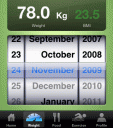
Summer is just around the corner, and you all know what that means: swimsuit season. Now is the time of scrambling to lose as much extra poundage as possible in order to dress to impress. Fortunately, Quickka’s CaloriesPRO app is here to help. Not only does it help track your daily calorie intake, but also your exercise progress, so you can know how much you’re consuming and burning off.
CaloriesPRO has a database of over 200,000 food items with nutrient information such as calories, carbohydrates, protein, etc. You can pull from that database by searching, type in information manually, or scan the barcode with the iPhone’s built-in camera. Only US and UK foods are supported at the moment, but that includes over 9,000 items, so rest assured that you’ll most likely be covered. Once scanned, the food item and its nutritional contents will be automatically logged.
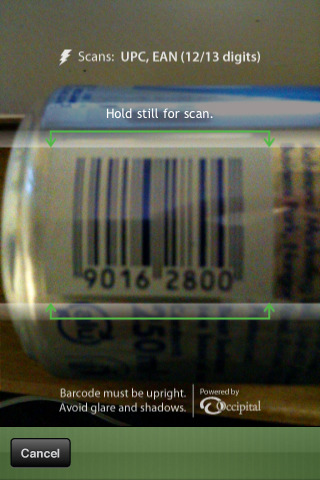
After inputting all the pertinent information into the Weight section, you can view your BMI information and set a goal weight (with timeframes). Along this vein, you can track your exercise and set daily exercise goals. Just add whatever physical activity from a list of over 150 common sports and activities, and your calorie consumption targets will automatically be adjusted. CaloriesPRO basic exercise tracker will generate charts so you can know where you stand on your quest to lose weight.
CaloriesPRO has a clean interface that’s easy to navigate. In fact, this entire app is about making life easier for you, with its barcode scanner and exercise tracker automatically generating information for you. It’ll tell you how much you ate and how much you should exercise, but unfortunately it can’t make you exercise or eat right; hopefully with the right information at your fingertips, you can learn to do that for yourself. CaloriesPRO only works in the iPhone, since you need the built-in camera function, so check out QuickkaCalories for the version with a barcode scanner if you’re a Touch owner.
AppSafari Rating: /5
One Comment to “Calories PRO”
Leave Comment
About AppSafari
Popular App Review Categories
- Games
- Featured apps
- iPad apps
- Free apps
- Cydia apps
- App Lists
- Music
- Utilities
- Reference
- Social
- Chat
- Video
- Productivity
- Notes
- Fun
- GPS
- Files
- Augmented reality
- Shopping
- Education
- Finance
- Travel
- Food
- Sports
- News
- Weather
- Health
- Movies
- Photos
- VOIP
- Calendar
- Contacts
- Auto
- Dating
- Books
- Web apps
- All categories >>
Recent iPhone App Reviews
- Elevate – Brain Training May 28th, 14
- UpTo Calendar – Syncs with Google Calendar, iCloud, Outlook and more May 28th, 14
- Quip May 23rd, 14
- Marco Polo: Find Your Phone by Shouting MARCO! May 22nd, 14
- Ku – creative social network May 13th, 14
- Personal Zen May 9th, 14
- Fiasco! Free May 9th, 14
- Forza Football (formerly Live Score Addicts) Apr 29th, 14



But, if I can see the barcode, I can see the nutritional information on back side of package….
sorry for my bad english! 🙂
Posted on April 5th, 2010 at 11:31 am byNotice: Only variables should be assigned by reference in /var/www/html/wp-content/plugins/subscribe-to-comments/subscribe-to-comments.php on line 591
AnnaDS