TCoder review

TCoder is a utility app by iZinkit that is specifically designed for radio and television journalists to log in notes during press conferences, presentations, speeches, etc. You can sync the app. up with whatever recording device you are using so that you know your notes will include the correct time code every time. This is not a recording device itself, though- it works in conjunction as a complement to your field recordings. It is an “electronic pocket logbook” that you can use while you’re on the go and return to later to review, edit, or delete the information you logged in at the time of recording.
The main screen of the app. is your main log itself. It shows the date of each log along the left hand side of the screen and the name of the log in the middle all set against a backdrop of what looks like a lined piece of note paper. To access an individual log, you just tap on the row that it appears in. The top of the main screen also shows the number of logs you have in your list in parentheses. Once you enter an individual log, you can start the time by tapping the green “start” button at the top left of the screen. To add a new note to that particular log, you tap the button in the bottom center of the screen that has a pencil and square. When you add a new note, the time that you started it will automatically be logged in along with it. The times of each note appear in green along the left hand side of the log, so it’s easy to scroll through a log and find what you’re looking for based on approximately when the note took place during the event. You can email a log to someone by tapping the envelope with an arrow in the right bottom corner of the log screen. You can either use “time code” mode or “clock mode” when logging. The time code is based on when you start the clock and the duration of the event. The clock mode is a 24 hour clock. Be warned, though, switching in between modes in the middle of a log will cause obvious time inconsistencies.
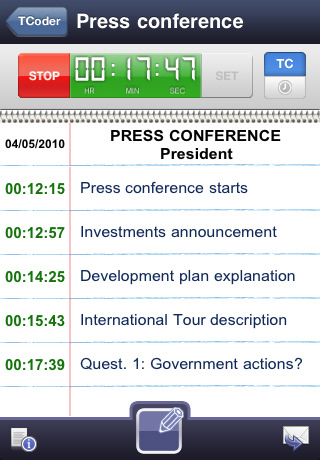
You can add additional information to a log by tapping the button at the bottom left of the log screen that has a page with an “i” next to it. This allows you to input the event, speaker, subject, date, time, location, and any additional general notes. You can start a new log by tapping the “+” sign at the top of the main screen that shows your log dates and names. Note: When the date shows up in the left hand column after creating a log, it shows up in a European format- dd/mm/yyyy (instead of mm/dd/yyyy).
TCoder is easy to use and seems like it would be helpful for journalists who need to log information and access it quickly. $3.99 seems like a reasonable price to pay for something that would help make your work life easier.
AppSafari Rating: /5
One Comment to “TCoder”
Leave Comment
About AppSafari
Popular App Review Categories
- Games
- Featured apps
- iPad apps
- Free apps
- Cydia apps
- App Lists
- Music
- Utilities
- Reference
- Social
- Chat
- Video
- Productivity
- Notes
- Fun
- GPS
- Files
- Augmented reality
- Shopping
- Education
- Finance
- Travel
- Food
- Sports
- News
- Weather
- Health
- Movies
- Photos
- VOIP
- Calendar
- Contacts
- Auto
- Dating
- Books
- Web apps
- All categories >>
Recent iPhone App Reviews
- Elevate – Brain Training May 28th, 14
- UpTo Calendar – Syncs with Google Calendar, iCloud, Outlook and more May 28th, 14
- Quip May 23rd, 14
- Marco Polo: Find Your Phone by Shouting MARCO! May 22nd, 14
- Ku – creative social network May 13th, 14
- Personal Zen May 9th, 14
- Fiasco! Free May 9th, 14
- Forza Football (formerly Live Score Addicts) Apr 29th, 14




A great idea for us journalists! It is great someone thought about something like this!
Posted on June 3rd, 2010 at 5:12 am byNotice: Only variables should be assigned by reference in /var/www/html/wp-content/plugins/subscribe-to-comments/subscribe-to-comments.php on line 591
MaryG